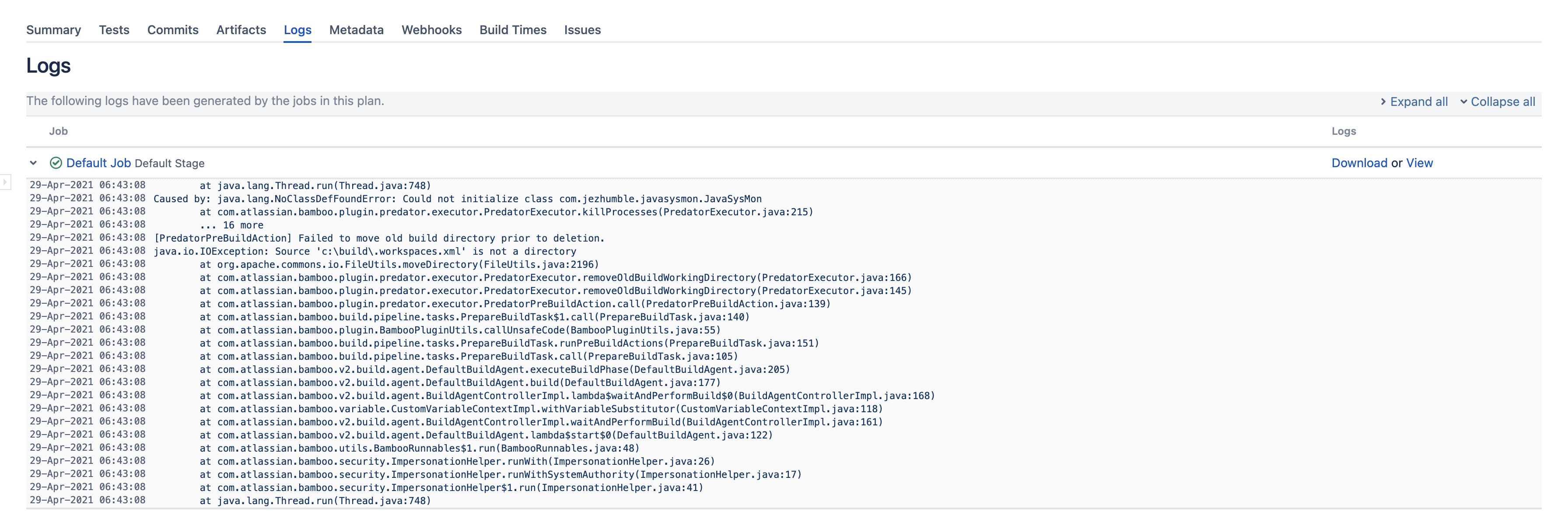Viewing a build log
To limit the nose, starting from version 7.2 Bamboo will be logging less data by default. In return we’ve introduced a verbose mode which will allow you to turn on logging of additional data, like logs from various VCS and environment variables. You can enable the verbose mode when running a customized plan, or in the deployment screen.
To view a build log:
- Navigate to the build results for the plan or job, as described in Viewing a build result, and select the desired build result.
- Select the Logs tab.
- Select View for the desired log.
- Select Download to download a text file of the log.
Last modified on Jul 18, 2021
Powered by Confluence and Scroll Viewport.