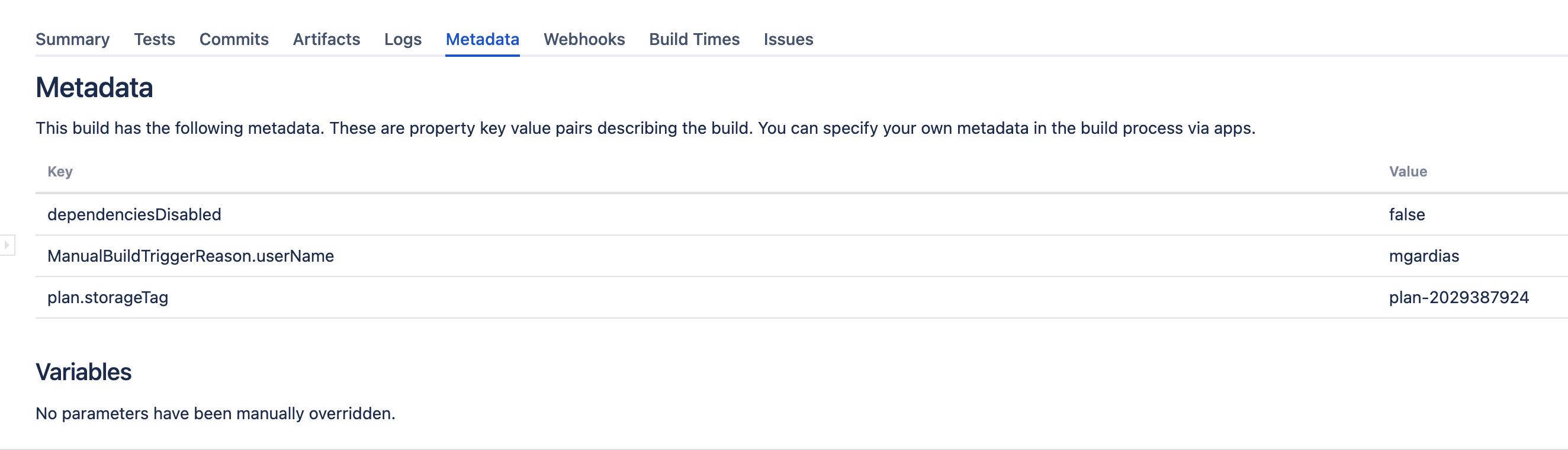Viewing the metadata for a build result
If your source-code repository provides metadata (i.e. key-value properties that are used to describe your build) for your build results, Bamboo will display it.
Related pages:
To view the metadata for a build result:
- Navigate to the build results for the plan or job, as described in Viewing a build result, and select the desired build result.
- Select the Metadata tab.
Last modified on Jul 18, 2021
Powered by Confluence and Scroll Viewport.