Search for pull requests
Pull requests
On this page
Related content
- Reviewing a pull request
- Enhancements to your code review workflow
- How to retrieve pull request comments using REST API
- Reviewer groups for pull requests
- Administer code search
- Pull requests
- Find old or outdated open pull requests
- Bitbucket search syntax
- View builds information in Bitbucket
- Find old or outdated open pull requests
In Bitbucket Data Center and Server, you can easily find pull requests within a repository by using the search bar and the following filters available on the pull request page:
- status
- author (the person who created the pull request)
- branch
- reviewer (the person who reviewed the pull request)
- text that is in the title or description
To find pull requests relating to your search criteria:
- In the repository, click
 on the sidebar to go to the Pull requests page.
on the sidebar to go to the Pull requests page. - Choose your criteria or enter the pull request title or description in the search bar.
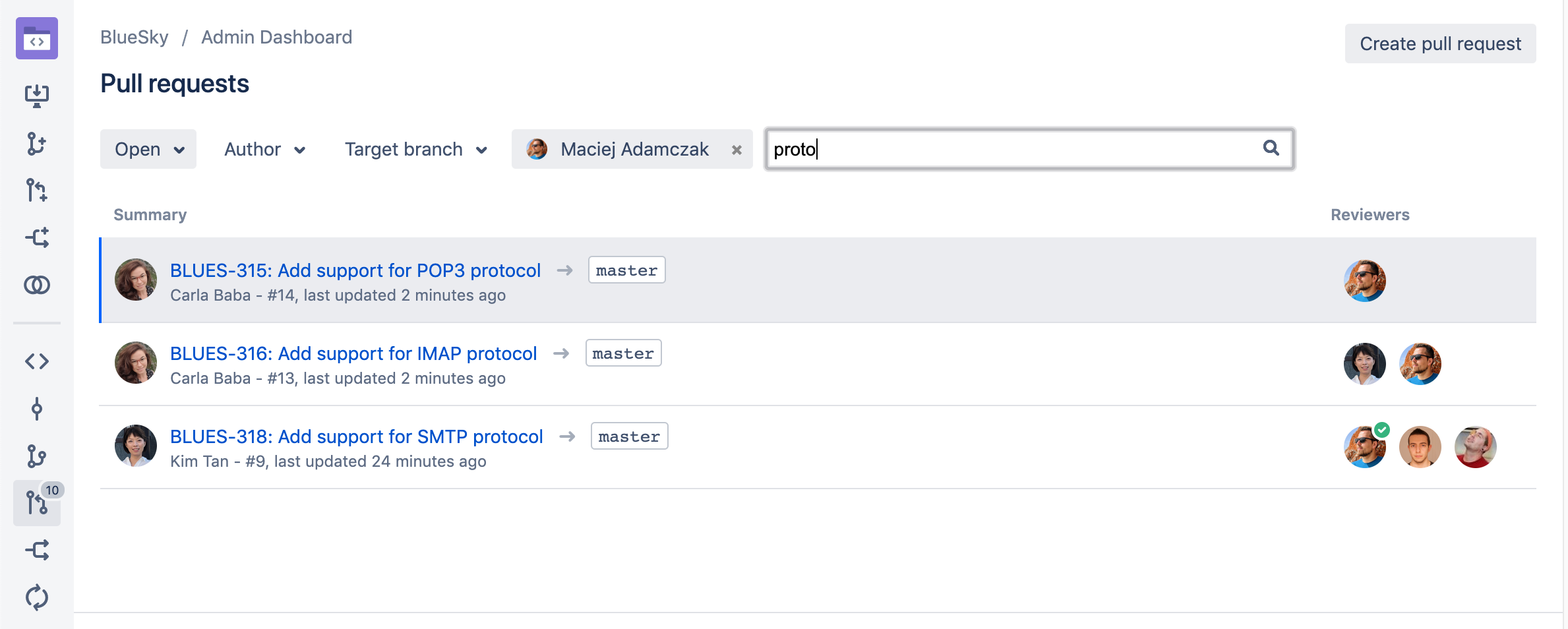
Last modified on Oct 18, 2022
Related content
- Reviewing a pull request
- Enhancements to your code review workflow
- How to retrieve pull request comments using REST API
- Reviewer groups for pull requests
- Administer code search
- Pull requests
- Find old or outdated open pull requests
- Bitbucket search syntax
- View builds information in Bitbucket
- Find old or outdated open pull requests
Powered by Confluence and Scroll Viewport.