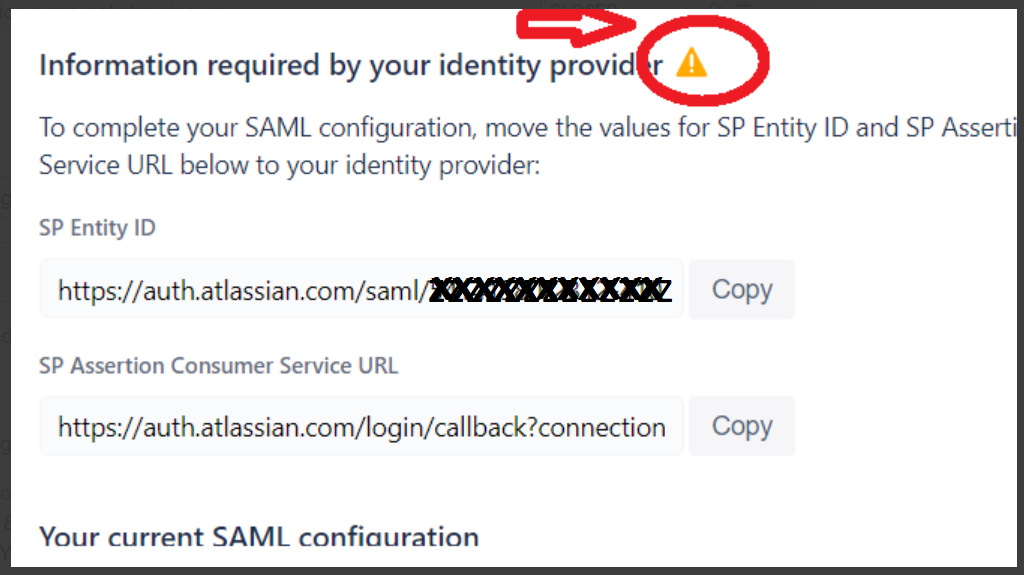Atlassian Cloud SAML configuration shows a yellow warning marker eventhough SAML Configuration has been verified
Platform Notice: Cloud - This article applies to Atlassian products on the cloud platform.
Problem
Your setup of SAML configuration may seem correct but still you may see a yellow warning icon beside the "Information required by your identity provider" area in the SAML setup page like shown here :
This is how you would replicate this issue
- Verify a Domain
- Then setup the SAML configuration with your SAML Provider
- You then verify that from a SAML configuration angle - that the settings and configuration are indeed correct.
- Your users and you are also able to login/authenticate using the normal SAML flow.
- However warning icon still appears
Cause
Developers have confirmed that this warning signal will not disappear as we have yet to confirm a mechanism to verify custom IDP configuration as they are a remote configuration.
Resolution
You can safely ignore the warning for now.