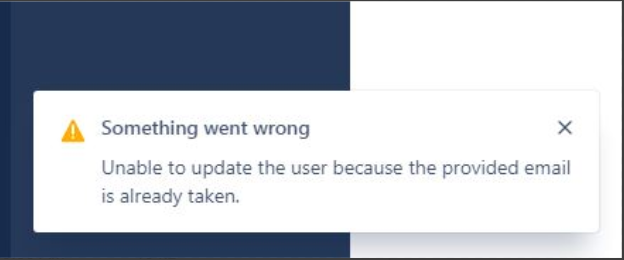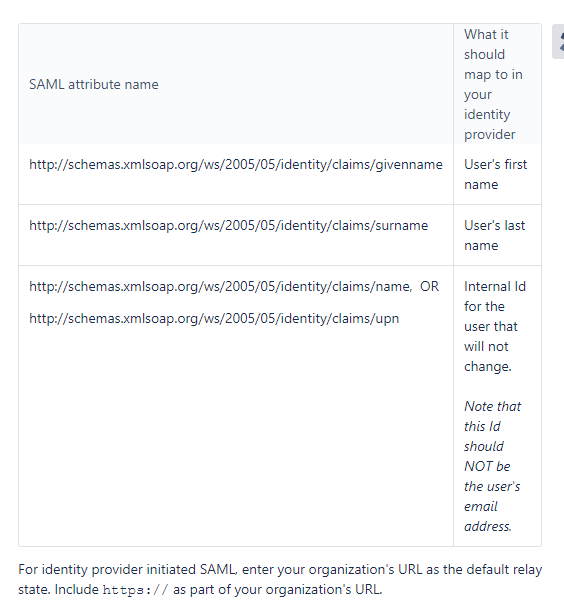How to overcome "email is already taken" error when trying to change email address of an Atlassian Access Managed Account?
Platform Notice: Cloud - This article applies to Atlassian products on the cloud platform.
Problem
You are unable to change your email address from your current email to your desired email which is a managed account even though you're the administrator. The problem is that you see the error message that mentions "email is already taken" like below:
Cause
Usually occurs when the target email address exists as an Atlassian Account due to many reasons including misconfiguration of the SAML that does not abide by rules that at least one attribute value like "user.userprincipalname" does not change. This is mentioned at the "Unsupported identity providers" area of the document below. Look specifically at the mapping highlighting "Internal Id for the user that will not change".
SAML single sign-on
https://confluence.atlassian.com/x/lpVDO
Resolution
To handle these users , here is what we suggest.
1. First the user need to login as their new target email ID at id.atlassian.com which already exists
2. They then need to change this email address to any temporary but accesssible email - this can even be a newly created personal account at any free email provider like Gmail or Yahoo mail.
3. What this does is release the target email address as already tied to Atlassian Account and thus the error messages no longer appears saying the address is taken
4. The administrator then should be able to make the change at the Atlassian Access Admin page directly
Caution
This scenario will work for you if you want to maintain the users at your managed account with the new email address and the original email address data on the products (Please keep in mind this is not a merging account or data scenario).