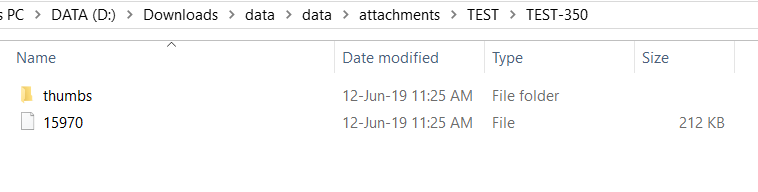Renaming the File Attachments from Old Jira Version
Problem
After migrating from Jira Server to Jira Cloud, some attachments are broken due to different format of the file name in old Jira version.
This usually happens when Jira Server was running Jira 4.2 or earlier, then upgraded the version to the latest version.
Cause
In older version of Jira, the attachments are named as id_filename (Jira 4.2 and earlier). However, attachments are named only with IDs on the latest version of Jira (including Jira Cloud).
Even after upgrading Jira to the latest version, the old attachments remain with the old formatting,id_filename
Example:
Old format:
New format:
Resolution
Prerequisites
Need to make sure that 'rename' package is installed
Command 'rename' not found, but can be installed with: sudo apt install rename
Steps:
Download this script: rename.sh
Place the script within the data folder
Run the script:
$ ./rename.shYou would notice a log file called rename.txt is then added to the directory