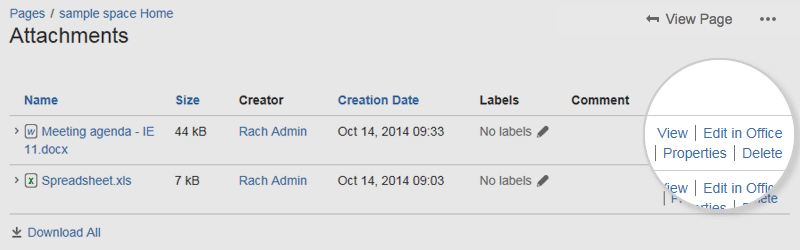Edit Office Files
The Office Connector allows you to edit attached office files in their native application (such as Word, Excel, PowerPoint or OpenOffice) and save the file right back to the Confluence page. No need to download and re-upload the file.
The Office Connector is only available for some browsers, operating systems and applications, check the Office Connector Prerequisites before you start for the combination that will work best for you.
On this page:
Related pages:
Edit an attached document
To edit an Office document attached to a Confluence page:
- Go to > Attachments
- Choose Edit in Office beside the attachment you want edit.
Your browser will ask you to confirm that you want to open the file. Choose OK.
You may also see a security warning or be asked to log in to your Confluence server - enter your Confluence username and password, then choose OK.- The file will open in your Office application - make your changes then save the document. It will be saved back to Confluence
Screenshot: Edit in Office option on the attachments page
Other ways to edit
Edit options also appear in the:
- Attachments macro (choose Edit in Office beside each attached office file)
- File preview (choose > Edit in Office)
Troubleshooting
Check out the Office Connector Prerequisites for the combinations of browsers, operating systems and office applications that are supported. Here's some common issues:
- Using Chrome? You can only edit Office documents in Chrome using Windows 10 and Office 2016. Earlier combinations may not work as Chrome does not support WebDAV clients.
- Using Firefox? The WebDAV plugin required to edit Office documents can't be used with Firefox 57 (Quantum) or later, as Firefox has ended support for the technology it relies on. See CONFSERVER-52299NEEDS VERIFICATION . Earlier versions of Firefox should still work with the Install the Firefox Add-On for the Office Connector.
- Using Internet Explorer? You can only edit documents in Microsoft Office. OpenOffice is not supported.
- Using Linux? You can only edit documents in OpenOffice. Microsoft Office is not supported. See CONFSERVER-17250OPEN . You will also need to be using Firefox 56 or earlier (see above).
- Using Mac OS X? You can't currently edit documents. See CONF-25594 - Getting issue details... STATUS .
- Special characters in the filename? Edit in Office does not work for files with special characters (like ' # @ €) in the filename. See CONF-22403 - Getting issue details... STATUS .
Not seeing the Office Connector options? Your system administrator may have disabled all or part of the Office Connector.
See Configuring the Office Connector.
You can find more troubleshooting info in the Office Connector Limitations and Known Issues knowledge base article.