Navigating to the Macro Browser
Navigating around Confluence
- Navigating to the Administration Console
- Navigating to the Attachments View
- Navigating to the Information View
- Navigating to the Macro Browser
- Navigating to the Page History View
- Navigating to the Preferences View
- Navigating to Your Settings View
- Navigating to Space Tools
- Navigating to the Administration Console - short
- NavigatingToAdd-ons - short
On this page
Related content
- No related content found
The Macro Browser allows you to view the list of available Confluence macros and to add them to the current page or blog post.
- From the editor toolbar, choose Insert
 > Other Macros
> Other Macros - Find and select the required macro
Speed it up with autocomplete: Type { and the beginning of the macro name, to see a list of suggested macros. In this example we're inserting the cheese macro.
To edit an existing macro: Click the macro placeholder and choose Edit. This will open the macro details, so you can edit the macro parameters.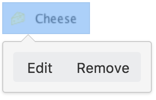
Last modified on Apr 13, 2021
Related content
- No related content found
Powered by Confluence and Scroll Viewport.