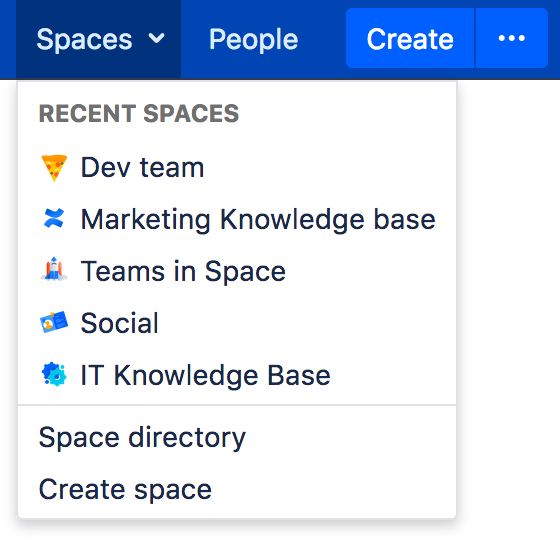Navigate Spaces
Inside the space, you can nest your pages, and you can create as many levels of hierarchy as you need. Each space also has its own blog, which lets you share news and make announcements. Blog posts are a great way to keep people involved in what's going on in your team or project.
You can set different levels of access for each space, and the pages and blogs within it, using Space Permissions Overview.
View all spaces in Confluence
There are two main ways to view spaces in Confluence:
- The space directory – choose Spaces > Space directory in the Confluence header for a list of all the site and personal spaces you have permission to see. Filter the list of spaces by selecting from the categories on the left of the space directory.
- The dashboard – you can make your most useful spaces appear under My spaces on the dashboard. Choose the star icon in the space sidebar or space directory to add a space to My spaces.
The spaces menu in the header also displays a list of your recently viewed spaces, allowing you to quickly navigate to the things you view most often.
The Spaces List Macro allows you to display a list of spaces on a Confluence page, and lets you filter them by category.