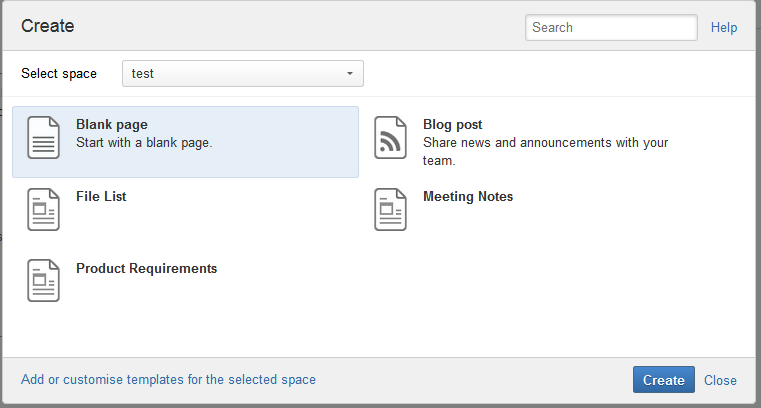Blueprints Templates Still Shows Despite Disabling Confluence Blueprints Bundle Plugins
Platform Notice: Cloud and Data Center - This article applies equally to both cloud and data center platforms.
Support for Server* products ended on February 15th 2024. If you are running a Server product, you can visit the Atlassian Server end of support announcement to review your migration options.
*Except Fisheye and Crucible
Symptoms
Both Confluence Business Blueprints Bundle and Confluence Software Blueprints Bundle are disabled in Confluence Admin >> Manage Add-Ons >> System , but the blueprints templates are still showing:
Notice that the icons for the "blueprints templates" looks like they are just regular templates
Cause
The Blueprints Templates were modified before in Confluence Admin >> Global Templates
Resolution
Note that this will remove all previous customizations to the Blueprints Templates
- Re-enable the blueprints bundle plugins that were disabled in
Confluence Admin >> Manage Add-Ons >> System:- Confluence Business Blueprints Bundle
- Confluence Software Blueprints Bundle
- Navigate to
Confluence Admin >> Global Templates, and click Reset to Default, for all blueprints templates - Navigate to
Confluence Admin >> Manage Add-Ons >> System, and disable the Blueprints Bundle plugins that were re-enabled earlier