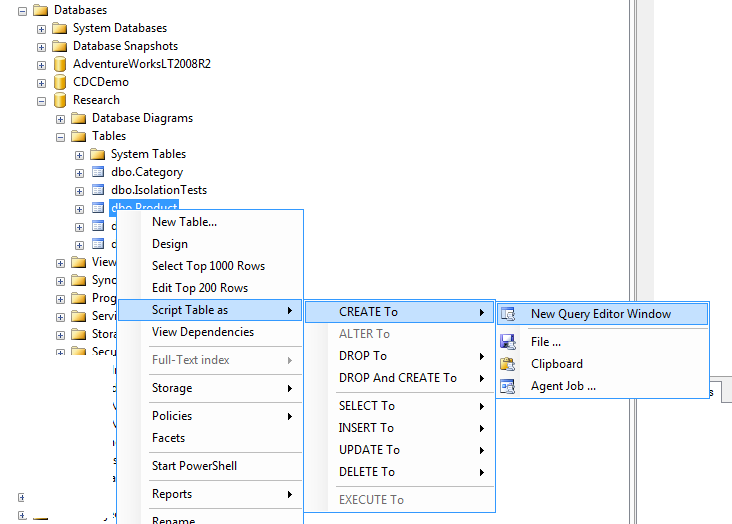Error: "Upgrade failed, application will not start" Upgrade failed with MSSQL
Platform Notice: Data Center - This article applies to Atlassian products on the Data Center platform.
Note that this knowledge base article was created for the Data Center version of the product. Data Center knowledge base articles for non-Data Center-specific features may also work for Server versions of the product, however they have not been tested. Support for Server* products ended on February 15th 2024. If you are running a Server product, you can visit the Atlassian Server end of support announcement to review your migration options.
*Except Fisheye and Crucible
Symptoms
After upgrade Confluence, you see below's error message when you accessing Confluence :
"Upgrade failed, application will not start"
The following appears in the atlassian-confluence.log:
2014-08-14 12:46:05,005 ERROR [localhost-startStop-1] [hibernate.tool.hbm2ddl.SchemaUpdate] execute could not complete schema update
java.sql.SQLException: Column names in each table must be unique. Column name 'id' in table 'users' is specified more than once.
Diagnosis
After you had confirmed that your database's collation is configured correctly, please kindly check if you are running on SQLAccess schema
In Object Explorer, expand your server/database, expand Tables, right-click the table in question, and choose Script Table as > CREATE To > New Query Editor Window.
If you want to script multiple tables, you can turn on Object Explorer Details (F7 or from the View menu), highlight "Tables" on the left, then use Shift+ or Ctrl+ to select multiple tables in the right pane (just like you would select multiple files in Windows Explorer). Then you can do the same thing, right-click, Script Table as >
Sample of SQLAccess schema
USE [ConfluenceTest]
GO
/****** Object: Table [2GIS\UK.Conf.SQLAccess].[AO_187CCC_SIDEBAR_LINK] Script Date: 08/13/2014 15:47:54 ******/
SET ANSI_NULLS ON
GO
SET QUOTED_IDENTIFIER ON
GO
CREATE TABLE [2GIS\UK.Conf.SQLAccess].[AO_187CCC_SIDEBAR_LINK](
[CATEGORY] [nvarchar](255) NULL,
[CUSTOM_ICON_CLASS] [nvarchar](255) NULL,
[CUSTOM_TITLE] [nvarchar](255) NULL,
[DEST_PAGE_ID] [bigint] NULL,
[HARDCODED_URL] [nvarchar](255) NULL,
[HIDDEN] [bit] NULL,
[ID] [int] IDENTITY(1,1) NOT NULL,
[POSITION] [int] NULL,
[SPACE_KEY] [nvarchar](255) NULL,
[TYPE] [nvarchar](255) NULL,
[WEB_ITEM_KEY] [nvarchar](255) NULL,
CONSTRAINT [pk_AO_187CCC_SIDEBAR_LINK_ID] PRIMARY KEY CLUSTERED Cause
Confluence is supported with dbo schema only
Resolution
Please run the below query on your confluence database to change the database schema, and try upgrading again.
Do remember to backup your database and test it out on staging instance.
declare @sql varchar(8000), @table varchar(1000), @oldschema varchar(1000), @newschema varchar(1000)
set @oldschema = 'schemaname'
set @newschema = 'dbo'
while exists(select * from sys.tables where schema_name(schema_id) = @oldschema)
begin
select @table = name from sys.tables
where object_id in(select min(object_id) from sys.tables where schema_name(schema_id) = @oldschema)
set @sql = 'alter schema ' + @newschema + ' transfer ' + @oldschema + '.' + @table
exec(@sql)
end