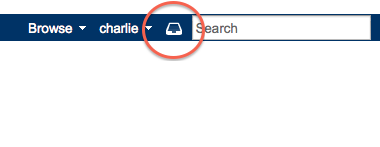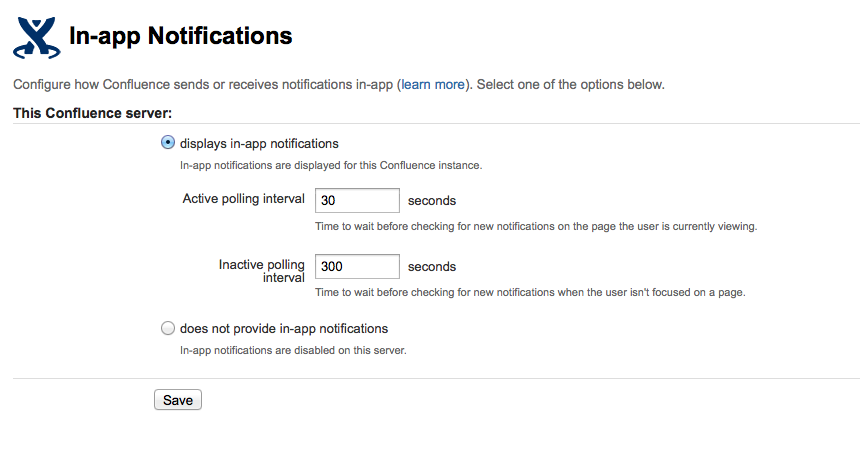JIRA notifications are not included in the Confluence Workbox
Platform Notice: Cloud and Data Center - This article applies equally to both cloud and data center platforms.
Support for Server* products ended on February 15th 2024. If you are running a Server product, you can visit the Atlassian Server end of support announcement to review your migration options.
*Except Fisheye and Crucible
Symptoms
JIRA has been configured as an application link in Confluence according to this page but JIRA notifications are not included in the Confluence Workbox:
Diagnosis
In Confluence Admin > In-app notifications you do not see JIRA as a linked application:
Cause
Confluence and JIRA need to fully trust each other in order for JIRA notifications to be shown in the Confluence Workbox.
Resolution
- You can recreate the application link and make sure that the two applications fully trust each other:
- Alternatively, you edit your existing Application Link by going to Confluence Admin > Application Links and configure your Application Link with JIRA to include some kind of authentication.