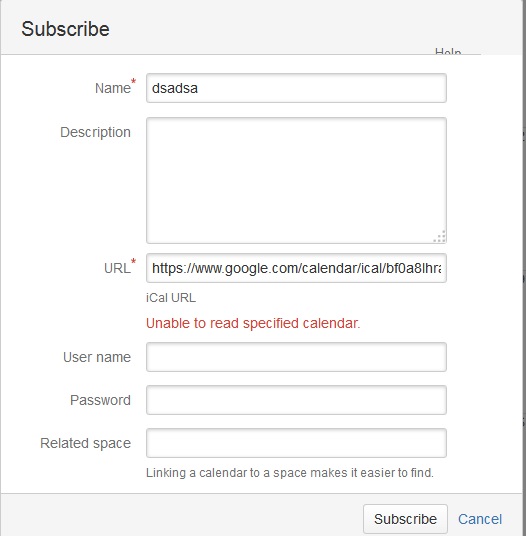"Unable to read specified calendar" Error While Subscribing To a Google Calendar via Team Calendars for Confluence
Symptoms
Trying to subscribe to a certain Google Calendar via Team Calendars for Confluence results in the following error:
Diagnosis
- Make sure that you are able to download the calendar's ICS file by navigating to the URL manually via your browser (preferably Firefox).
- If you can't, please contact Google Support to identify why the calendar subscription link is not working.
- But if you are able to download the ICS file via your browser, then please proceed to the Resolution below.
Cause
Team Calendars for Confluence hits into the Confluence Socket and Connection Timeouts while trying to subscribe to the Calendar
Resolution
- Navigate to
Confluence Admin >> General Configuration, and hit Edit - Change both the Connection Timeout and the Socket Timeout to a higher value:
You can try changing them to 20000 as a start
Last modified on Feb 26, 2016
Powered by Confluence and Scroll Viewport.