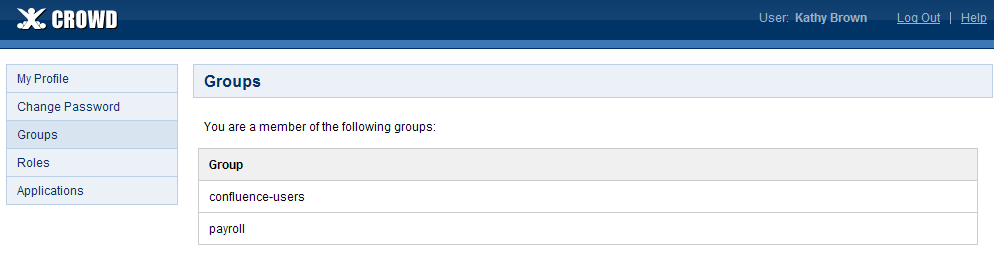Viewing your Group Membership
Provided that you are authorized to use Crowd, you can see a list of the groups to which your username belongs.
To see which groups you belong to,
- Log in to Crowd.
- If you are not a Crowd administrator, you can skip this step because you will go directly to the Crowd Self-Service Console.
- If you are a Crowd administrator, the Crowd Administration Console will open. Click the 'My Profile' link in the top navigation bar.
- The Crowd Self-Service Console will open. Click 'Groups' in the left-hand menu.
- The 'Groups' screen will appear, as shown in the screenshot below.
Screenshot: Groups
What is a Group?
A group is a collection of users. Administrators create groups so that the administrator can assign permissions to a number of people at once. For example, it is quicker to give group 'X' access to JIRA, rather than giving every team member access individually. In Crowd, each group belongs to a specific directory. It is possible to have two groups with the same name, such as 'X', in two different directories. A user can be a member of group 'X' in one directory, in both directories or in neither directory. Two groups called 'X' will be presented to an application as a single group with membership lists aggregated. Groups are particularly important in Crowd, as they are used to control access to applications.Each group appears only once
Even if you are a member of the same group in more than one directory, the group name will appear only once on this screen. More explanation: In most cases, your username will be defined in one user directory only. But some organizations may have more than one user directory. For example, your username may be defined in Crowd as a Crowd administrator, and also in another Crowd-connected directory (e.g. LDAP). In addition, you may then be a member of the same group (e.g. 'confluence-users') in both directories. On the Crowd 'Groups' screen, the group 'confluence-users' will appear only once.