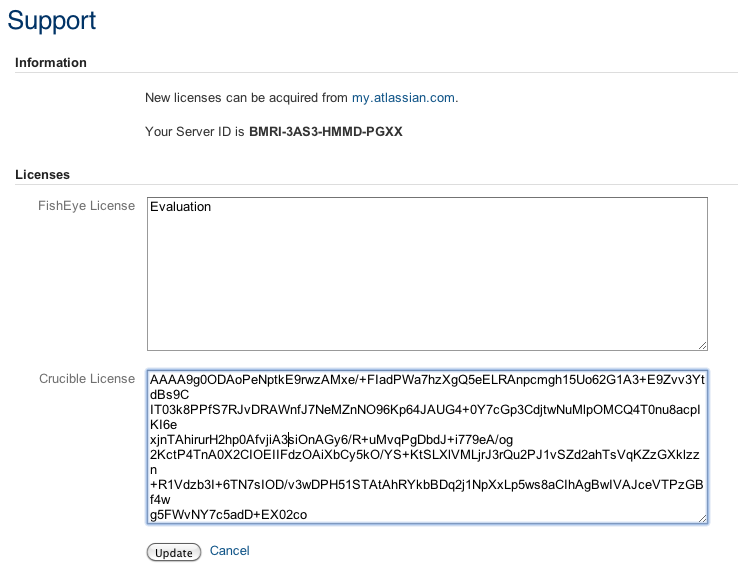Updating your Crucible license
When you upgrade or renew your Crucible license, you will receive a new license key – you'll need to update your Crucible server with the new license.
Note that you can access your current license, or obtain a new license, by going to my.atlassian.com.
To update your Crucible license key:
- Log in to Crucible Admin area.
- Click System Info (under 'System Settings').
- Click Edit License and paste your new license key into the appropriate text box.
- Paste your new license into this box. Obtain a new license by clicking my.atlassian.com in the 'Information' section.
- Click Update.
Last modified on May 14, 2015
Powered by Confluence and Scroll Viewport.