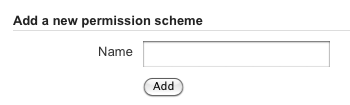Creating a permission scheme
This page contains information on how to create a permission scheme in Crucible.
On this page:
Creating a permission scheme
To create a permission scheme:
- In the admin area, click Permission Schemes, under 'Security Settings'.
- Under 'Add a new permission scheme', enter a Name to uniquely identify your new scheme.
- Click Add. Your new permission scheme will have the default assignees shown in the permissions table below.
- If required, edit this permission scheme, as described below.
Next step: see Associating a permission scheme with a project.
Screenshot: Adding a Permission Scheme
Editing a permission scheme
To edit a permission scheme:
- In the admin area, click Permission Schemes under 'Security Settings'.
Click edit for the scheme you wish to change.
Click edit for the permission you wish to modify, and choose the appropriate assignee(s) for this permission:
Allow Anonymous users Assign this permission to anonymous users Allow All logged in users Assign this permission to all logged-in users Individuals Enter a username to assign this permission to a particular user. Groups Enter a group name to assign this permission to a particular group of users. Review Participants Select check boxes to assign this permission to users who belong to any of the Reviewer / Creator / Author / Moderator participants. Click Save when you are done.
Note: for ongoing ease of management, it is recommended that you grant permissions to groups of participants rather than to individual users.
- Click Save.
Screenshot: Editing the 'Close' permission
List of Crucible permissions
The following permissions are available:
Permission | Description | Default Assignees |
|---|---|---|
Abandon | Ability to abandon (i.e. cancel) a review. | |
Approve | Ability to approve a review (i.e. issue it to the reviewers). | |
Close | Ability to close a review once it has been summarized. | |
Comment | Ability to add or remove a comment to or from a review. | |
Complete | Ability of a reviewer to change their individual review status to Complete. | |
Create | Ability to create a review. | All logged-in users |
Delete | Ability to delete a review. | |
| Edit Review Details | Ability to edit a review's details and change the set of revisions being reviewed. | |
Re-Open | Ability to re-open a closed or abandoned review. | |
Recover | Ability to resurrect an abandoned (i.e. canceled) review. | |
Reject | Ability to reject a review submitted for approval (i.e. prevent it from being issued to reviewers). | |
Submit | Ability to submit a review for approval (i.e. request that the review be issued to the reviewers). | |
Summarize | Ability to summarize a review. (Normally this would be done after all reviewers have completed their review.) |
|
Uncomplete | Ability of a reviewer to change their individual review status from Complete to Uncomplete. | |
View | Ability to view a review. (People without this permission will not know that the review exists.) | Anonymous users |