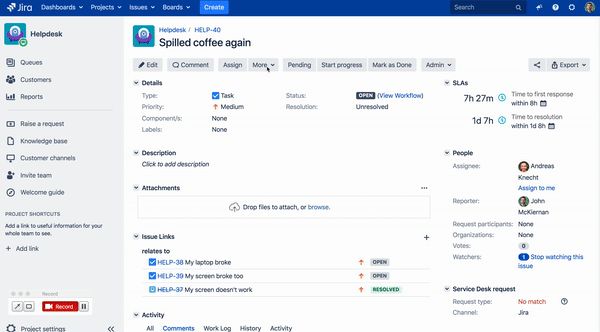Manually run a rule against an issue
Not all processes or workflows can be kicked-off automatically. Sometimes you want to manually trigger a rule to perform common/repeatable tasks. Microsoft Word has macros, we have Manual triggers.
This trigger adds the ability to manually kick-off a rule from your Jira 'view issue' page. You also have the option to restrict which groups can view this trigger.
The manual triggers appear in the "More" dropdown on the issue.
Once the rule has completed a message will appear saying whether the rule ran successfully or not. The issue content doesn't refresh automatically - a manual reload is required.
Use the "Quick Nav/Action" dialog
On the view issue page, or issue navigator with an issue selected, you can press "." to bring up a list of actions you can perform on an issue. Manual trigger rules appear in this list.