Using project permissions
Controlling access to code
On this page
Related content
- Possible Confluence and Synchrony Configurations
- Unable to edit any pages in Confluence due to Collaborative Editing
- How to check the status of Synchrony for Confluence Data Center
- Administering Collaborative Editing
- How to prepare before enabling Collaborative Editing on a production system
- Confluence throws "The editor didn't load this time" error when trying to edit a page
- Synchrony Heartbeat fails due to a TimedOutException
- Collaborative Editing and Synchrony Troubleshooting
- Collaborative Editing is not working
- Collaborative Editing is not working
Project permissions in Bitbucket Data Center and Server allow you to manage access to repositories within a project in an aggregated way.
To modify permissions for a project
- Go to Settings > Permissions for the project.
- Click in the Add Users or Add Groups fields in the relevant section to search for, and bulk add, users or groups.
- Choose a permission from the drop-down list, then click Add.
Once added, you can use the checkboxes to edit specific permissions for particular Bitbucket users or groups.
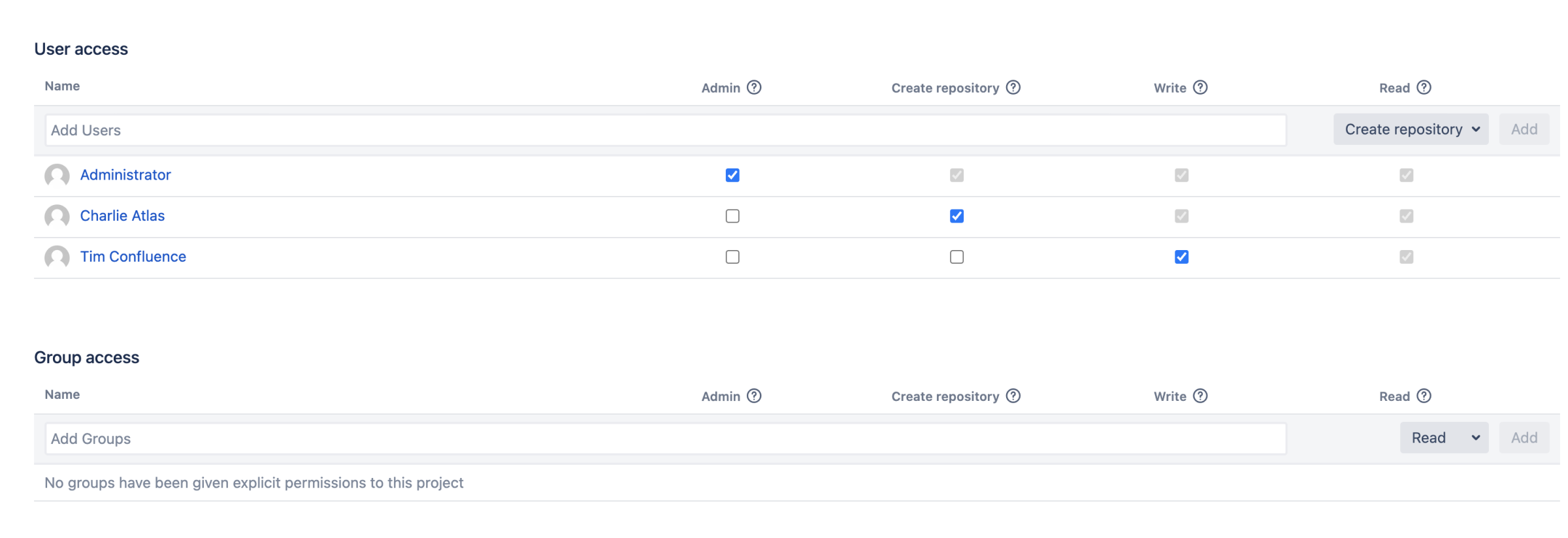
There are four levels of project permissions you can grant to a user or group for a project: Admin, Write, Create repository and Read.
| Browse | Clone / Pull | Create, browse, comment on pull request | Merge pull request | Push | Create repositories | Edit settings / permissions | |
|---|---|---|---|---|---|---|---|
| Admin | |||||||
| Create repository | and become repository admins for the repositories they create | ||||||
| Write | |||||||
| Read |
Last modified on Aug 18, 2022
Related content
- Possible Confluence and Synchrony Configurations
- Unable to edit any pages in Confluence due to Collaborative Editing
- How to check the status of Synchrony for Confluence Data Center
- Administering Collaborative Editing
- How to prepare before enabling Collaborative Editing on a production system
- Confluence throws "The editor didn't load this time" error when trying to edit a page
- Synchrony Heartbeat fails due to a TimedOutException
- Collaborative Editing and Synchrony Troubleshooting
- Collaborative Editing is not working
- Collaborative Editing is not working
Powered by Confluence and Scroll Viewport.