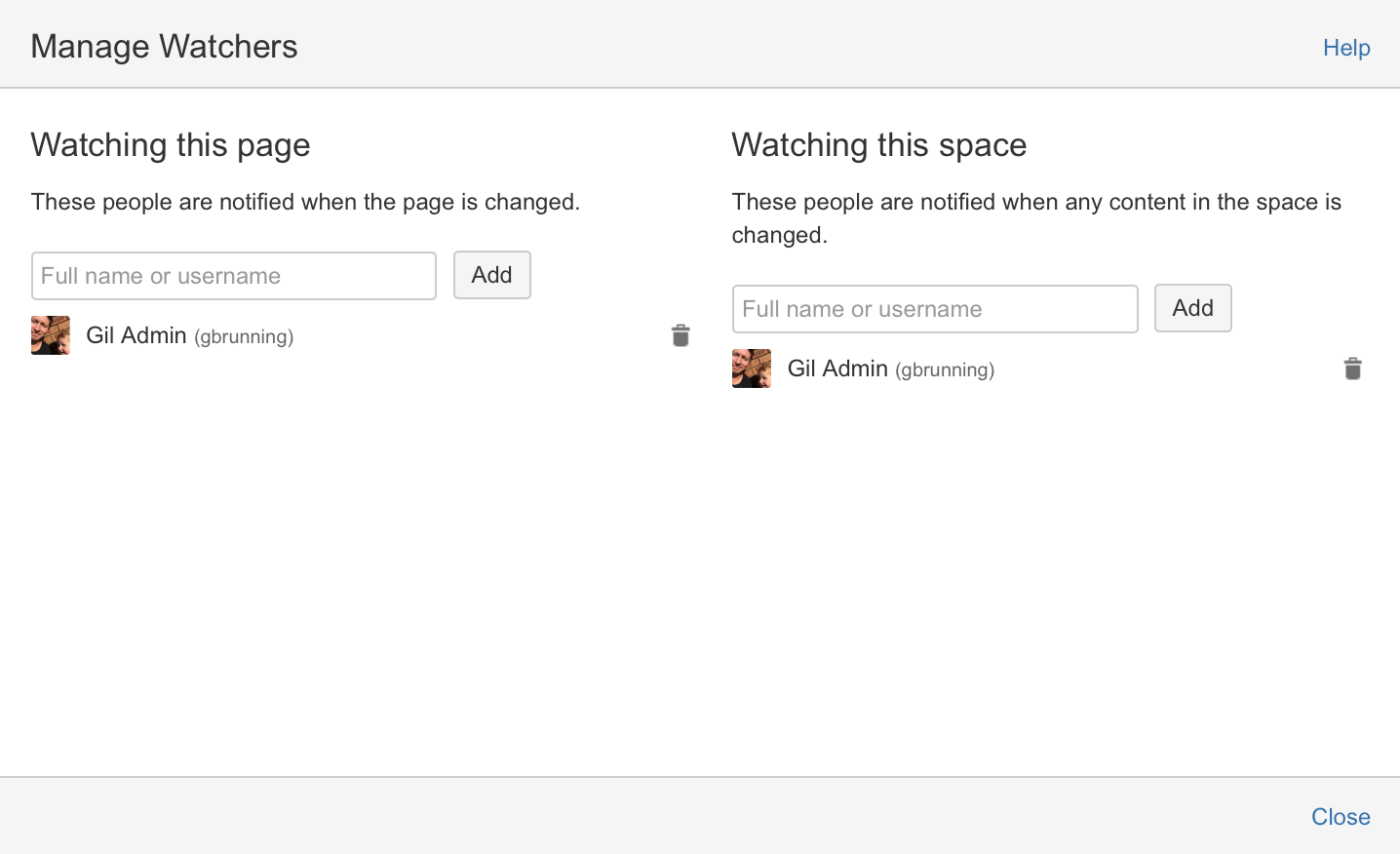Manage Watchers
As a space admin, you may want to control who's notified about changes and updates to pages and posts within a space. You'll do this by managing the watchers of specific pages and posts, or of the entire space.
Take the example of a new member starting on your team, who should see when changes are made in the team space – you can add them as a space watcher so they get updates when any page or post in the space is changed. If someone no longer needs to be notified, you can remove them as a watcher just as easily.
To manage the watchers of a page or blog post:
- Go to the page or blog post for which you want to manage the watchers
- Choose Watch > Manage Watchers
The left-hand column of the 'Manage Watchers' dialog shows the users watching the page or blog post. The right-hand column shows the users watching the space. - Do either of the following:
- Add someone as a watcher of the page, post, or space – type their username in the relevant search box and hit Add
- Remove an existing page, post, or space watcher – choose the trash icon next to their name