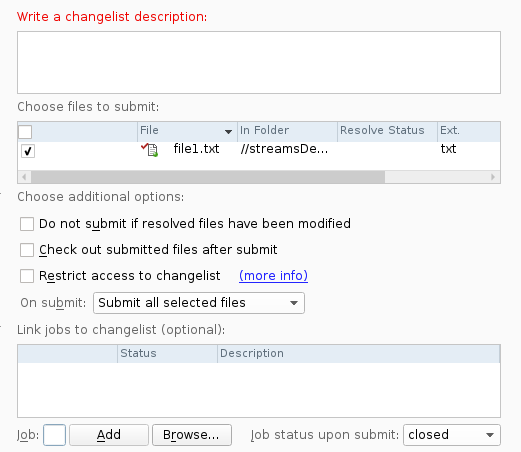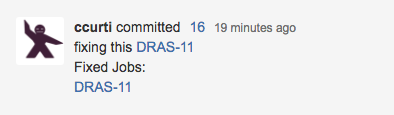Perforce Jobs in Fisheye and JIRA
Purpose
This page describes the usage of Perforce Jobs in Fisheye. It also covers the JIRA integration aspects.
Solution
Workflow
The following workflow can be used in this scenario:
- A JIRA issue is created
- A Perforce Job is created from JIRA using the "PerforceJobCheckbox" field
- A commit is performed in Perforce and it is associated with the Perforce Job (in other words a
p4 fixcommand is triggered)
This can be achieve by linking the Job to a commit in the Perforce Job dialog:
- Unless the commit's comment (description in the screenshot above) contains the JIRA issue key. This will allow the Smart Commits feature to link the commit to the JIRA issue
- Fisheye displays the "Fixed Jobs" even if the JIRA issue key is not provided in the Smart Commit
FAQ
Commit Message / Smart Commits
Q: Do I need to provide the JIRA issue key in the commit message when committing the change in Perforce?
A: Yes, if the JIRA issue key is not provided in the commit message, then the Commit will not be displayed in the Development panel
Perforce Job without a JIRA issue key
Q: What if I use a Perforce Job which does not match a JIRA issue?
A: Fisheye will display it in the changeset (see the "nonJiraJob" id in the screenshot below)