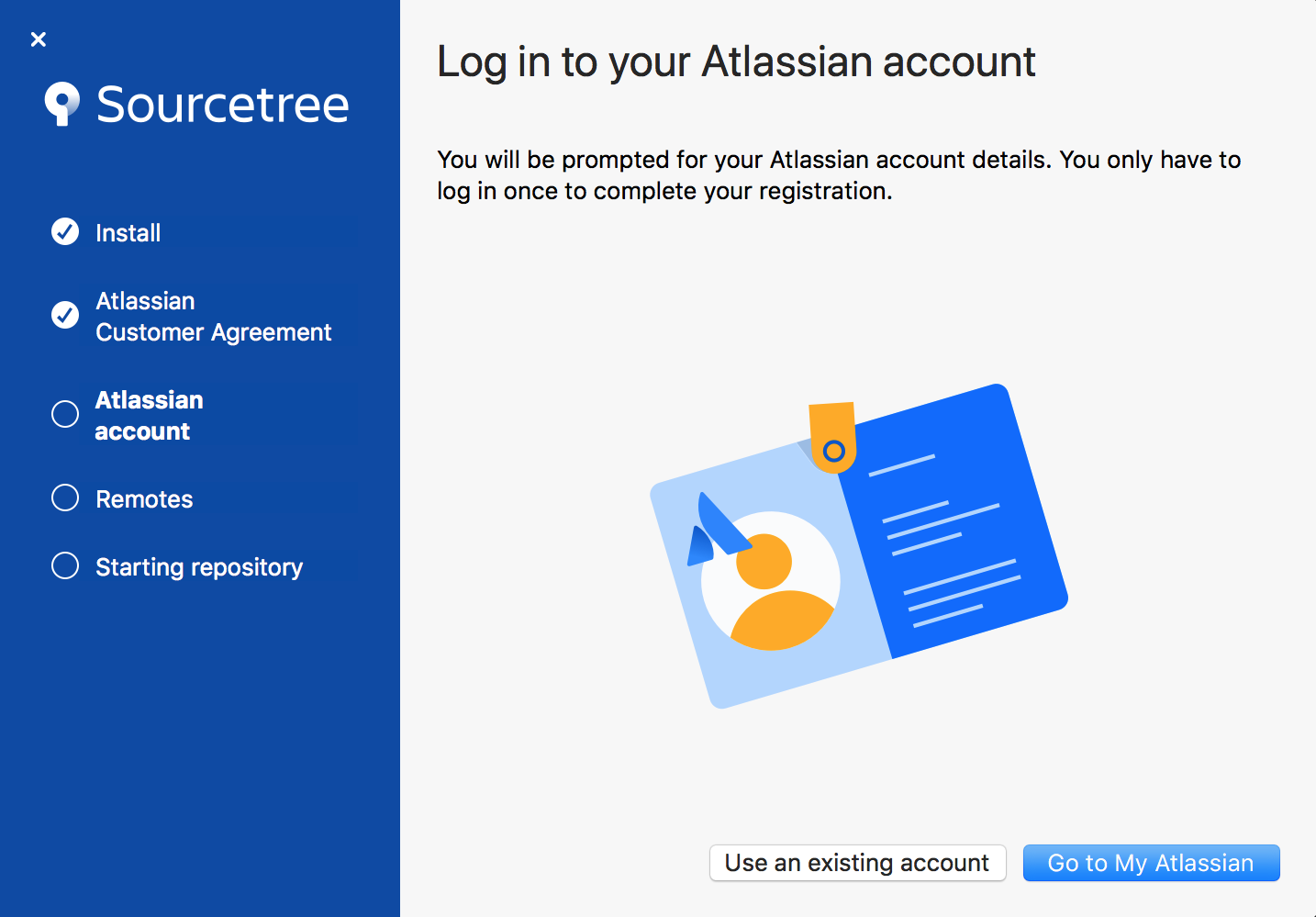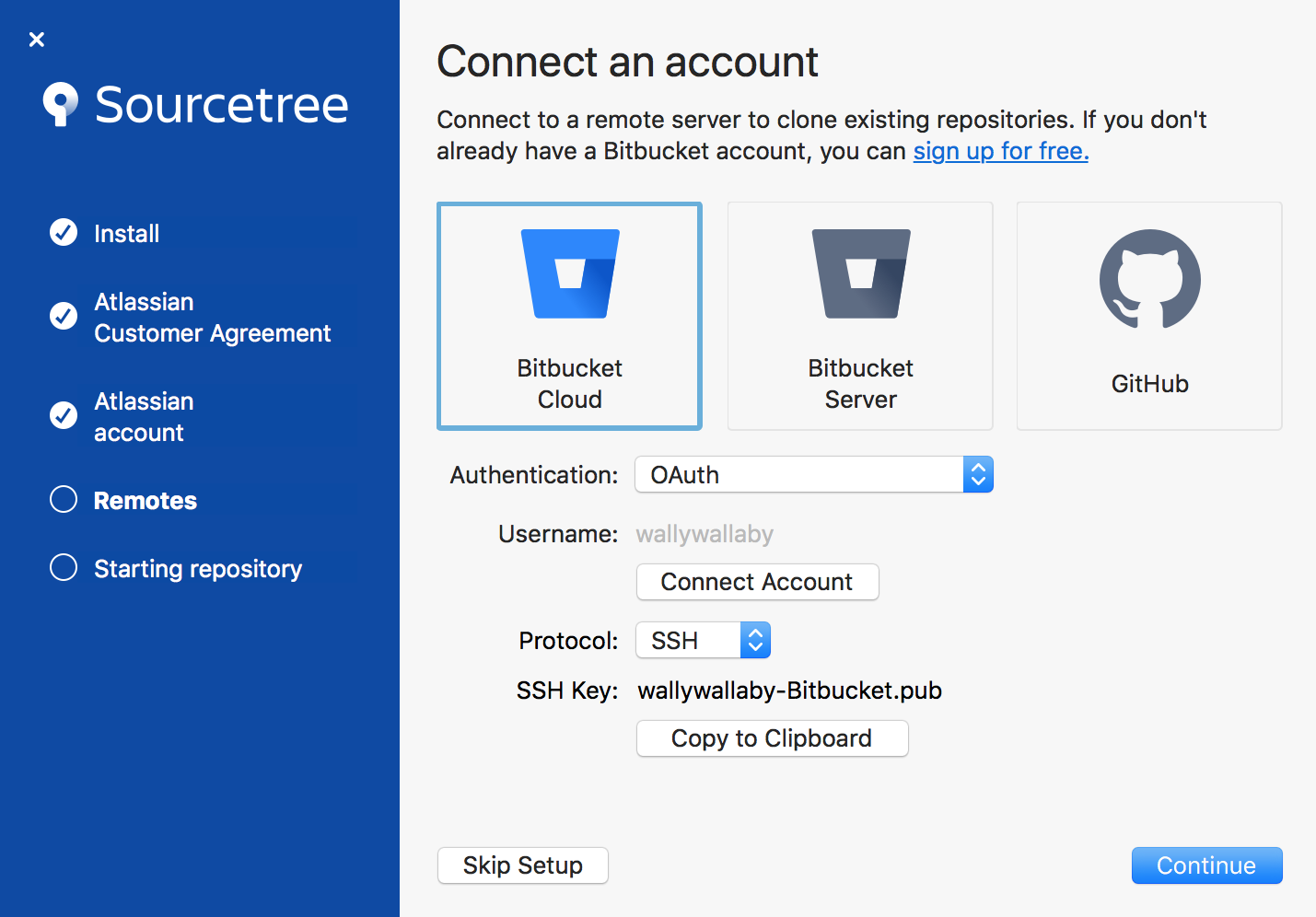Install Sourcetree
- Go to the Sourcetree website and click the download button.
- From the ZIP file you download, click the application file (EXE for Windows or DMG for Mac) to download.
- After you install, you'll have to agree to the Atlassian Customer Agreement and hit Continue.
- You need an Atlassian account to use Sourcetree. When you get to this screen, cick either Use an existing account or Go to My Atlassian and follow the prompts to create a new account. Once you've got an account, you'll be able to log in with Use an existing account.
- If you want to connect to a remote hosting service, use the default options as you enter your Bitbucket or GitHub credentials. If you can't continue without generating an SSH key, select HTTPS to continue or see Set up an SSH key for more details about setting up SSH with Sourcetree.
- Follow the prompts until you're done with the setup. If you aren't ready to clone a repository, click Skip Setup.
Last modified on Feb 28, 2018
Powered by Confluence and Scroll Viewport.