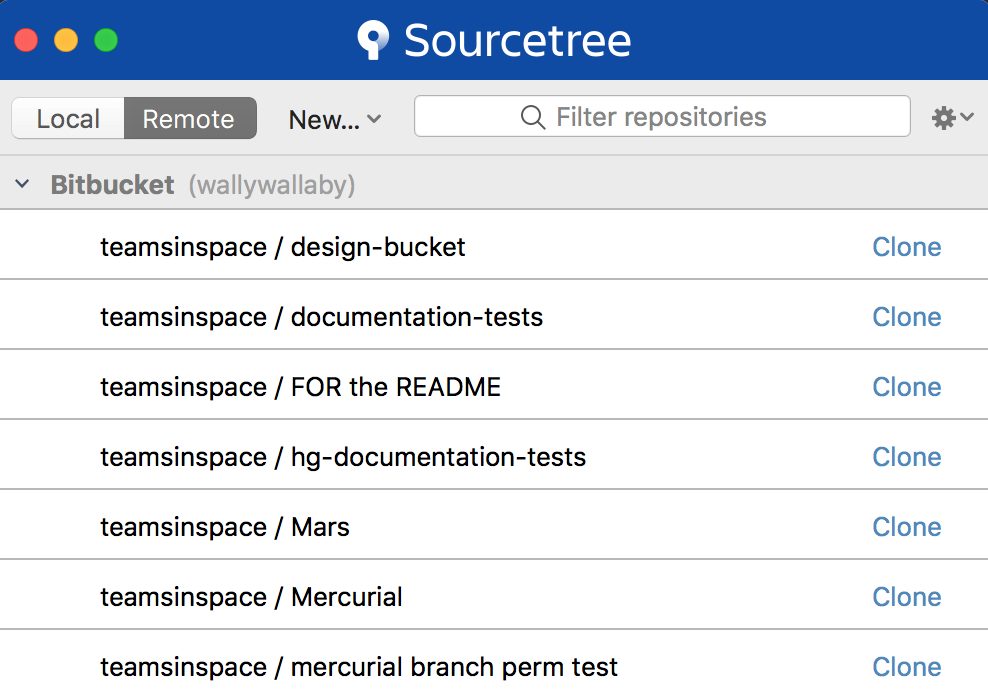Clone a remote repository
If you have an existing remote repository on Bitbucket or Github, you need to copy or clone it to your computer.
- From SourceTree, click Remote. All of your remote projects display.
- Click Clone next to the repository you wish to clone locally.
- From the Clone a repository window, click Clone. Click Local to see a list of your cloned repositories.
Last modified on Feb 28, 2018
Powered by Confluence and Scroll Viewport.