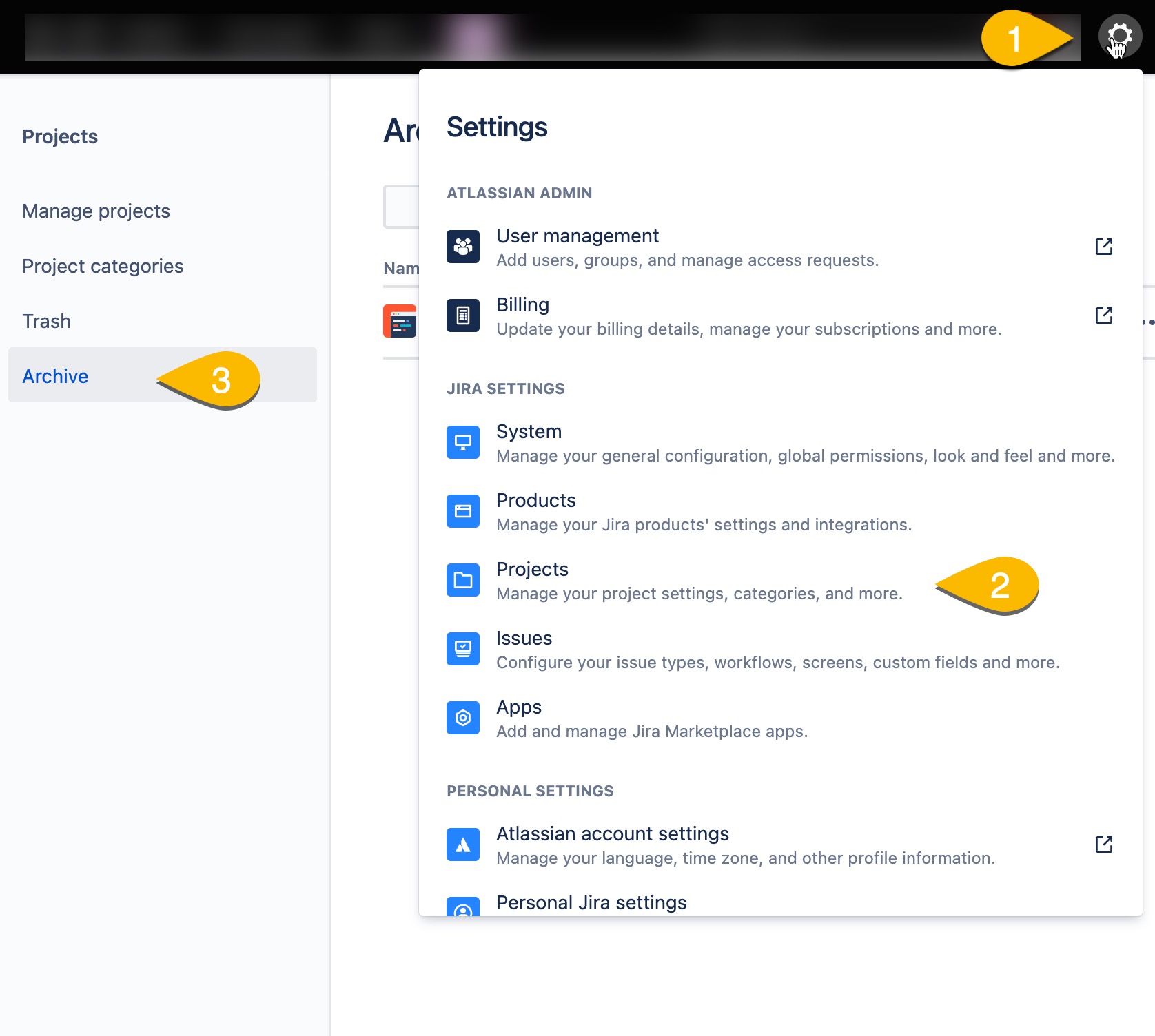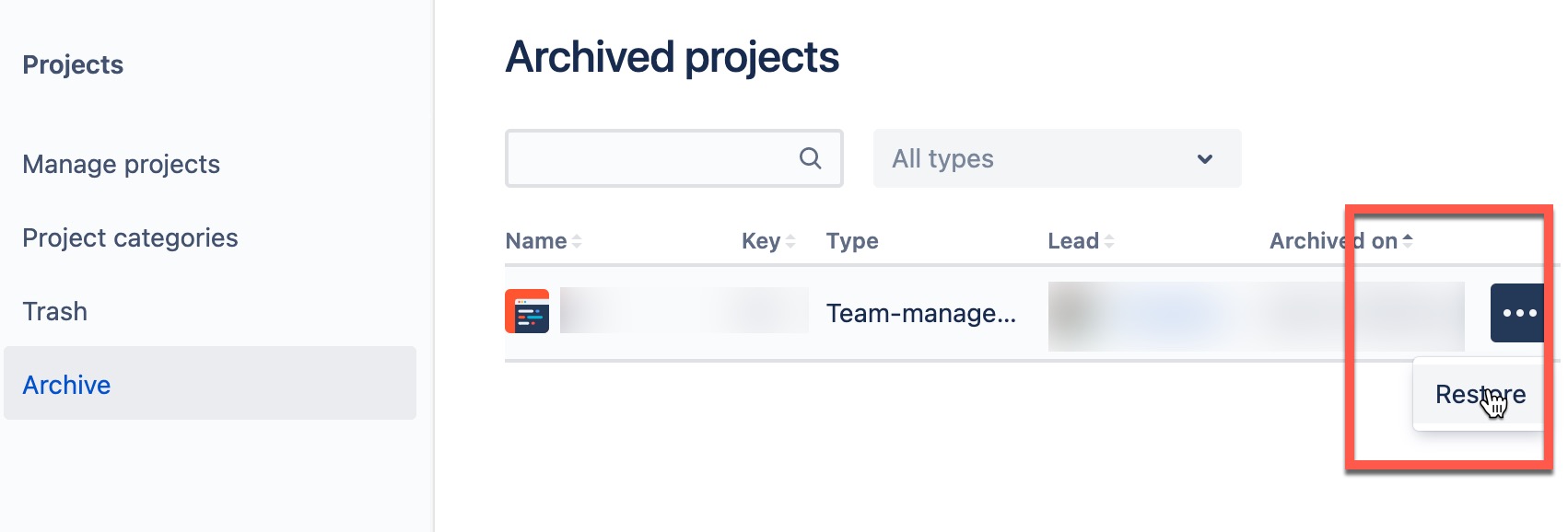Cannot delete Next-Gen projects
Platform Notice: Cloud - This article applies to Atlassian products on the cloud platform.
Summary
While trying to take backup, a warning appears about the presence of Next-Gen projects.
As Next-gen projects are not supported when backup is created, they either needs to be to moved or deleted.
When "deleted all next-gen projects" is clicked, an error appears : 500 - Internal Server Error
When these projects are searched in project list, they don't appear.
Environment
Jira Cloud
Cause
This might be happening because these projects were added in Archived list.
Solution
- Navigate to Settings > Projects > Archive, we will see all these projects listed.
- In order to get rid of them, please restore them first, then move them to trash.
- Once done visit Trash folder in Settings > Projects and delete them permanently.