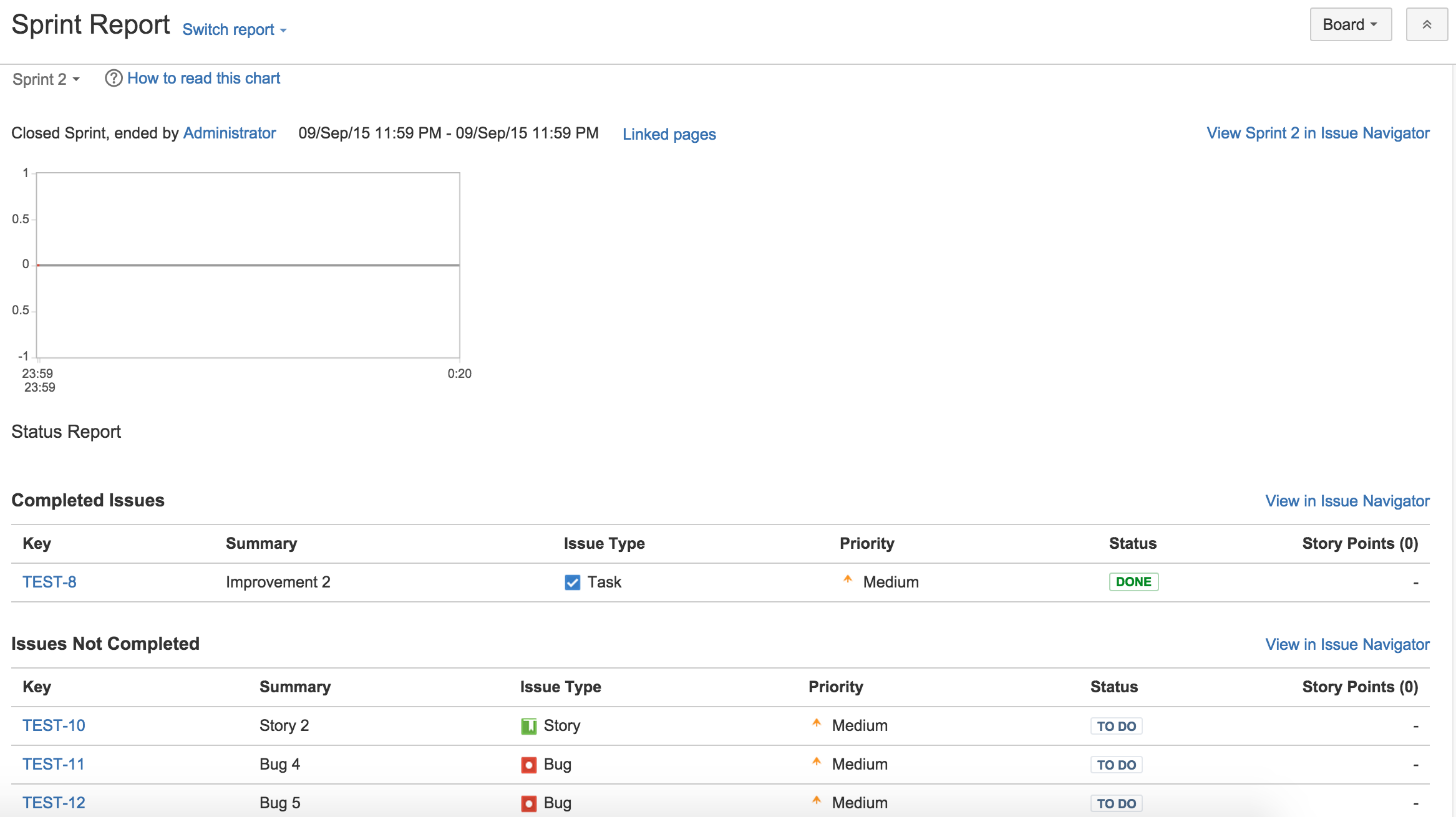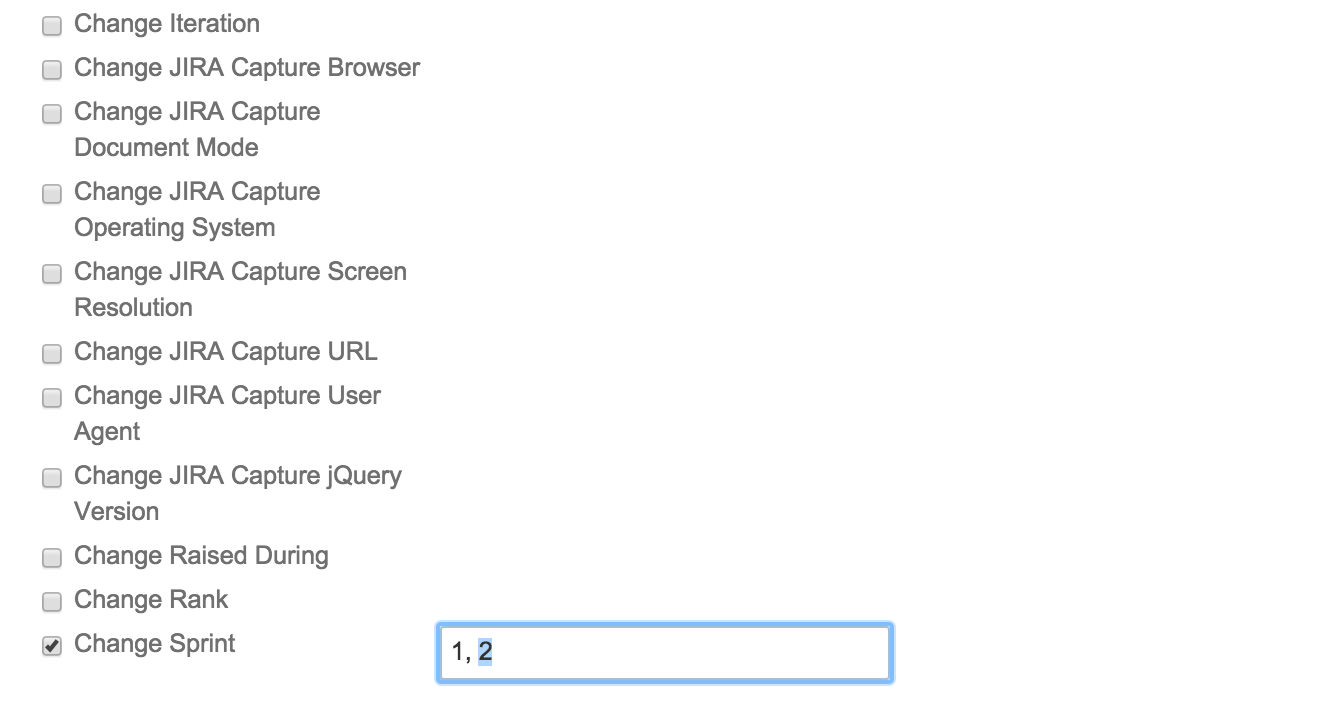How to remove Sprints from boards
This Knowledge Base Article does not work in JIRA Agile 6.4+ (now JIRA Software).
Symptoms
If you have Sprints created just for test and/or have created sprints by mistake, you cannot simply remove these sprints. However, you are able to clean the Sprint field value from all issues of the desired Sprint.
Resolution
- Go to Administration (⚙ icon) > Issues > Field configurations, then click on Configure for the related Field Configuration and add the Sprint field to the Default Screen;
- Go to Report View and open all the issues of the desired Sprint;
- Go to the issue Edit screen to get the Sprint field data (number not the Sprint name)
Run a query on Issue navigator searching for: Sprint = <sprint number>
Bulk Edit the field Sprint for all issues on the search;
Remove the sprint number and complete the Bulk edit;
Make sure you delete the right Sprint number, otherwise you will remove the issue from other Sprints
- Remove the sprint number and complete the Bulk edit;
Check the board and note that there are no reports related to Sprint 2.