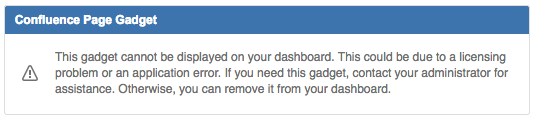Removing Unsupported Confluence Gadgets from JIRA
Platform Notice: Cloud - This article applies to Atlassian products on the cloud platform.
What's changing
A number of Confluence gadgets will be deprecated on 11th Sep, 2017 and will no longer display in JIRA dashboards
These gadgets are already unsupported in JIRA Cloud (external gadgets are included in the the list of Cloud Restricted Functions), but still exist in a tiny set of sites as a result of an import from Server or past custom configuration.
They will be removed as part of changes Atlassian is making to our Cloud infrastructure to improve Atlassian's Cloud hosting for all customers.
Impact on your cloud site
The four Confluence gadgets below will no longer appear on existing JIRA Cloud dashboards
If not removed prior to the deprecation date, gadgets that remain will appear as below
How to Identify Confluence Gadgets
The following four Confluence Gadgets are being removed. If you're unable to identify the use of these on your site, you can contact our Cloud Support Team who will help you identify which dashboards these gadgets appear on.
Name | Description |
|---|---|
| The Confluence page gadget allows you to show content from a page on your Confluence site in a gadget. You can optionally configure the gadget to display links to view and/or edit the page on your Confluence site. The page gadget can also be displayed in canvas view, so that it takes up all of the space provided by your dashboard. | |
| The activity stream gadget is similar to the recently updated macro and shows a list of the most recently changed content within your Confluence site. | |
The Confluence QuickNav gadget provides the Quick Navigation Aid functionality for searching the Confluence site. For more information on how to use this feature, refer to the Quick Navigation Aid section of Search. | |
| The Confluence news gadget is an example of a 'news feed' gadget that shows a list of recent Confluence Product Blogs and events at Atlassian. |
Suggested solutions
If you are currently using one of the above gadgets, the following workarounds are suggested
Name | Workaround |
|---|---|
Confluence Page Gadget | Atlassian's free Rich Text Gadget allows you to add any static context to your JIRA dashboard using an easy WSIWYG editor Alternatively you can setup your homepage using the instruction listed on: Configuring the Site Homepage |
Activity Stream Gadget | If you have configured an application link between JIRA and Confluence on your site, the existing Activity Stream gadget in JIRA will continue to work. If your existing gadget does not display content, you can remove this gadget and re-add it to your dashboard |
Confluence Quicknav Gadget | Searching Confluence from within JIRA is now managed as part of centralised search that is being rolled out in our new look and feel. You can read about further details of this here: Introducing the New JIRA Experience |
Confluence News Gadget | This gadget is no longer updated with news events from Atlassian |
Please reach out to our Cloud Support Team if you have further questions or concerns!