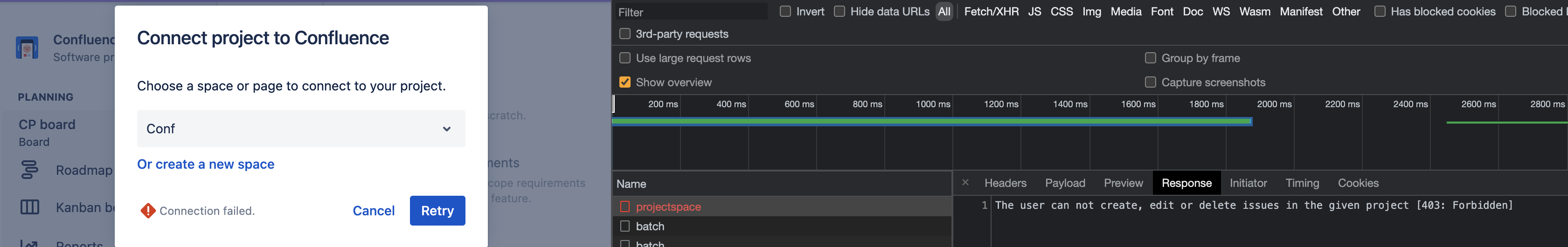Unable to create or link Confluence space from Jira Project pages
Platform Notice: Cloud - This article applies to Atlassian products on the cloud platform.
Summary
Unable to link an existing Confluence space or create a new space from Project pages with Connection failed error.
Environment
Jira Cloud
Diagnosis
Inspect the page to check the status of the request to connect the space. Check the response to the call made.
Cause
The request to link/create a new space failed with the below response:
The user can not create, edit or delete issues in the given project [403: Forbidden]Resolution
Ensure the user has the Create, Edit, and Delete issues permission to link the space.
Refer to Manage project permissions for the procedure to grant permissions.