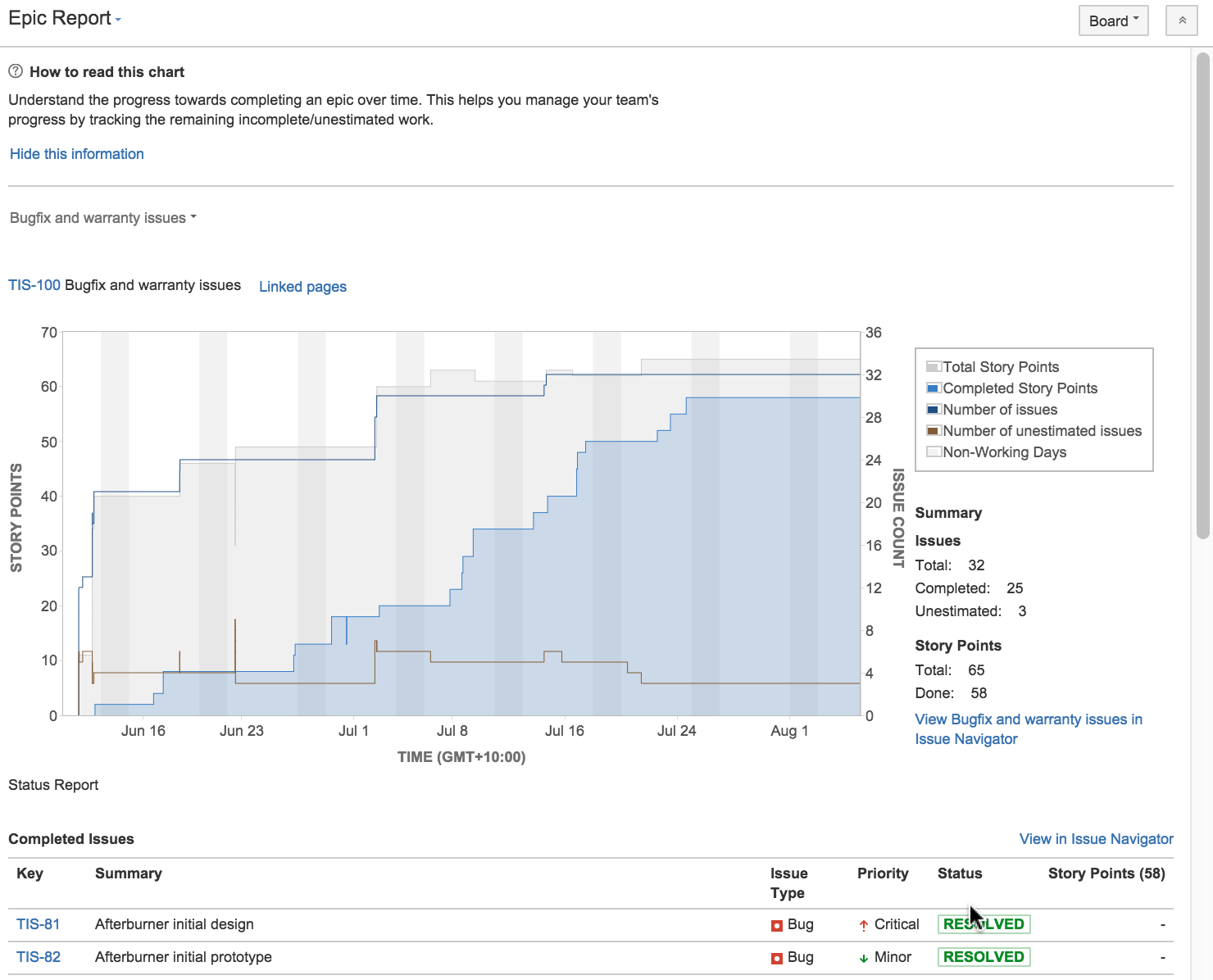Analyze team reports
Jira Software comes with a whole lot of reports that will help everyone in the team understand where things are at. Here are just a few.
Access them all from the left navigation pane.
Velocity for the team
Teams want to know what their velocity is. They want to know how accurately they are estimating and how much they are getting done each sprint, in order to estimate better in future.
Velocity Chart
See if the team is over-committing or under-committing stories in sprint planning
Check for outliers and drill into a sprint to learn from past mistakes (e.g. a grossly underestimated story)
Monitor how velocity alters during periods of team change or growth
Burndown for the leads
Team leads (Dev leads, Tech leads, etc.) usually spend half their time thinking ahead to future work, and the other half firmly involved in the current sprint. They need to know how things are going now to help steer the team to a successful sprint completion.
Burnup for the leads
Team leads (Dev leads, Tech leads, etc.) need to know how things are going now to help steer the team to a successful sprint completion as well as run retrospectives to identify the possible difficulties and bottlenecks that can be mitigated in the future.
Burnup Chart:
- If the Work scope line is spiking something has been added to the milestone. This might affect successful sprint completion.
- If the Completed work line does not spike it means that the team has problems completing stories. It might mean that work is more complicated than estimated.
Epics for product managers
Product managers (or project managers, depending on your structure) like to keep an eye on the big picture stuff, so they can check if project milestones are being hit, where dev effort is being spent, and if the backlog is in need of a re-prioritization. The Epic Report is a good read for satisfying some of these demands.
Epic Report
- Easily see the how near or far an epic is from completion. Check with the team if things look unbalanced.
- Monitor unestimated issues. Chat to the dev lead to see if anything needs further clarification or breakdown.
LEARNING ACTIVITY
You need to have historical sprint data in your project to view the above reports. If you don't have access to an existing project, just browse the report help topics: