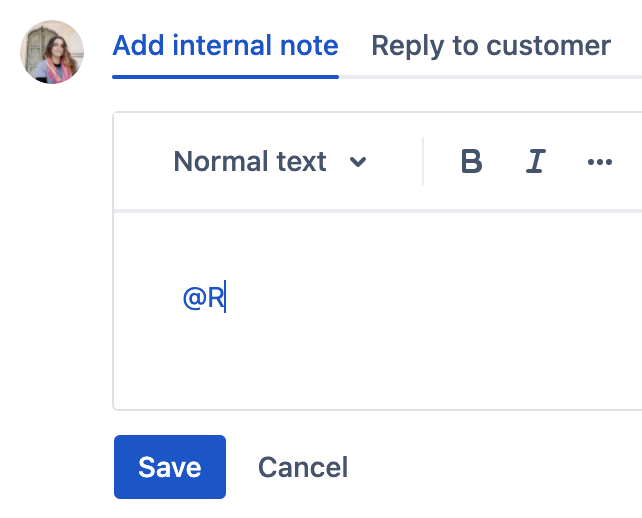Mentions and Autocomplete are not working in JIRA Cloud
Platform Notice: Cloud - This article applies to Atlassian products on the cloud platform.
Problem
The user is unable to trigger '@' mention within JIRA fields, no dropdown with user names appears:
The below solution only applies if a user(s) cannot use mentions at all. If only specific users cannot be mentioned, and/or only some Issues are affected, you may want to check the Issue Security settings. If a user does not have permission to browse an issue, they cannot be mentioned in it.
Resolution
Permission to @ mention users relies upon:
- Wiki Style Rendering for the affected field.
To fix this issue, you will need to check this configuration.
Wiki Style Rendering:
Text fields in Jira may use two types of renderers:
- Default text renderer: renders a field's content as plain text.
- Wiki style renderer: allows a user to enter wiki markup to produce HTML content .
A user will only be able to mention other users if the affected field uses Wiki style renderer. Read more about this on Configure renderers.
Select Settings > Issues.
Under FIELDS, select Field Configurations to view all your field configurations.
Locate the field of interest to check which renderer it uses.
To update it, click Renderers select Wiki style renderer, and confirm the change by clicking Update.