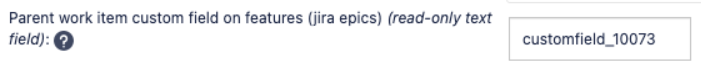Configuring a field mapping in the Jira Align Connector does not trigger a sync for existing work items
Summary
Configuring a field mapping in the Jira Align Connector settings does not trigger a sync for existing work items.
For example, after configuring the ‘Parent work item custom field on features’ field in the Jira Align Connector (in Settings / Administration > Jira Settings > Jira Setup)
then, Clicking Save does not trigger a sync of existing work items to update this field’s values into Jira
Environment
Jira Align
Diagnosis
Checking in Jira after configuring the sync of a new custom field in Jira Align will show that the values from Jira Align are not automatically being set in Jira.
Cause
Mapping a new field in the Jira Align Connector for Jira does not automatically sync existing work items between Jira and Jira Align.
This is working as designed.
Solution
A manual initiated update on the Jira Align work item(s) is required for the value to be pushed down on the next sync. There are two options for updating work items to trigger a sync:
Individual Item Updates
In Jira Align, make a small change to the desired work item (e.g. to the description) and Save
Bulk Updates (in Jira Align)
Filter the desired work items from the relevant grid
Perform an Export on the result set: More Actions > Export…
Open the export and make a small change to each record in the spreadsheet (e.g. description column)
Re-import the work items: More Actions > Import…