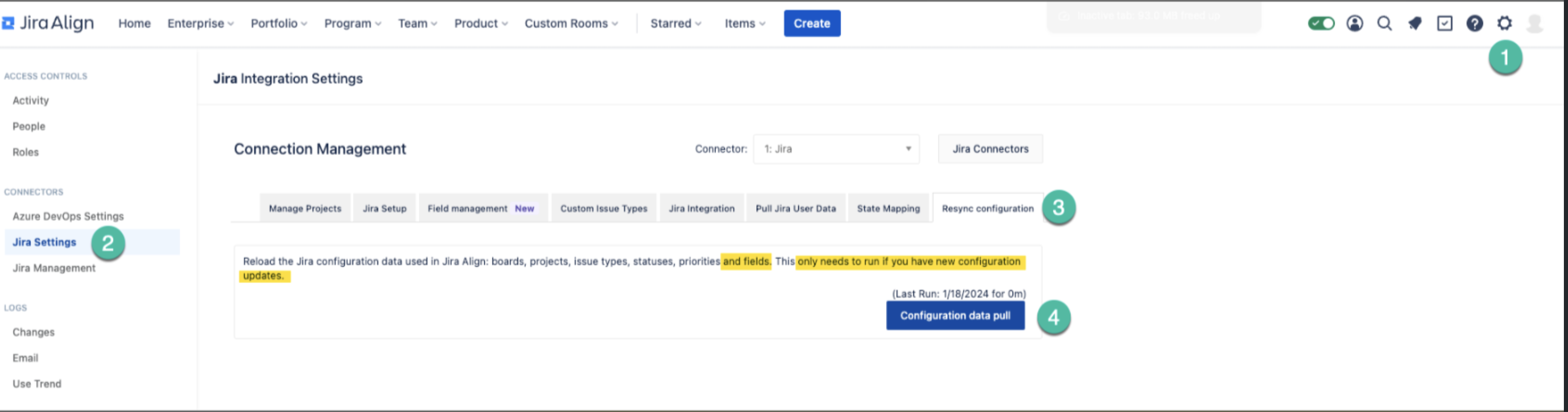General Questions for Field Management in Jira Align
Summary
The introduction of a new Field management tab in the Jira Connector by Jira Align aims to support synchronization between Jira Align feature fields and Jira custom fields:
- Feature points
- Priority
- Type
- MMF
- Portfolio Ask date
- Start/initiation date
- Target completion date
- Text input custom fields
- Single-select dropdown custom fields
This change was needed because if important information was missing in either Jira Align or Jira, it could cause confusion about Jira Align features or Jira epics.
Also, updating data in both these tools by hand can be difficult and take a lot of time.
Therefore, the new Field management tab has been implemented in the Jira Connector to facilitate the synchronization of additional fields on Jira Align features and Jira epics.
Solution
As this is a newly introduced feature, there are some questions regarding its sync:
Questions | Answers |
|---|---|
What is the timeframe for a JSW custom field ID to become selectable under "Jira Field ID"? Is there a specific timer linked to this process? | A new field created in JSW will not automatically appear in JA within the Field Management. To address this, the JA Team is required to initiate the resynchronization process. This can be done by navigating to: Settings > Jira Settings > Resync Configuration (tab) and then selecting the “Configuration Data Pull” button. |
Can I manually trigger a sync to include new custom fields via the Jira Integration tab? | By using the Jira Integration tab, you can initiate an immediate synchronization between Jira Align and Jira to pull in new custom fields. In case a custom field is modified in Jira or a new custom field is created, you can synchronize it with the Resync Configuration tab by clicking the 'Configuration data pull' button. Following this, the new custom field data will be displayed in the Jira Field ID field in Jira Align. |