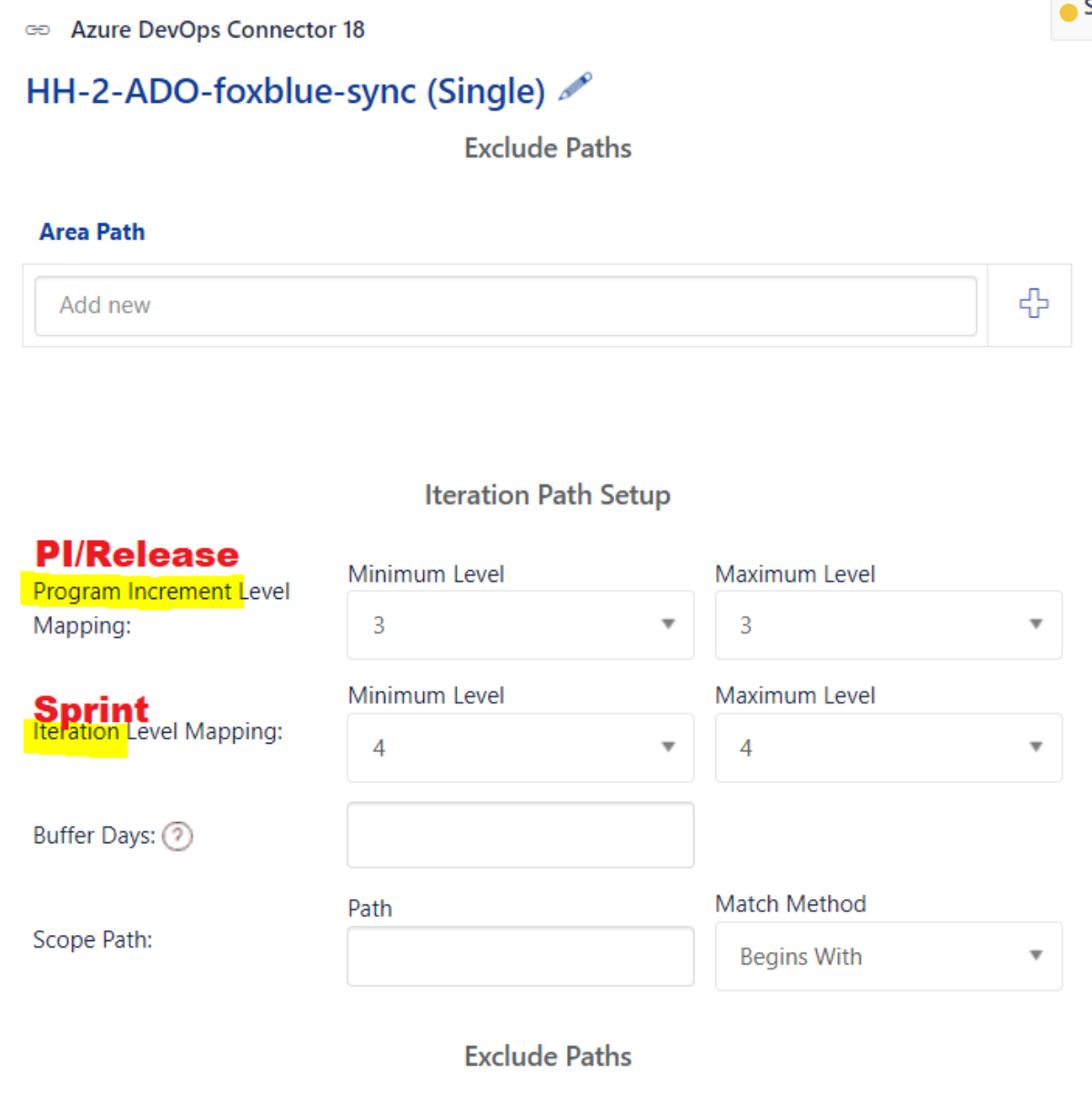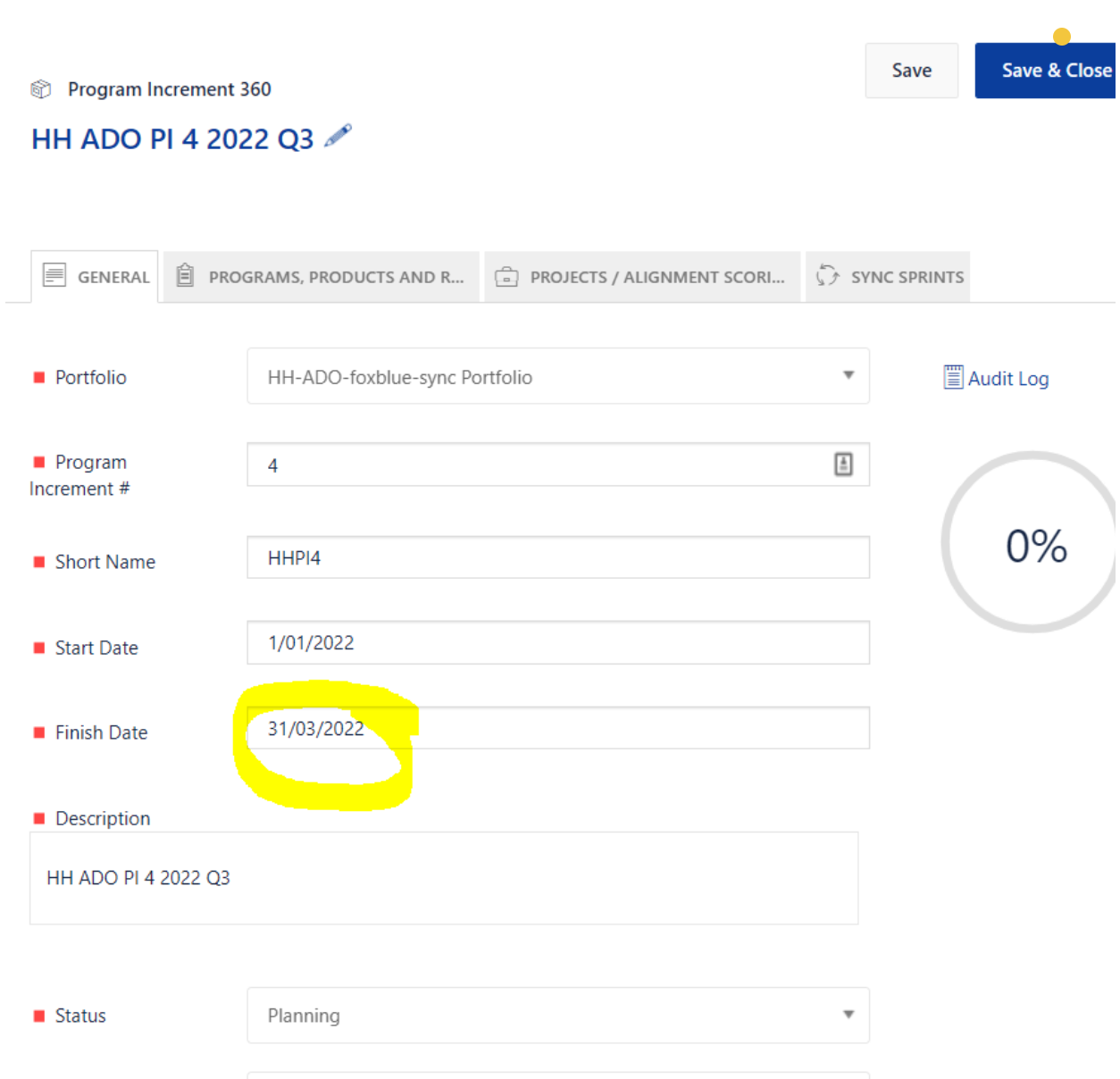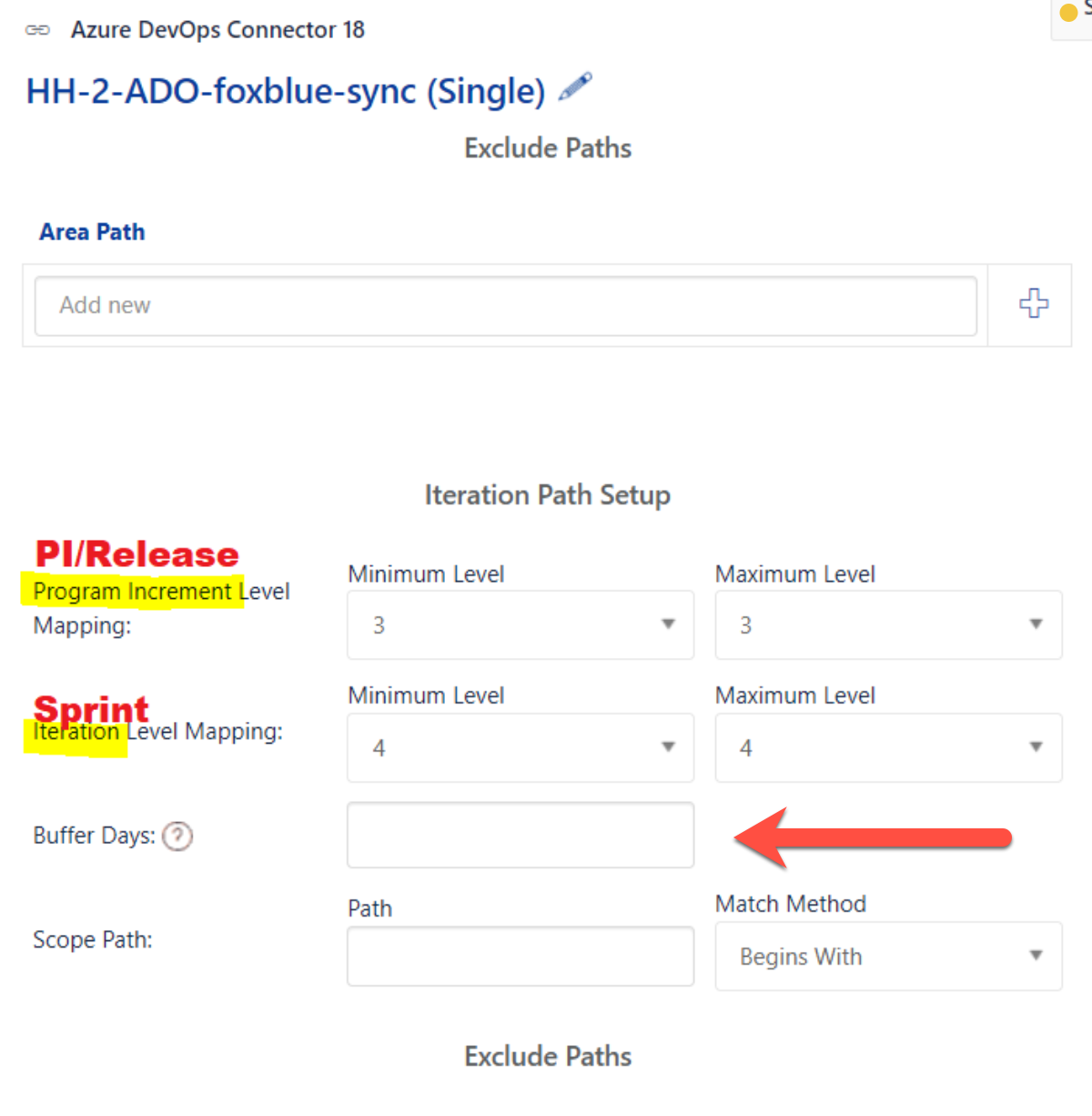How to create Releases/PIs and Sprints when using the Jira Align ADO Connector
Summary
This article contains instructions on how to setup Azure DevOps (ADO) Iteration paths in Azure DevOps (ADO), so that they can be intergrated into Jira Alignn using the ADO Connector
Iteration Paths are the “time-boxes” in ADO. In Jira Align we refer to them as Releases (PIs) and Sprints
Environment
Jira Align
Solution
Create the ADO Iteration Paths
Create the ADO “Iteration Paths”:
Project Settings
Project configuration
Iterations
It’s important that the iterations are setup in the Microsoft recommended approach which is a hierarchy with Sprints on the last level. The iterations must be consistent across the whole ADO project.
For Example:
In the above scenario: all the years are on level 2, all the PIs are on level 3 and all the sprints are on level 4. And this is consistent across all the Iterations.
It’s not required to set it exactly like above, but level consistency is essential and there must be at least 2 levels (PI/Release and Sprint).
Knowing what level your PIs and sprints are at is useful when setting up the ADO connector in Jira Align.
Setting up the ADO Connector correctly
Settings / Administration > Azure DevOps Settings
Click on the connector to open the details (
These instructions assume you have already configured the connector for authentication to ADO and saved that configuration)
Click on the Projects tab
Scroll down to Iteration Path Setup
Check that you have the correct levels setup that match your ADO Iteration Path
(The field titles are affected by the Platform Terminology configured in Jira Align so may differ from the images shown in this article)
Creating the Anchor Sprints in Jira Align
| Step | Details | Example |
|---|---|---|
| 1 | Create the matching Program Increment (Release) in Jira Align with the same end date** as the Iteration path above the ADO sprint. | |
| 2 | Create the PI anchor sprints with matching end dates** for the ADO iteration path sprint dates | |
| 3 | Optionally use buffer days to give a range around the specified dates. | |
| 4 | The ADO Connector will then create a sprint for each team that's mapped. If the team already has a sprint in Align, it will use the existing sprint |
Important Notes
The ADO Connector uses the Project Timer for the synchronisation of empty sprints and PIs. However, if there is a work item in an unsynchronised sprint, then the Work Timer will synchronise both the work item and the sprint.
Be aware of the behaviour that discussed in this bug ticket (that was closed as working as designed)
ADO Connector: Adding a new ADO Project iteration recreates deleted JA sprints
*ADO uses “Iteration Path” to mean the tree structure for the “time boxes”. “Time boxes” is terminology that represents sprints or iterations and releases or program increments.
Note: The sprint (which in the first image is 3 levels down) has to be below the appropriate release/PI (e.g., 2122-applegreen-Q1). A sprint without a PI will not get mapped.
**The ADO Connector does not check beginning dates.