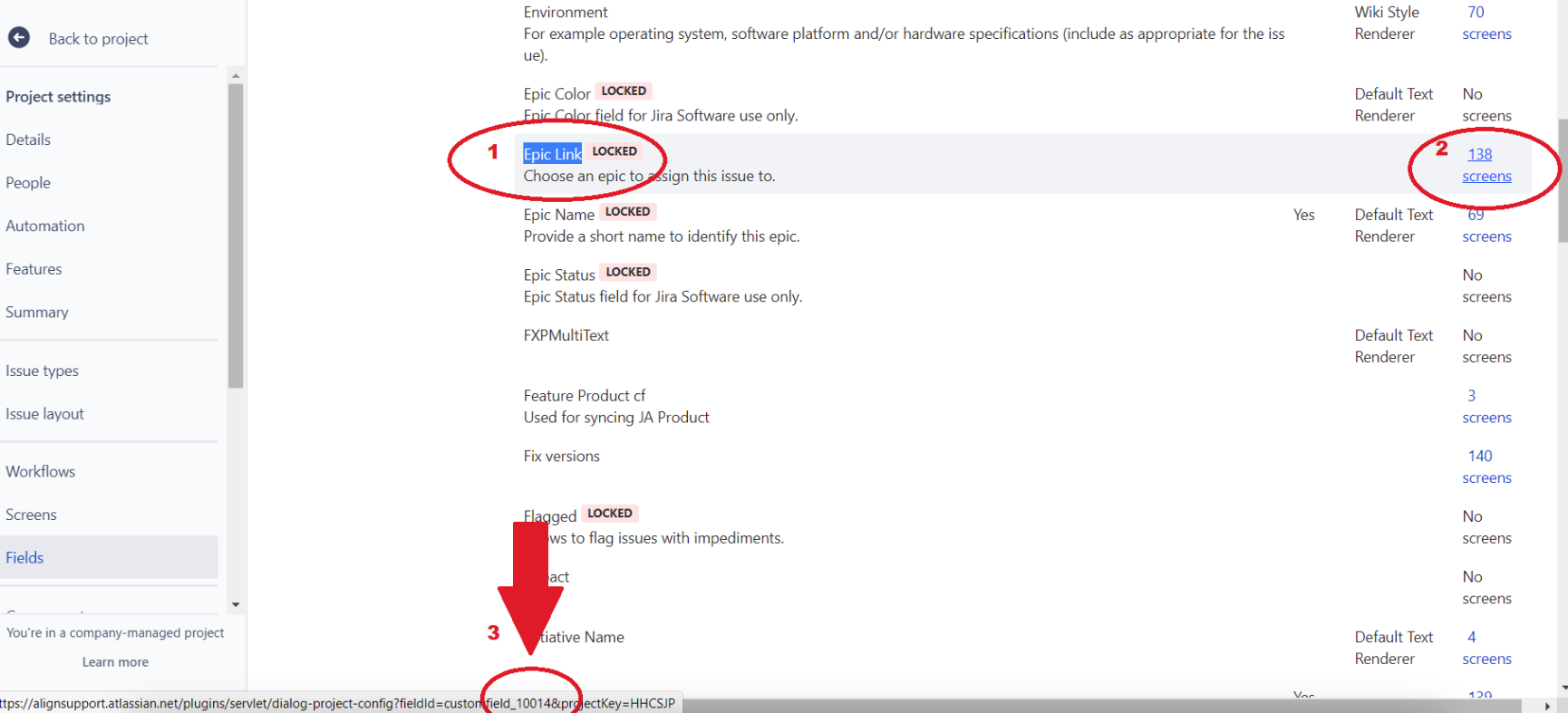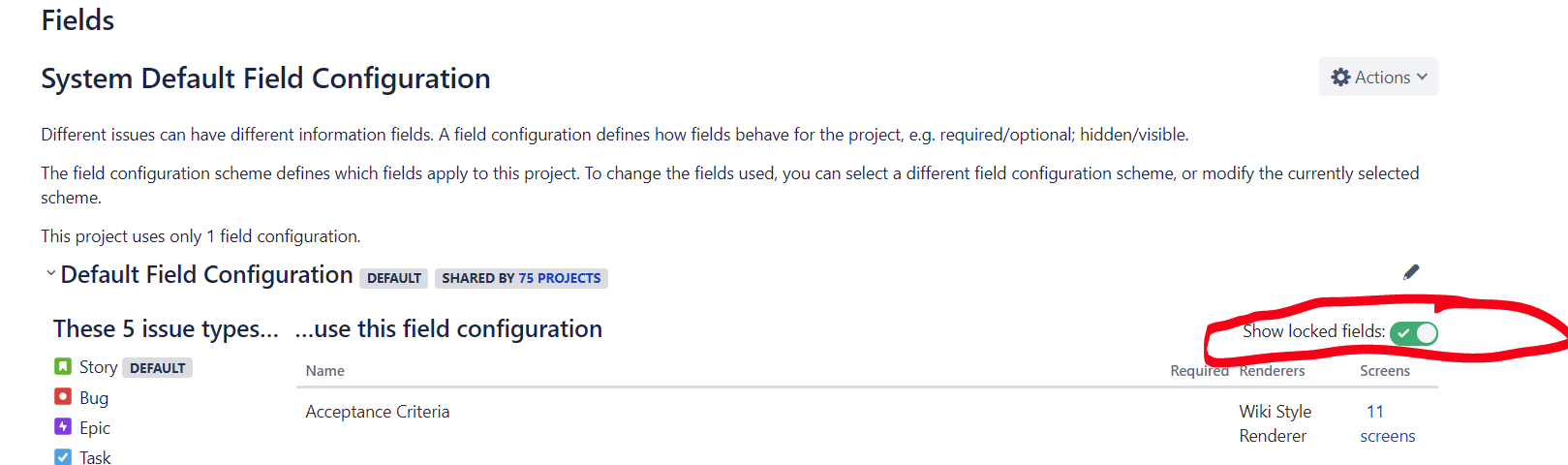How to find the ID of a field in Jira for Jira Align integration
Summary
When configuring the Jira Connector for Jira Align, field mapping under Jira Align's Admin > Jira Settings > Jira Setup may require verifying a Jira field's ID.
This article provides both UI and API methods to locate the ID of a field in Jira.
Environment
Jira Align
Solution
Jira User Interface | Result |
|---|---|
| |
NOTE: If you cannot field the field in the UI, you may need to toggle on the 'Show Locked Fields' setting under 'Project Settings' |
Jira API | Response |
|---|---|
The same information can be retrieved through the API call to Jira, where all the fields present on the instance will be retrieved. The API would be a GET call, that can be done on the browser or using Postman/cURL, and it should look like this: | |
NOTE: To filter fields for a specific project and issue type:
replace <jira-project-key> with the actual Jira Project key |