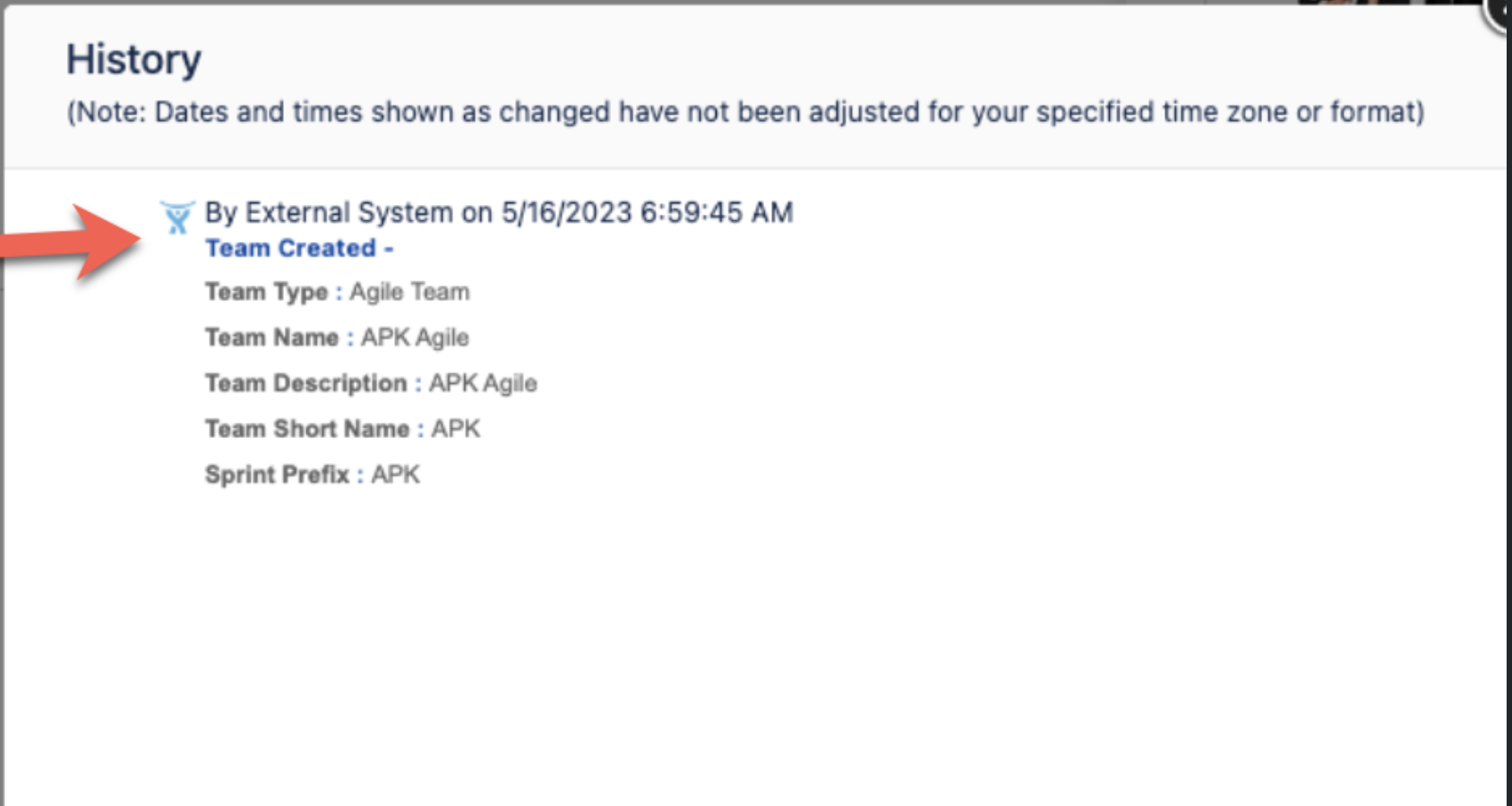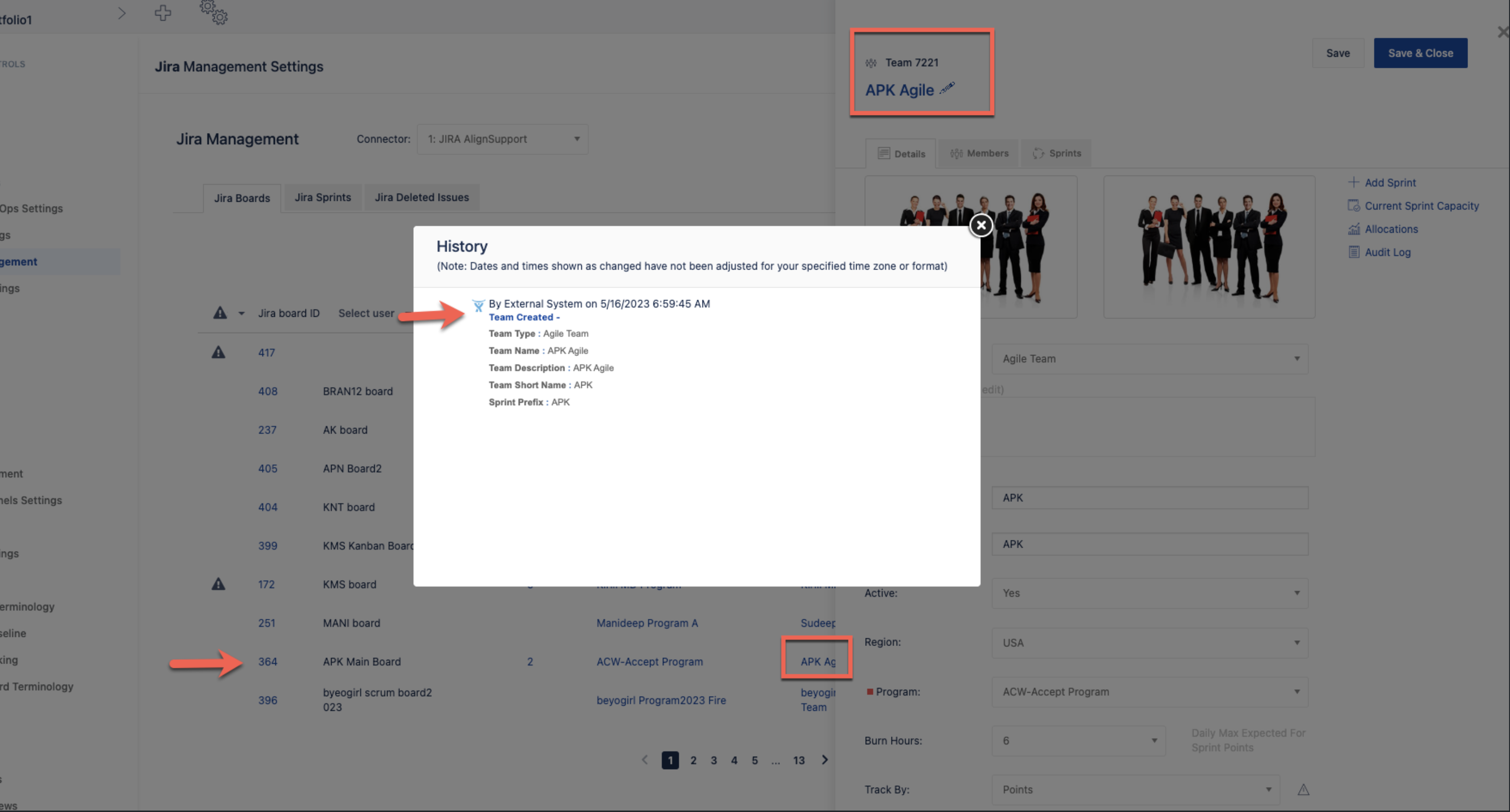Jira Align Teams getting created automatically by the connector after Board sync
Summary
After creating a board mapping, there are duplicate teams are created in Jira Align by the connector.
Environment
Jira Align
Diagnosis
Under the Team Grid, we can see there are duplicate teams created by the connector. While checking the audit log for the team, it shows as created by External System as below:
Cause
This usually happens after a Board mapping is created by adding an incorrect team name under Administration > Jira Management> Jira Boards.
While creating a Board mapping under Jira Management > Jira Boards, if you don’t add a Jira Align Team that exists already, the connector will create it with a name that you enter. Once the board syncs successfully, you can click the team from the Jira board, and in the audit log, you will be able to see that it was created by the External system.
Solution
To avoid duplicate teams getting created, always ensure to add the correct name of the already existing team while creating a new Board Mapping. Enter the Team name that is linked to the Jira Align Program being synced with the Board mapping. So, once the Board sync happens, the connector recognizes the team name as already existing and maps the correct team to the board as expected.
Please note that the team field under Jira Boards is not a dropdown field. So, you will have to manually type in the name of the already existing team as it is without any errors for the same team to be mapped to the board. If there is a typo while entering the team name, that could cause the connector to identify it as a new team and end up creating a new team with the incorrect name.
To delete the existing duplicate team created by the connector, we just have to delete the current Board mapping from Jira Management > Jira Boards and then create a new Board mapping with the correct team name.
Note: As additional information, the configuration logs under Jira Change Logs for Board mapping only capture the Board IDs that are added/deleted. It does not have detailed information about the Team name or Program synced to the Board. This information is not captured anywhere in the UI.
However, you can get this information from Enterprise Insights > Export_dw schema > Jira Board view which will store all the information including the Team name initially created/synced to the Board mapping