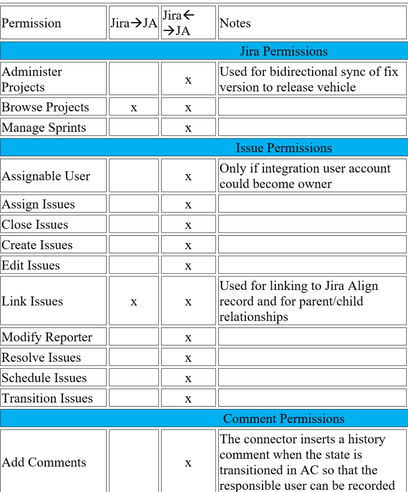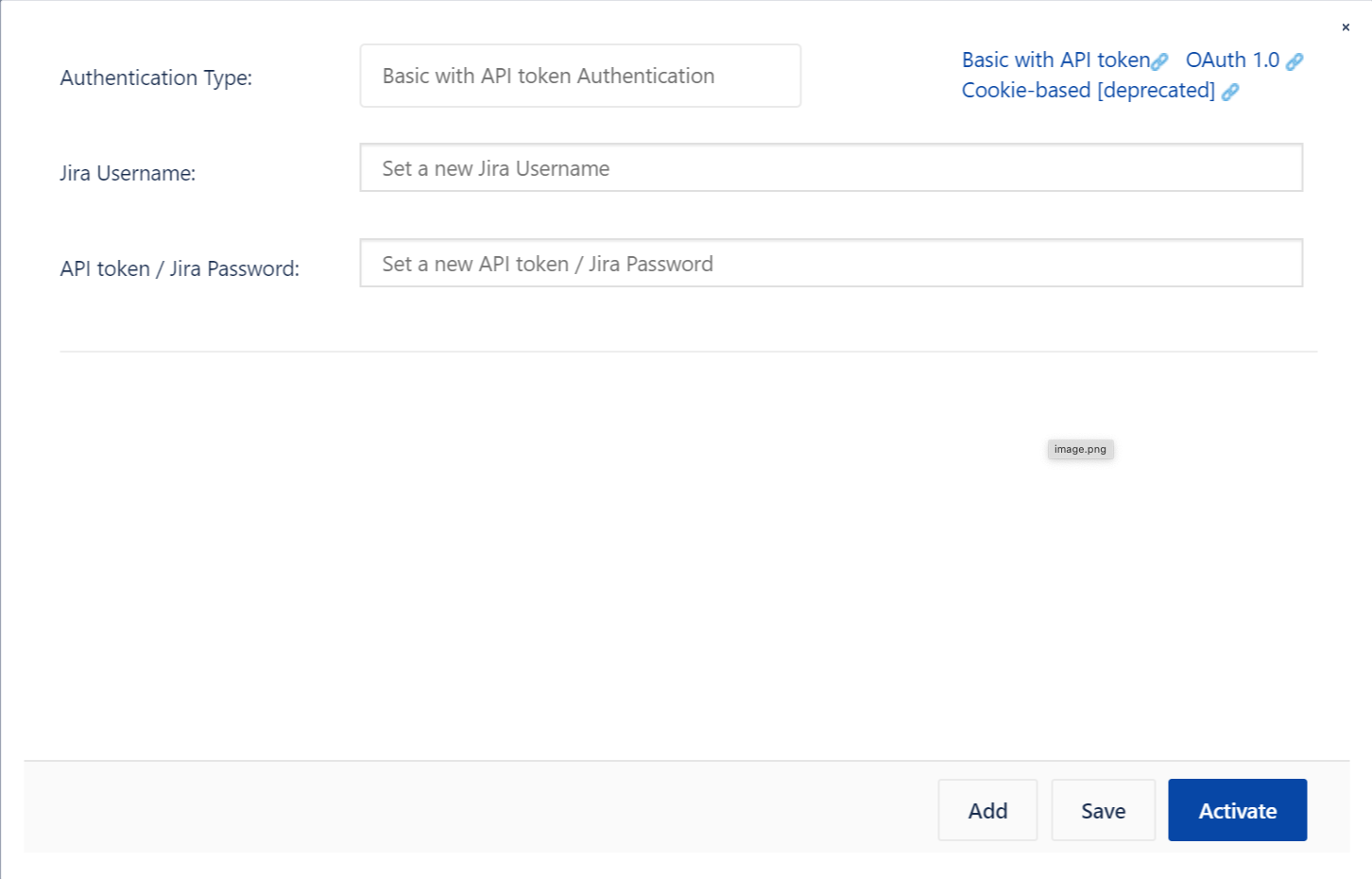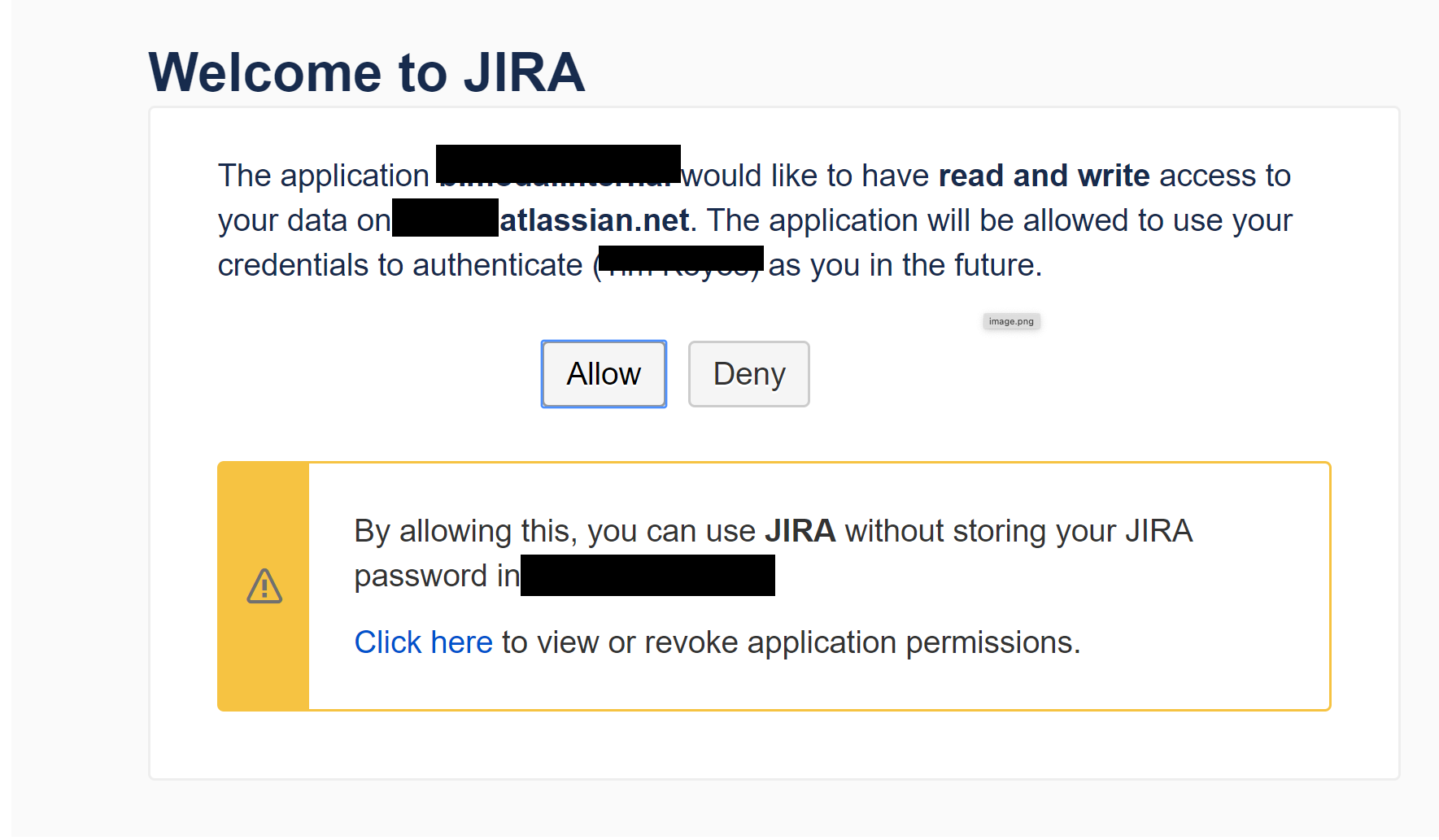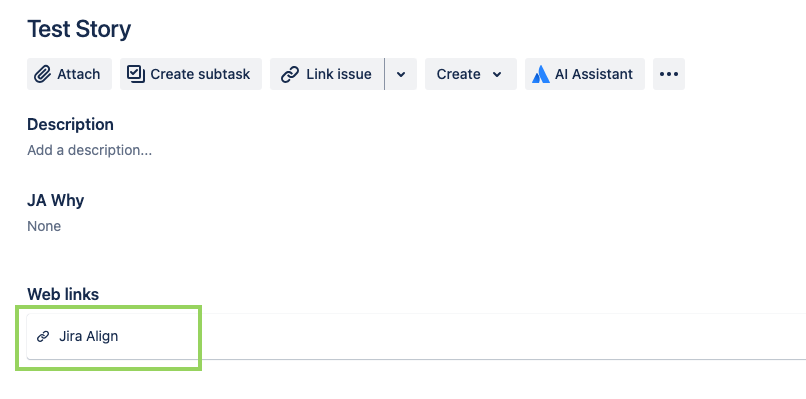Jira and Jira Align Integration: Creating an API Service Account
Summary
The Jira connector currently supports a handful of authentication methods, one of which is OAuth 1.0 for both Jira Cloud and DC. The Jira connector does not currently support OAuth 2.0 in any form.
The Jira and Jira Align Integration functions using an API Service Account. This account will be created in Jira to sync data between the two applications.
Solution
Permissions:
The Jira and Jira Align Integration API Service Account will require the following permissions on all integrated Projects.
Jira Server and Data Center:
Jira Cloud:
In Atlassian Administration, find the user you'll grant permissions, and make sure it has "Jira Administration" rights
Authorization:
The Jira and Jira Align Integration API Service Account can access Jira via Basic Authentication for Jira Server and Data Center, API Token for Jira Cloud, and OAuth 1.0 for all three. The account who's credentials or API token are entered into the Jira Align UI will serve as the API Service Account.
The account that is logged into Jira when allowing an OAuth handshake will serve as the API Service account. More information on configuring OAuth between Jira and Jira Align can be found here:
Updates:
Updates made by the API Service Account inside of Jira will be reflected in the Jira UI as made by the API Service Account. Updates made by the API Service Account inside of Jira Align will be reflected in the Jira Align Audit Logs as being made by an External System. To view which user made the update in each application you can use the "View in Jira" button in Jira Align and Web Links in Jira to view cross application Audit Logs and Histories.
Please see Creating a Jira Service Account with Groups and Permission Schemes for Jira Align to see how to create a Group for your Jira Service Account.
For more details on Authentication Methods currently supported by Jira Connector, please see Jira Align and Authentication Methods (Jira Connector)