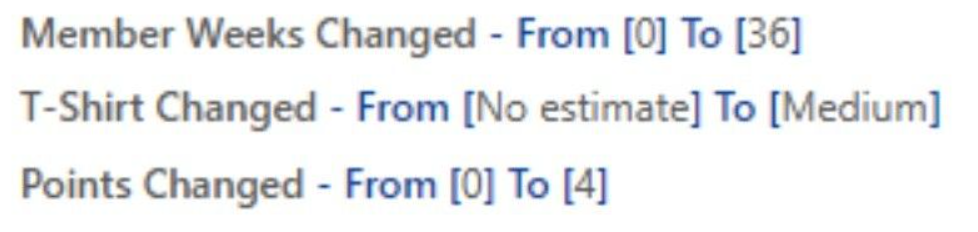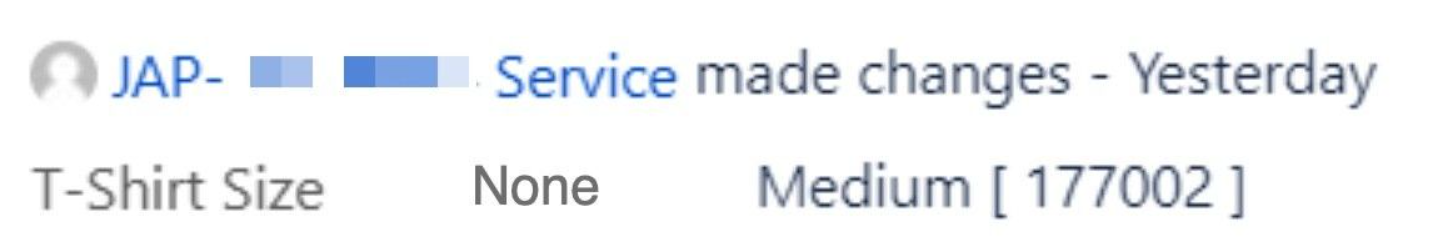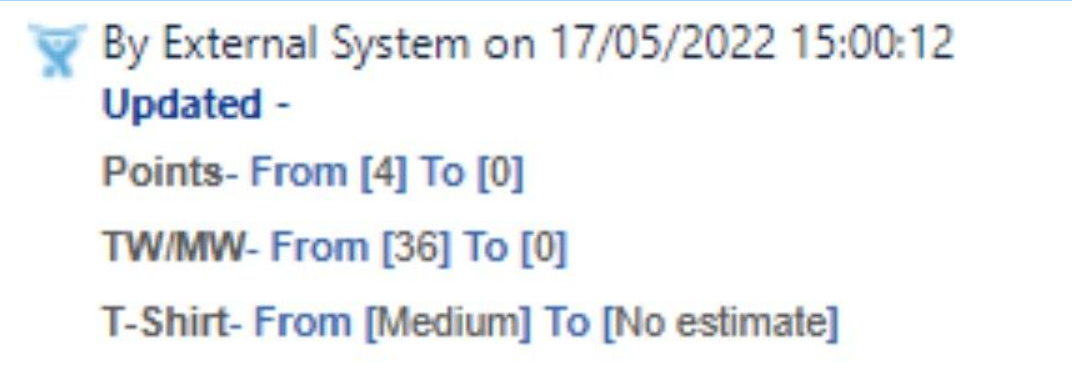Jira Connector changes the T-Shirt size of a Jira Align Feature back to the original size
Summary
When changing the T-Shirt size of a Jira Integrated Feature in Jira Align, the size is updated in Jira, however, a short time later, the T-Shirt size in Jira Align is reverted back to the previous setting with the Audit Log for the feature (in Jira Align) showing that the change was made by External System (the Jira Connector)
Environment
Jira Align
Diagnosis
When comparing the Jira History Logs with the Jira Align Audit log the sequence of changes in ascending time order, just by changing the size in the feature (no other values being changed), is recorded as:
The Jira Align Audit log recorded that a user changed the Points, T-Shirt & Member Weeks values
- The Jira History log recorded ONLY the T-Shirt being changed by the Jira API Service Account
- The Jira Align Audit log recorded that External System (the Jira Connector) changed the Points, T-shirt & TW/MW values back to the previous settings
Comparing with a working configuration shows that the log sequence should be::
The Jira Align Audit log records that a user changed the Points, T-Shirt & Member Weeks values
The Jira History log recorded that both the T-Shirt and Story Points were changed by the Jira API Service Account
That no further update was made in Jira Align by External System
This showed that the problem was related to being unable to update the Story Points in Jira and that Jira Align was then using the T-Shirt estimation configuration, based in the out-of-date Story Points currently in Jira, to reset the T-Shirt and Member Weeks (TW/MW) values back to the original settings.
Cause
This issue was caused by not including the Story Points field in the Epic screens in Jira - in fact the Story Point field was field was deliberately removed due to a belief that Story Points were not necessary against Jira Epics with realizing that the estimation process that links Story Points to T-Shirt sizes in Jira Align Features still requires them
Solution
In Jira:
Go to Jira Administration / Settings > Issues > Custom Fields
Locate the Story Points entry (use the search ability if necessary)
Click on the Screens link in the row and add the required screens for any affected epics into the configuration.