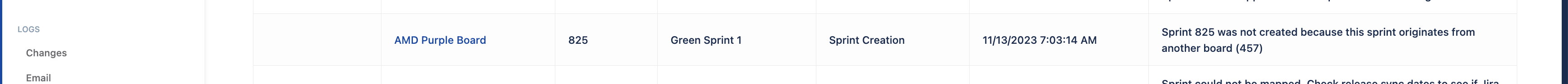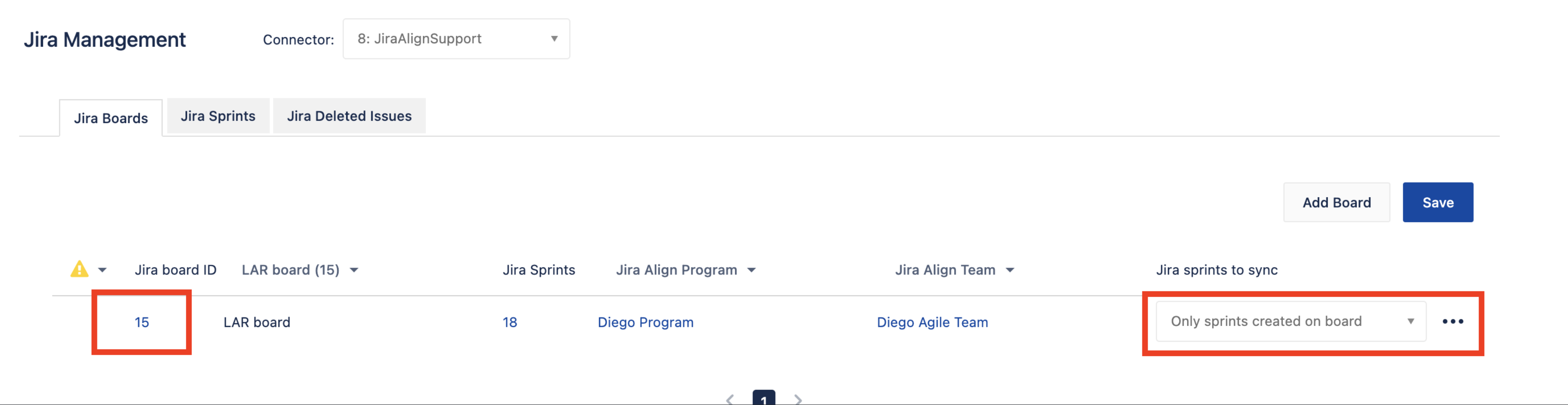Jira sprints not syncing with Jira Align due to error Sprint was not created because this sprint originates from another board
Summary
Sprints created on Jira are not syncing to Jira Align even though their board is configured, the sprints can’t seen on Administration > Jira Management > Jira Sprints
Environment
Jira Align
Diagnosis
When navigating to Admin > Jira Settings > Manage Projects > View Logs > Sprints, the error below can be seen:
Cause
This is caused because the Sprints were first created on a Jira board that has a different ID than the one that is configured on Administration > Jira Management > Jira Boards, and these boards have the configuration set as “Only sprints created on this board":
Solution
The recommend solution to this issue is to identify or make a new sprint that is in the correct board (in Jira) and then ensure all the affected stories in the Jira Board are assigned to that sprint. This solution will only work for current and future sprints as while Jira will let you create a sprint with dates in the past, not being able to start and complete that sprint against those past dates will cause other issues.
If the error is seen against a past sprint (that has been closed in Jira) then an optional approach is to change the setting to allow the creation of sprints created in other boards:
In Administration > Jira Management > Jira Boards
Change the Jira sprint to sync setting for just the affected board to "Sprints created and shared to board" and click Save
Wait for the sync
Setting "Sprints created and shared to board" can result in unwanted results:
- The setting should only be used for long enough for the sprints to be created. After they are created, the setting must be reverted, and from this point forward, only create Sprints directly on the board to avoid this problem. Not reverting the setting may cause issue in the future relating to multiple integrated boards using the same sprint
- If using the settings and there are other stories assigned to the same sprint that are in a Jira Board that is also integrated to Jira Align then this can cause stories in either board to be matched to incorrect sprints in Jira Align, so it is advised to check all projects and boards involved with the Jira Sprint to see if they are integrated to Jira Align before using this setting
- When changing these options, all sprints that were shared with this board will be created, which can bring lots of sprints to JA and require further cleanup, so this needs to be carefully evaluated before it is done.