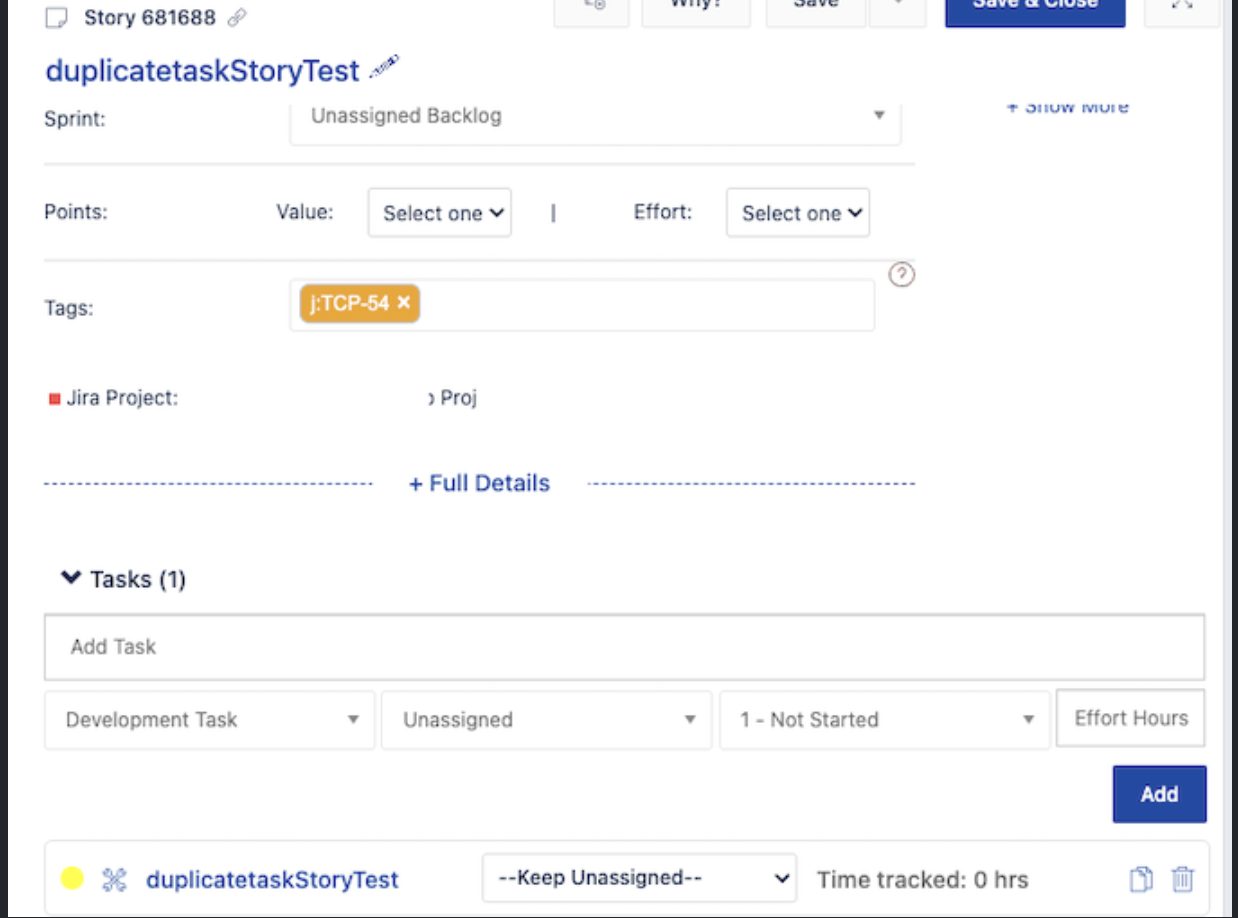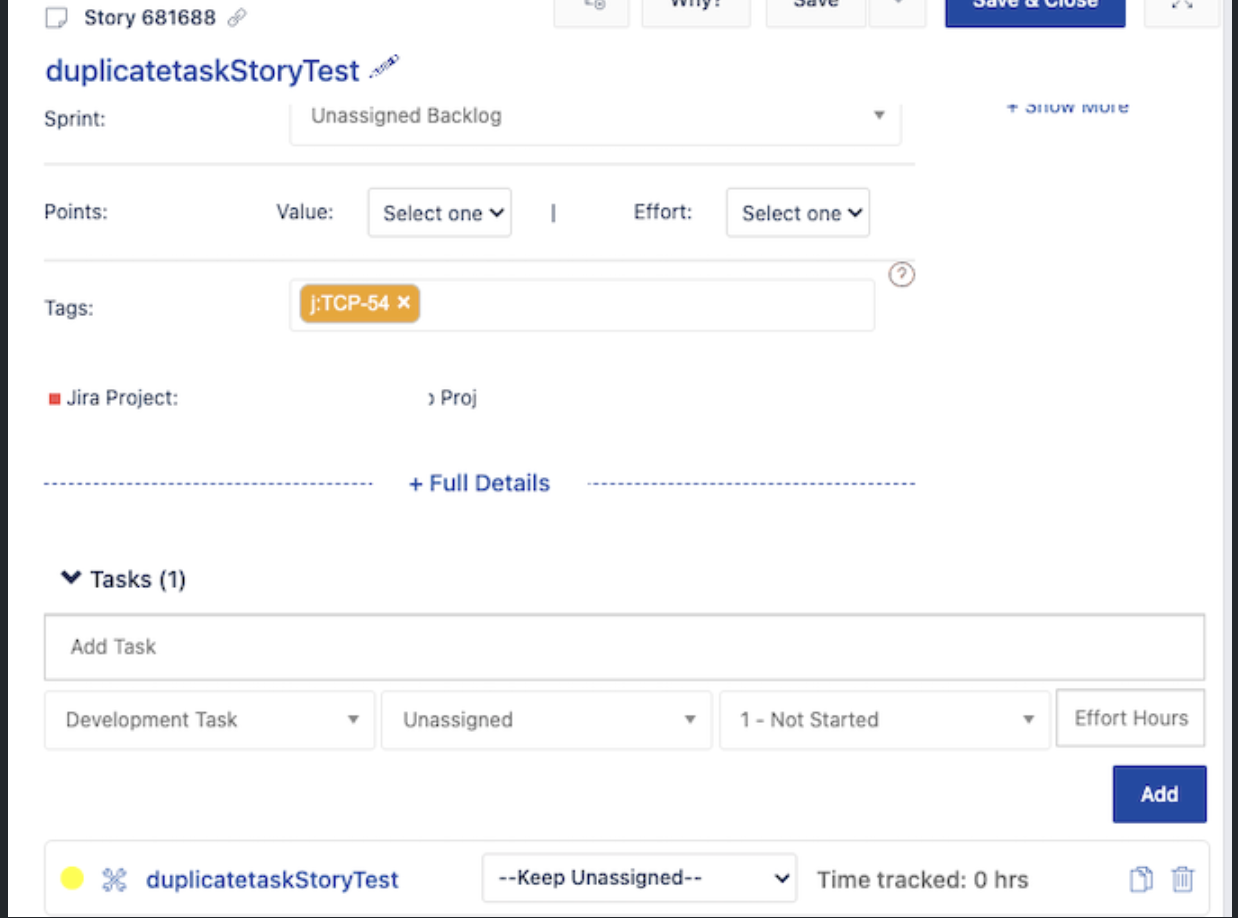Jira story added as a child task to corresponding Jira Align story
Summary
This article talks about the following behavior seen in the Jira Align story that is synced from Jira. It also explains what causes that behavior.
Jira Story was added as a child Task in its same corresponding synced Jira Align Story.
In other words, there was a Jira Story that synced to the Jira Align Story
If the user opens the Story in Jira Align, the same story name is also seen as a child Task item under the Tasks section in the Story Details tab.
Solution
This is an expected behavior. A child task gets created in Jira Align when a time is logged in the story in Jira. An example is shown in the below screenshot from Jira:
Note from the documentation: https://help.jiraalign.com/hc/en-us/articles/115000088393-Jira-data-synchronization
If a story has time logged against it in Jira, Jira Align will automatically create a child task on the corresponding Jira Align story with the same name as the Jira story, regardless of if task synchronization has been configured. This is to support roll-up reporting of the stories.