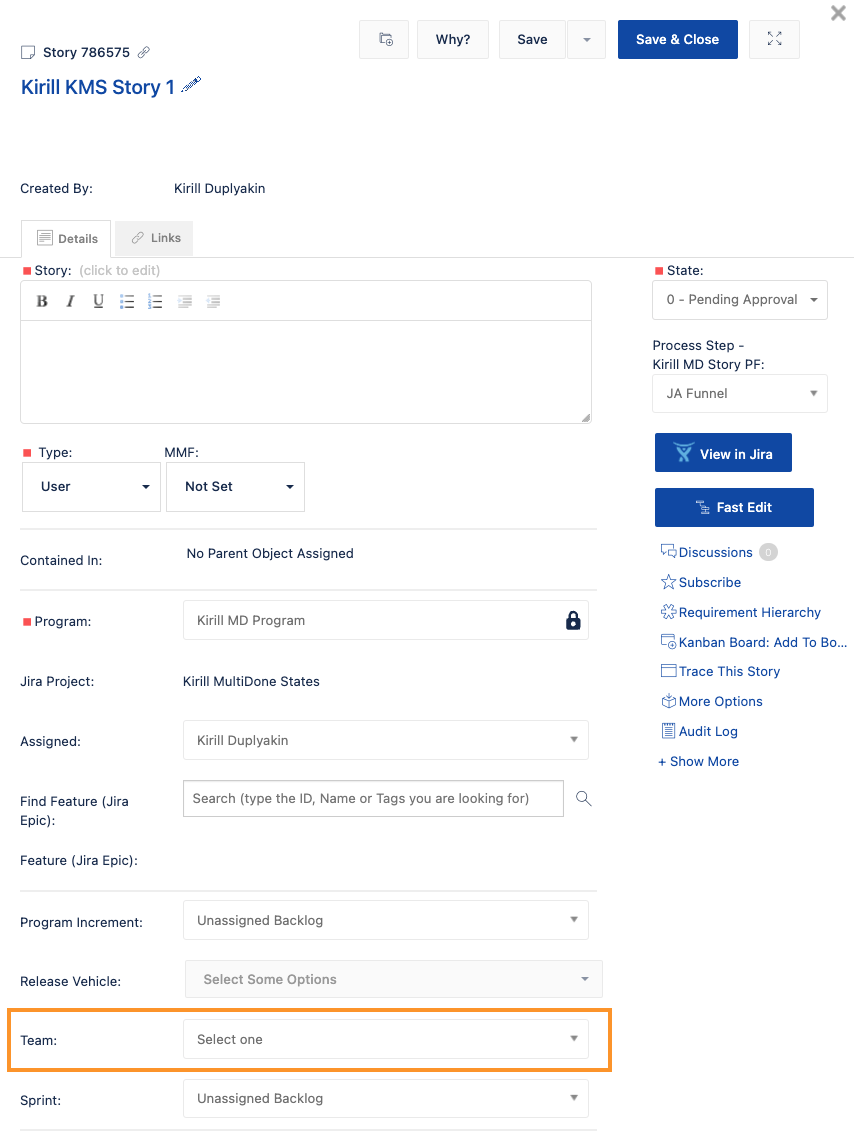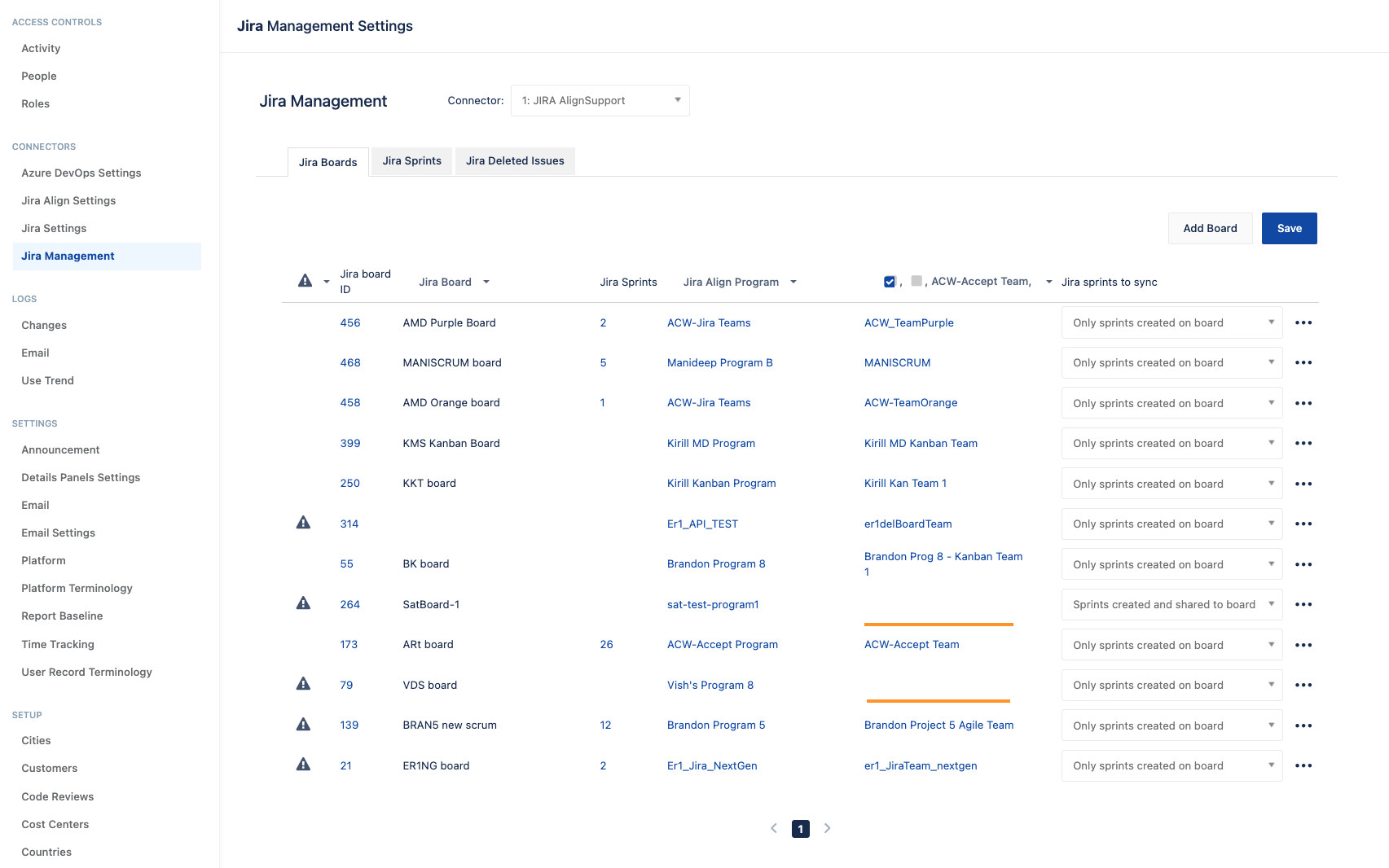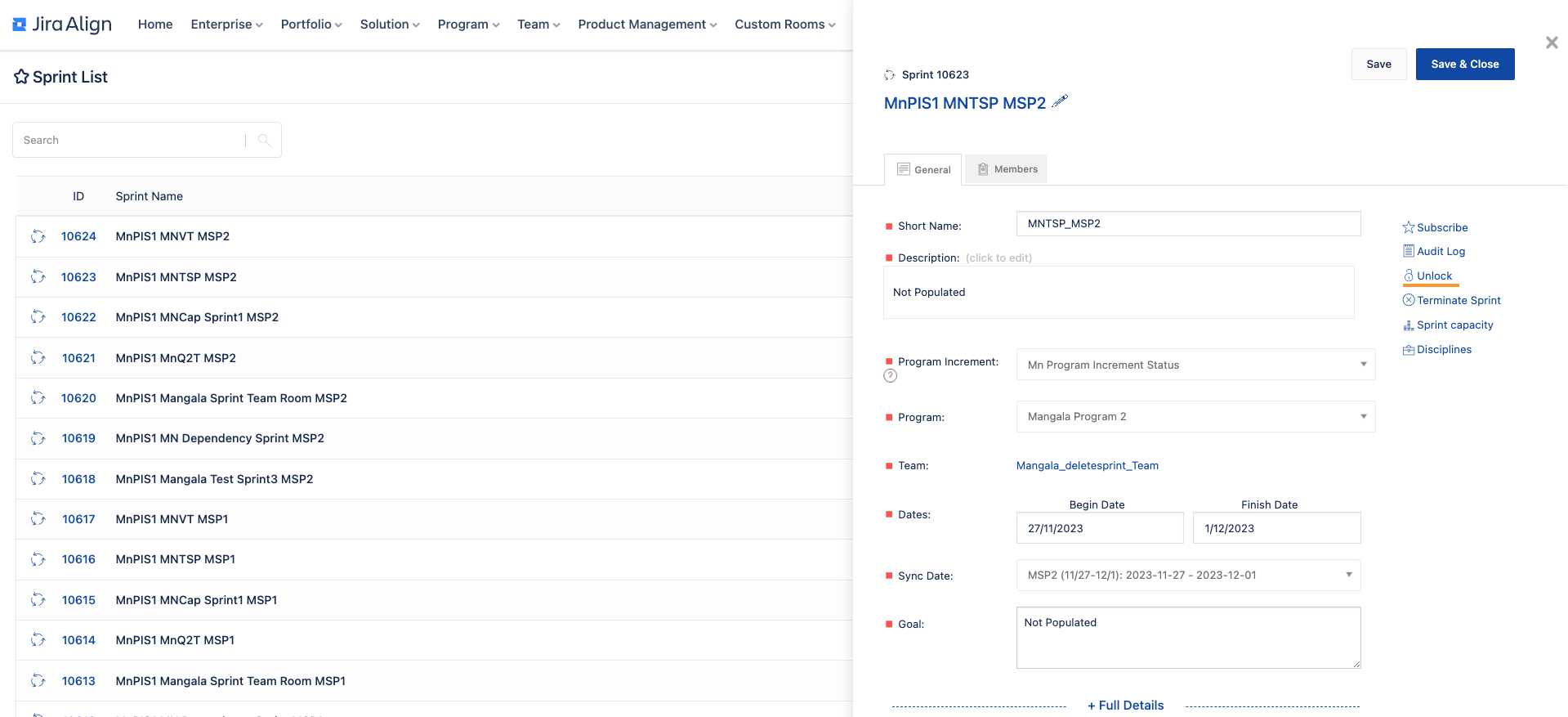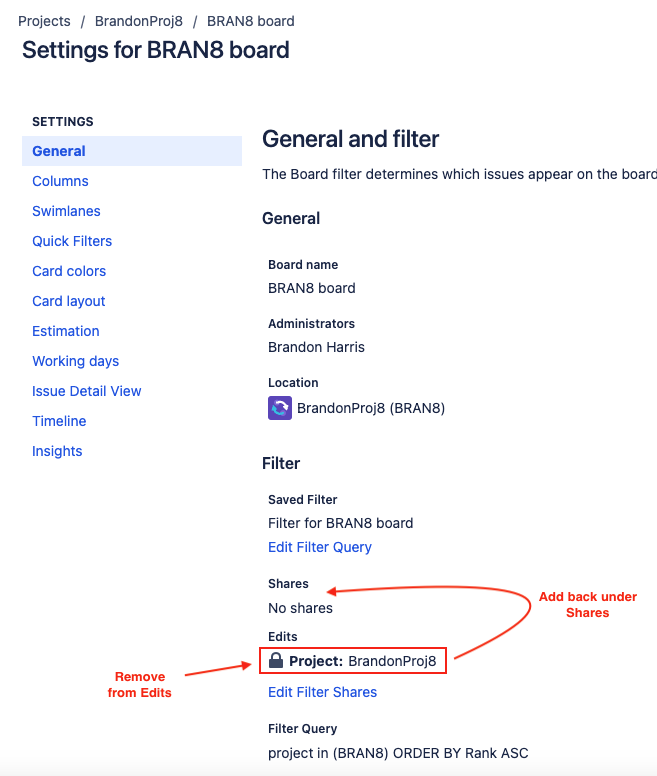Jira Team is not automatically assigned to Jira Align work items
Summary
The Jira Team is not being automatically assigned to the newly created JA work items.
OR The Jira Team is assigned incorrectly in Jira Align.
Environment
Jira Align
Diagnosis
The JA work item team field is empty or incorrect.
Cause
Multiple causes:
Team is not mapped for the project board in Administration > Jira Management > Jira Boards
Team is a custom field on Jira and has not been setup in
Administration > Jira Settings > Manage Project > Manage Custom Fields > Sync Jira Team Values with Jira Align TeamsThe Jira board belongs to more than one project
The work item was assigned to a sprint that has been locked in Jira Align.
If the Jira Project has multiple Jira Boards and the Boards are assigned to different teams (this is a supported structure, but only if configured correctly)
Administration > Jira Settings > Jira Setup > Allow Jira to update the team field for stories is set to NO
- The board's parent project is included in the filter's Edits permission instead of the filter's Shares permission.
Solution
Check that the Jira project board is listed in JA Administration > Jira Management > Jira Boards and that the correct Team has been assigned to it. Sometimes spelling errors occur, as it is not a dropdown field.
Check if the Jira Team field is a custom field in Jira (see expand below)
If so,
a. All teams are affected: check that the correct Jira custom field ID has been entered into JA Administration > Jira Settings > Manage Project > Manage Custom Fields > Sync Jira Team Values with Jira Align Teams
b. One or a few teams are affected: check that the team has been entered into
JA Administration > Jira Settings > Manage Project > Manage Custom Fields > Sync Jira Team Values with Jira Align TeamsCheck if the Sprint is locked and try unlocking it
- If the board's parent project is included in the filter's Edits permission, remove and add it under the filter's Shares permission: