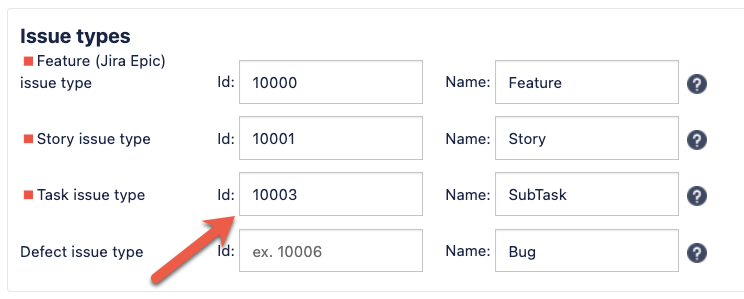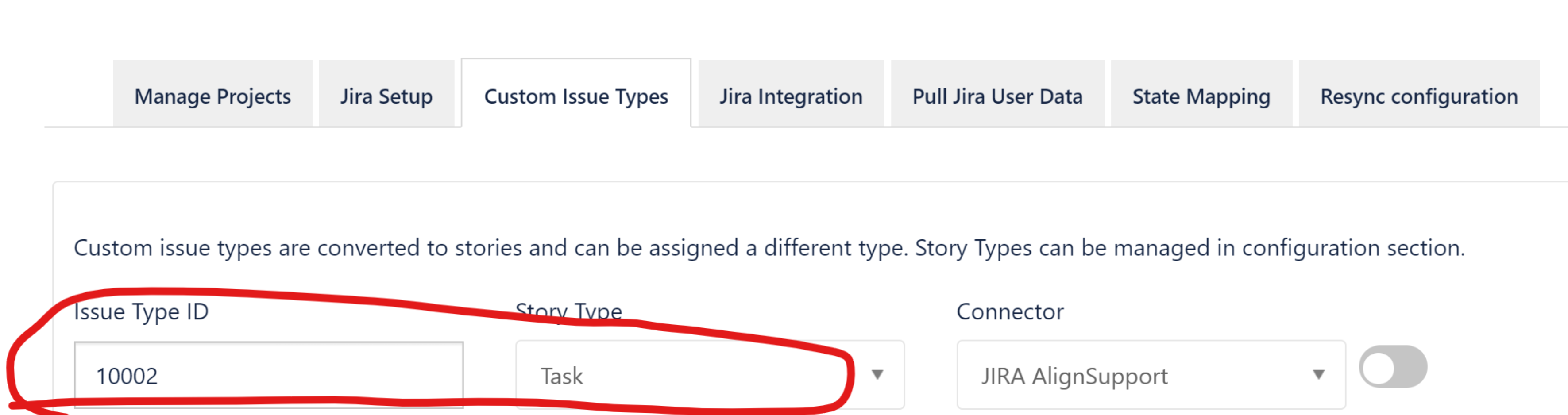Tasks are not synchronising between Jira Align and Jira when using the Jira Connector
Summary
Tasks are not synchronising through Jira Connector (either from Jira to Jira Align or from Jira Align to Jira).
Environment
Jira Align
Diagnosis
Are Stories synchronizing in both directions? YES
What is the “Allow task sync from Jira Align to Jira " field set to? Jira to Jira Align sync / Bidirectional sync
The “Allow task sync” field can be found in Setting / Administration > Jira Settings > Jira Setup and then scroll down the page (or search)
This field needs to be checked to confirm whether Jira Align Tasks are being synced from Jira Align into Jira Software.Tooltip for this setting:
Should new and updated tasks in Jira Align sync to Jira? No matter which option you select, the connector will sync new and updated tasks from Jira to Jira Align.- What has been set in Settings / Administration > Jira Settings > Jira Setup > Task issue type? Does the numeric ID refer to Jira Tasks or Jira Sub-Tasks
What has been set in Settings / Administration > Jira Settings > Custom Issue Types? Are there entries for either Jira Tasks or Jira Sub-Tasks configured
Either Jira Software Tasks or Sub-Tasks can be mapped from Jira Software to become Jira Align Tasks. Usually, the connector is configured to map Jira Software Sub-Tasks to the Jira Align Tasks but optionally it is possible to map BOTH Jira Tasks and Jira Sub-Tasks into Jira Align, with Jira Software Tasks becoming Jira Align “Stories of Type Task”. Knowing what the desired behaviour is and checking the diagnosis points mentioned above can assist with identifying the solution.
Cause
For Task Sync failures from Jira → Jira Align
- The numeric ID of the Task issue type may be set incorrectly (point 3 in the diagnosis notes above)
- If synching both task types from Jira then the numeric ID configured in the entry in the Custom Issue Types tab may be set incorrectly (point 4 in the diagnosis notes above)
- The same numeric ID has been configured for both the Task issue type and the entry that maps the Custom Issue Type
For Task Sync failures from Jira Align → Jira Software
- Check that "Allow task sync from Jira Align to Jira" is set to Bidirectional sync (point 2 in the diagnosis notes above)
- Check that "Allow story sync from Jira Align to Jira" is set to Bidirectional sync (which relates to point 1 in the diagnosis notes above)
“Allow task sync from Jira Align to Jira” affects sync of Jira Align Tasks (which are usually linked to Jira Software Sub-Tasks )
“Allow story sync from Jira Align to Jira” affects sync of Jira Align Stories, meaning if the above “Custom Issue Type” is setup for Jira Software Tasks, then this setting will also affect Jira Align Stories of Type Task updating Jira Software Tasks
Solution
- Confirm if the requirement is to sync Jira Sub-Tasks to Jira Align Tasks (which is the usual/recommended configuration)
- Configure Settings / Administration > Jira Settings > Jira Setup > Task issue type so that the numeric ID for "Task issue type" is set correctly (while it is only a on screen text reference, also set the Name appropriately)
- If the requirement is to sync both Jira Tasks and Subtasks then the above setting should be configured for Jira Sub-Tasks and then use the Custom Issue Type tab to set the mapping for Jira Tasks to Jira Align Stories of Type Task. Checking that the numeric Jira ID for Tasks is correct. This is configured under Settings/Administration > Jira Settings > Custom Issue Types
- Make sure that the same numeric ID for either the tasks or sub-tasks has not been configured as both a Task issue type and a Custom Issue Types entry
- Check that both Allow task sync from Jira Align to Jira and Allow story sync from Jira Align to Jira are set to Bidirectional sync (both settings are found in Settings / Administration > Jira Settings > Jira Setup )