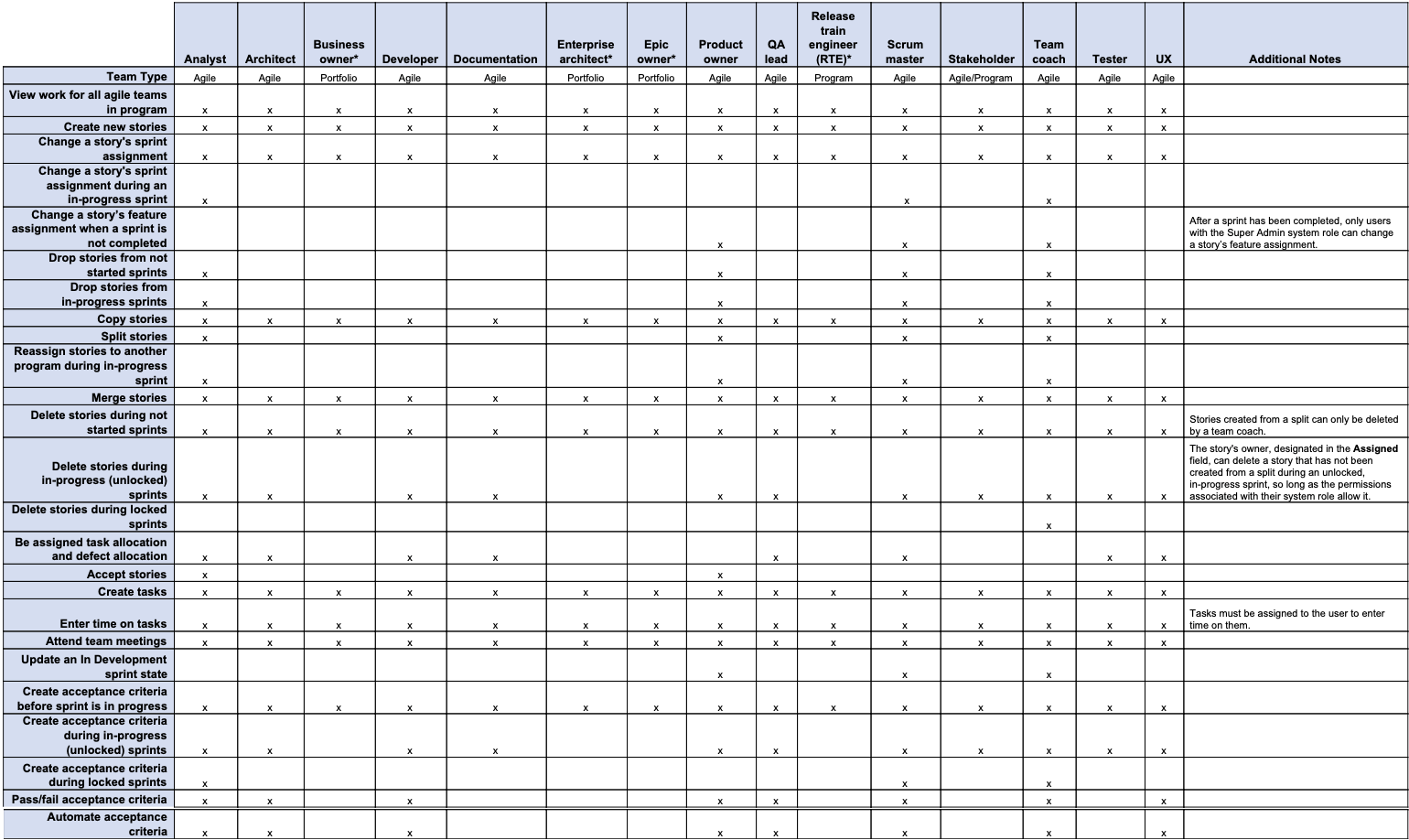Understanding Team Roles permissions in Jira Align
Summary
Jira Align’s team roles are designed to reflect a user’s permissions at a team level. Users can be a member of multiple teams at a time, but their responsibilities on each team may differ. Assign users team roles for each team they’re on to allow them to manage the team’s sprints as needed.
User rights and responsibilities for each team role cannot be configured, an individual user’s responsibilities may be limited based on their Jira Align system role, regardless of their team role assignment
Solution
Several capabilities and abilities are tied to the team-level role for non-super admin users, even when part of the same Jira Align role.
You can change a team member role from the Members tab within a Team's Details panel.
Available Roles:
Portfolio Teams: Business Owner, Enterprise Architect, or Epic Owner.
Portfolio team members who are assigned these roles are automatically granted access to view work for all program and Agile teams associated with the portfolio with the same rights as a stakeholder. However, they aren’t automatically listed in the program or Agile team member lists.
Program Teams: Release Train Engineer, Stakeholder, or Team of Team.
Program team members who are associated with these roles are automatically granted access to view work for all Agile teams associated with the program with the same rights as a stakeholder. However, they aren’t automatically listed in the Agile team member lists.
Agile Teams: Analyst, Architect, Developer, Documentation, Product Owner, QA Lead, Scrum Master, Stakeholder, Team Coach, Tester, or UX.
Agile team members are automatically granted access to view work for all Agile teams associated with the team’s program. However, they aren’t automatically listed in other Agile team member lists so different permission levels can be set for each Agile team a user is a member of.
The following table provides a detailed comparison of what each team role can do:
To check the detailed list per role, please check Jira Align’s Assign team roles documentation.