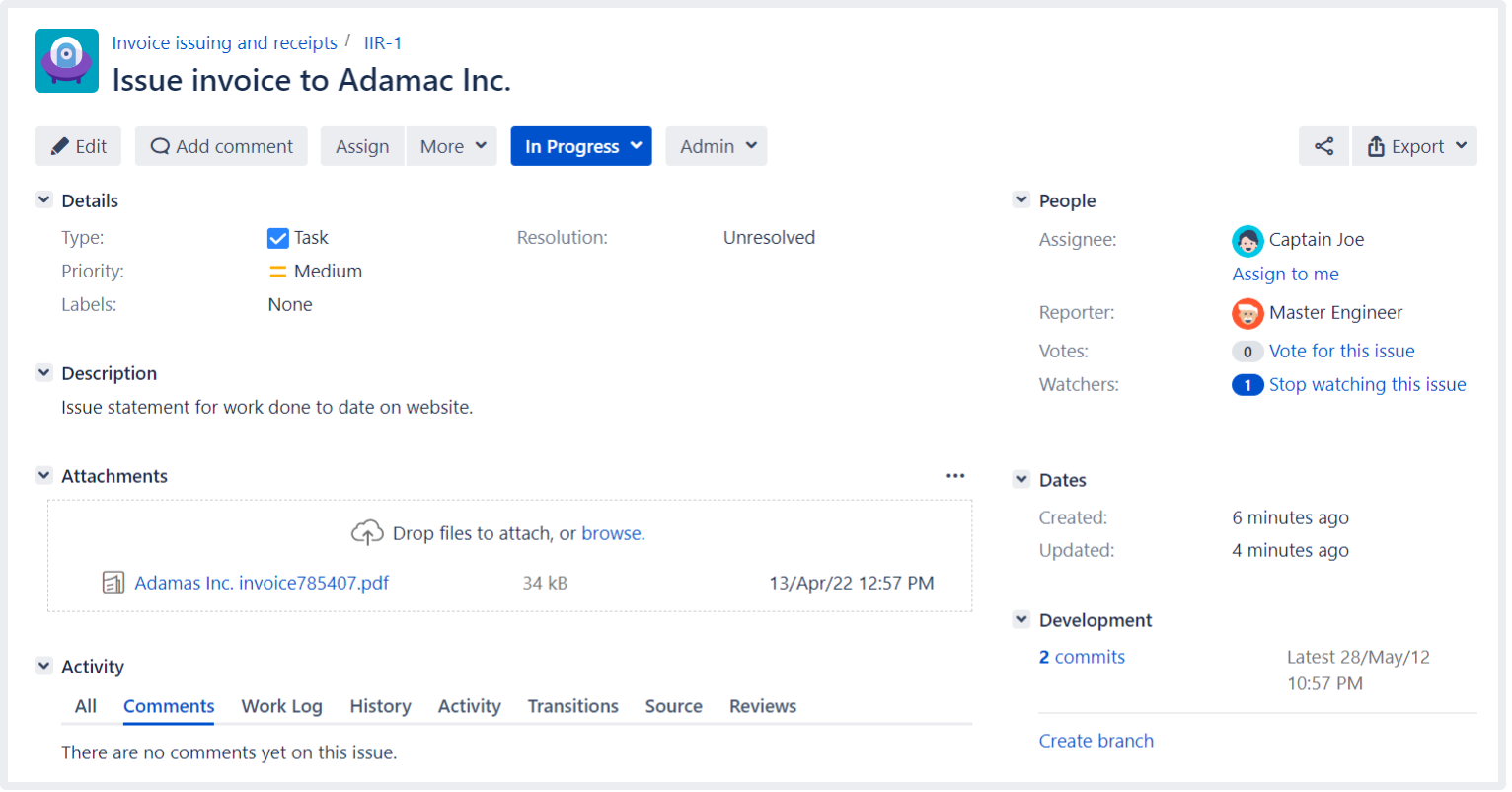Working with issues
What is an issue?
Different organizations use Jira applications to track different kinds of issues, which can represent anything from a software bug, a project task, to a leave request form.
In Jira Core, an issue is essentially a packet of work. It could be a small task like "Remember to order pizza for charity night", or a large chunk of hard work like "Build bridging wall between house and garage"! It all depends on your project, and how you and your team decide to break down your work into issues.
An issue is broken down into several key areas. Here's an example of an issue send out an invoice, you can see all the critical information, such as the assignee, due date and description, all in one place.
Next steps
Check out the following pages to reach issue ninja status: