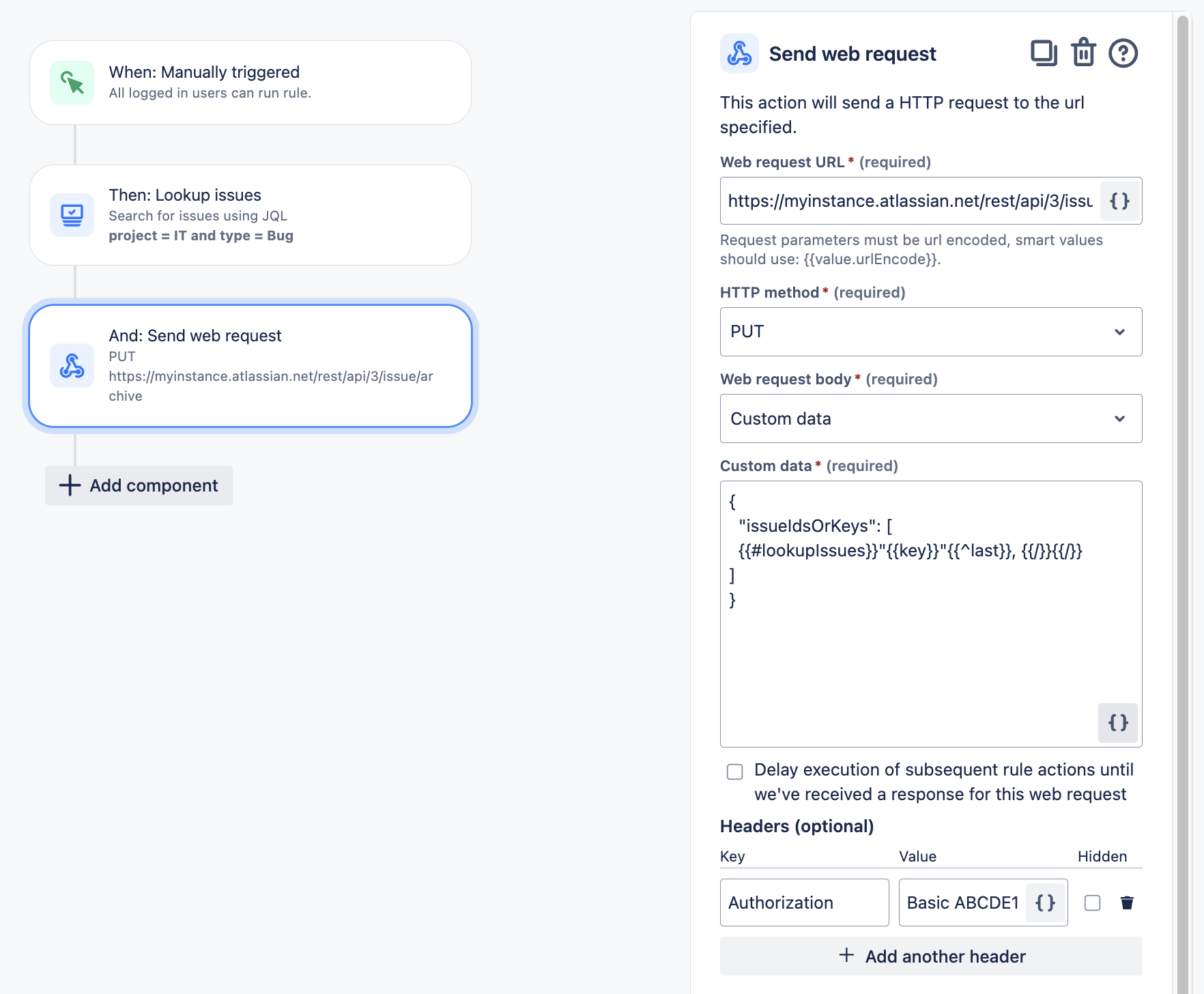Bulk archive issues in Jira Cloud
Platform Notice: Cloud - This article applies to Atlassian products on the cloud platform.
Archiving issues is only available for Premium and Enterprise customers.
Summary
In Jira Cloud, it's now possible to archive single issues, but bulk archiving them is still not available.
By using an Automation rule, it's possible to achieve the desired outcome.
Important information about the Automation
For Premium plans, the is a limit of 1000 executions per licensed user.
Before proceeding with the workaround, make sure the rule won't reach the monthly execution limit.
Archive issues using Automation
It's possible to archive up to 1000 issues at a time by sending a PUT request to the Archive issue(s) by issue ID/key API endpoint. This requires a user token to authorize the request.
By using an Automation rule, it will be possible to archive 100 issues at a time due to the Lookup issues limitation.
The rule
1. Use the Archive issue(s) by issue ID/key API endpoint with a Send Web Request action in your automation rule.
2. Use the Lookup issues action to fetch specific issues and pass them in the web request.
Be aware that the Lookup issues action can only fetch up to 100 issues at a time.
3. Add the Send Web Request action and use the following:
- Web request URL: https://<YOUR-URL>.atlassian.net/rest/api/3/issue/archive
- HTTP method: PUT
- Web request body: Custom data
- Custom data:
{
"issueIdsOrKeys": [
{{#lookupIssues}}"{{key}}"{{^last}}, {{/}}{{/}}
]
}Ensure the issue keys are passed in double quotes and comma-separated in the JSON request body.
4. To authorize the Send Web Request action, you must Base64-encode your user token. See the instructions here.