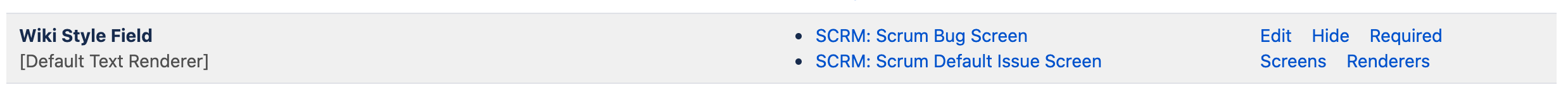Change text custom field to rich text editor in Jira Data Center
Platform Notice: Data Center - This article applies to Atlassian products on the Data Center platform.
Note that this knowledge base article was created for the Data Center version of the product. Data Center knowledge base articles for non-Data Center-specific features may also work for Server versions of the product, however they have not been tested. Support for Server* products ended on February 15th 2024. If you are running a Server product, you can visit the Atlassian Server end of support announcement to review your migration options.
*Except Fisheye and Crucible
Purpose
The rich text editor is available on description fields, comment fields, and text field (multi-line) custom fields. This document explains how to enable wiki style renderer for the custom field.
Solution
- Please make sure Rich text editing is enabled
Create a custom field with the “Text Field (multi-line)“ or “Text Field (single-line)“ field type and associate it with the appropriate screens.
- Now we need to change its field configuration. Access the project you are using the custom field on.
- Move to Project settings > Fields
- Click Actions > Edit fields
- Click Renderers option next to the custom field name
- Select Wiki Style Renderer and Update
- You can see the field is changed to rich text editor
Mention feature is not available for text custom fields. Please see feature request JRASERVER-32563 - Mentions should work with text custom fields