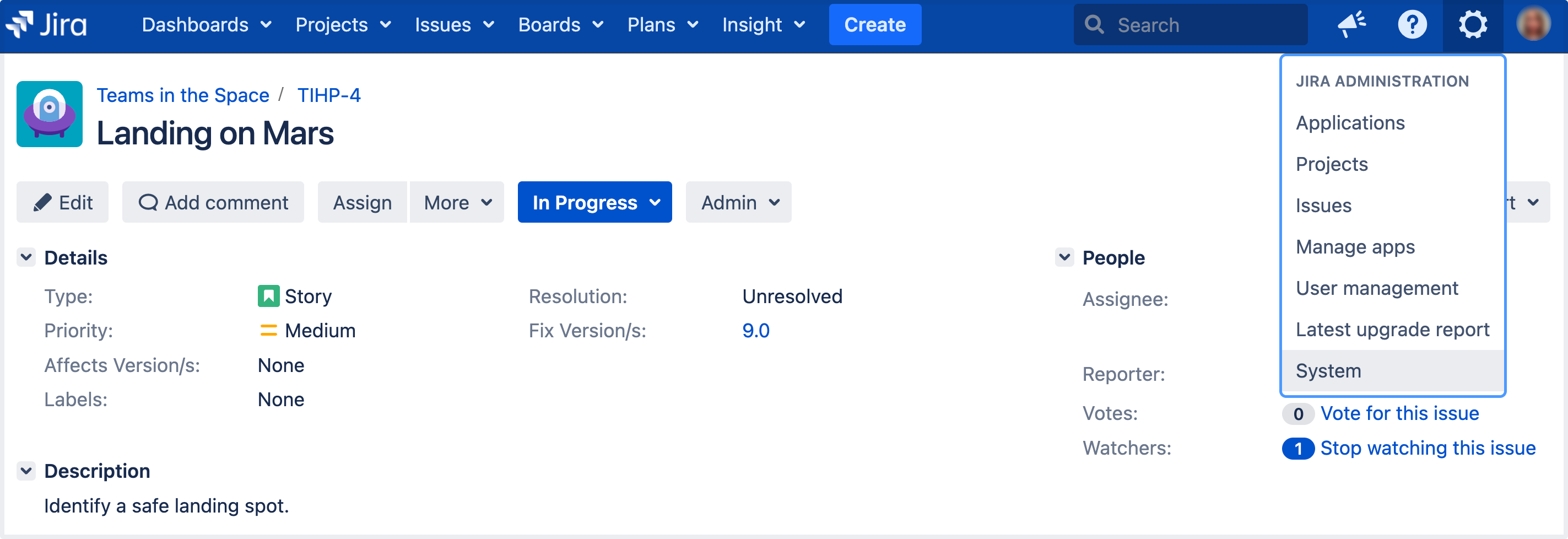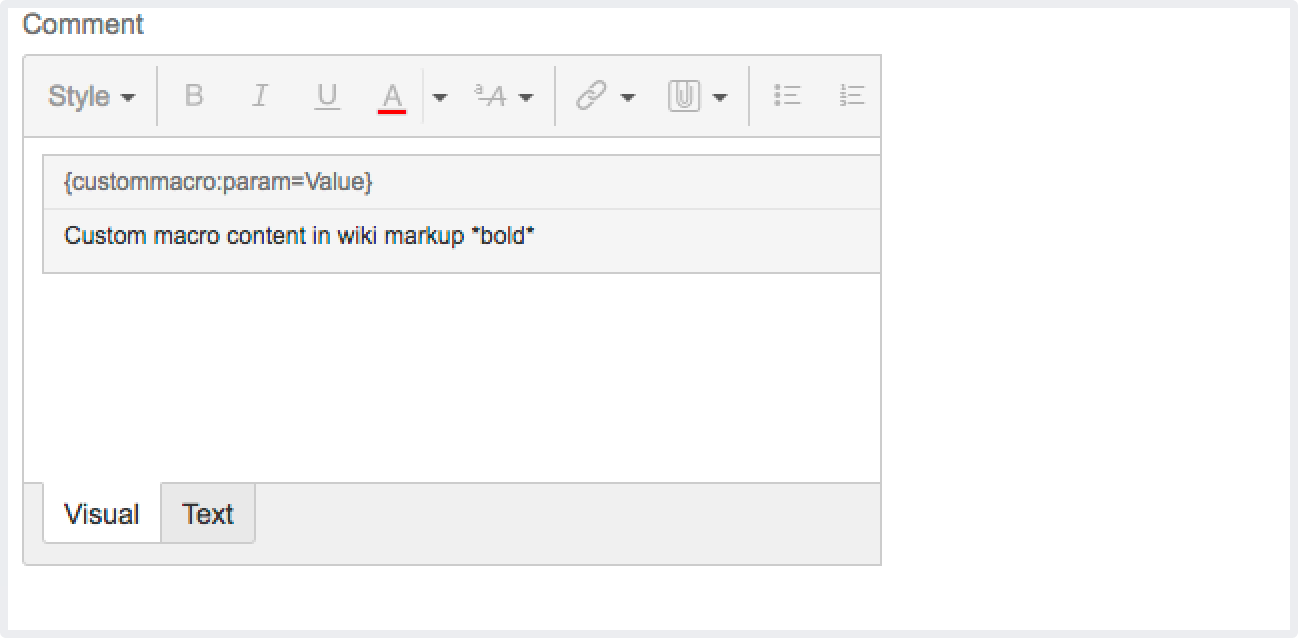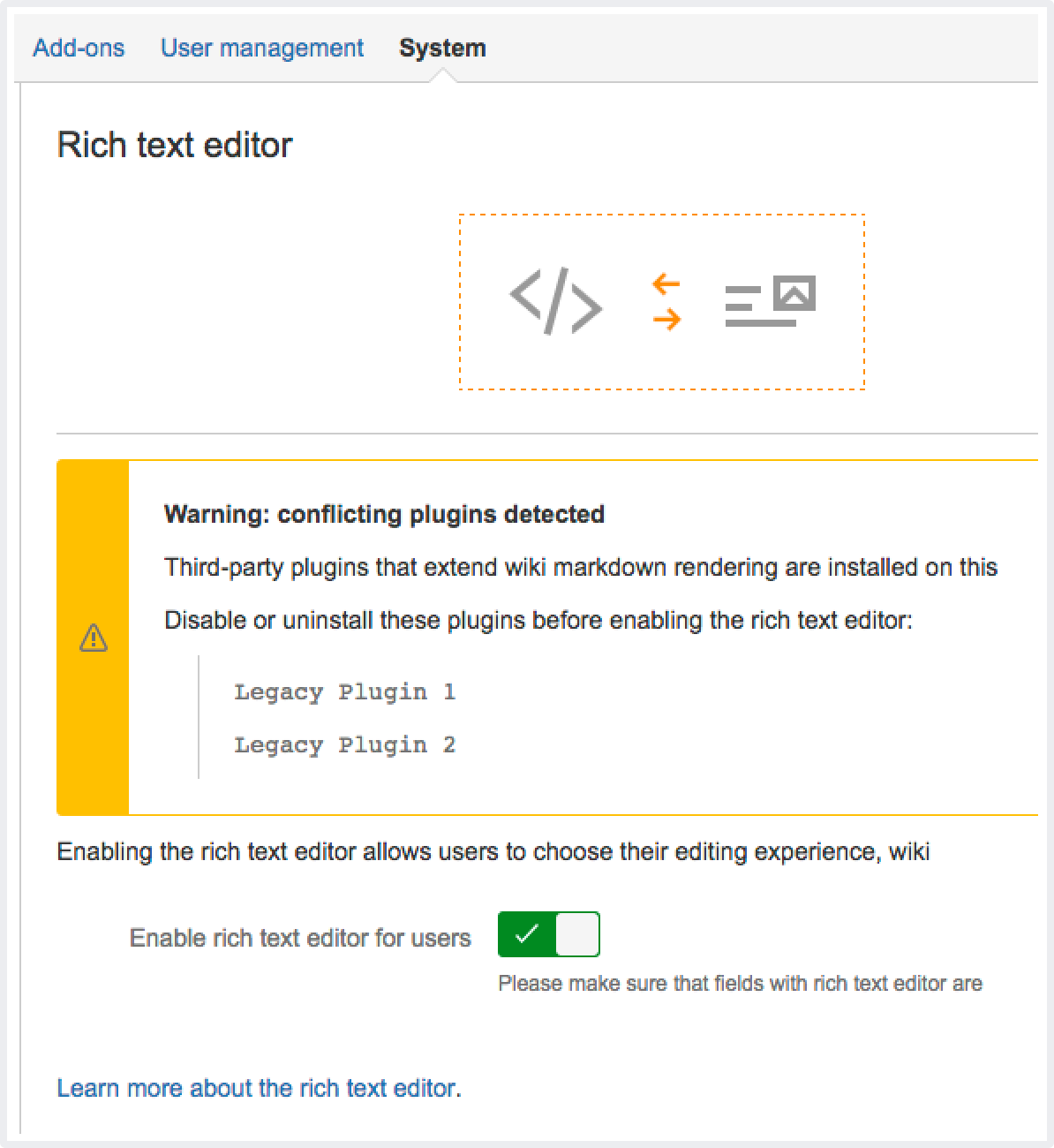Rich text editing
For all of the following procedures, you must be logged in as a user with the Jira System administrator permissions. For details, see Permissions overview.
The rich text editor lets your users choose between two options:
- Text mode, which supports a modified version of wiki markdown. Learn more about Jira markdown formatting syntax.
- Visual mode, which is a What You See Is What You Get (WYSIWYG) editor.
The rich text editor is available on description fields, comment fields, and all Text field (multi-line) custom fields that use the wiki renderer.
Enable or disable the rich text editor
Rich text editing is enabled by default, but you can disable it as follows:
- From the top navigation bar select Administration > System.
- Go to the User Interface section (in the left-side menu) and select Rich text editor.
- Select the Enable rich text editing for users toggle to enable or disable the editor.
Currently, the editor doesn't support:
- nested tables
- pasting rich text (plain text is fine) that contains complex formatting
Third-party macros provided by apps that aren't compatible with Jira 10.4 are displayed in legacy mode:
The Macro header is not editable in Visual mode, and content within the macro is presented in text mode (wiki markup).
You can check the status of your apps on the Rich text editor configuration page: