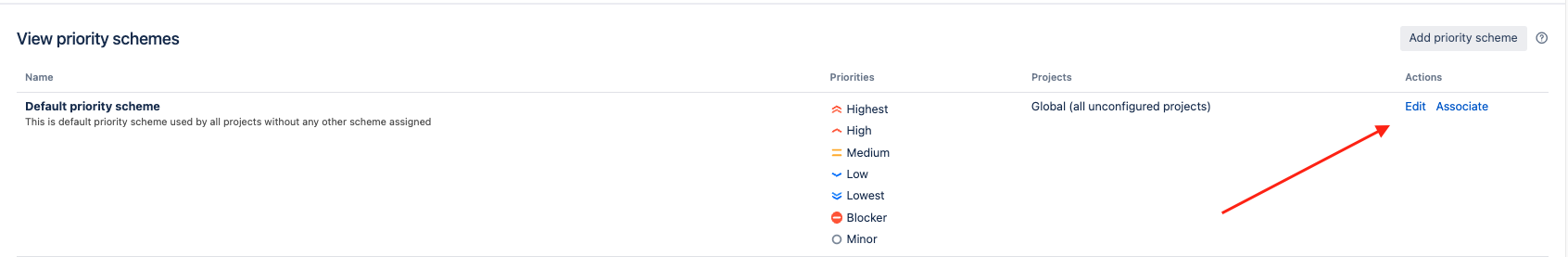How to edit the Default Priority Scheme when its edit action is unavailable
Platform notice: Server and Data Center only. This article only applies to Atlassian products on the Server and Data Center platforms.
Support for Server* products ended on February 15th 2024. If you are running a Server product, you can visit the Atlassian Server end of support announcement to review your migration options.
*Except Fisheye and Crucible
Summary
There may be situations where we need to edit Jira's Default priority scheme, however, the edit of this scheme is blocked.
Environment
Jira 8.2+
Solution
As described in the JRASERVER-66660 - Provide the ability to edit the default priority scheme feature request, starting from Jira 8.2, it is possible to modify this behavior through a feature flag.
Here are the steps to edit the default priority scheme:
- Enable the dark feature flag jira.priorities.per.project.edit.default.enabled by following these instructions.
- Go to the 'Priority schemes' screen.
- Click the ‘Edit’ link next to the default priority scheme which will provide options available for non-default priority schemes.