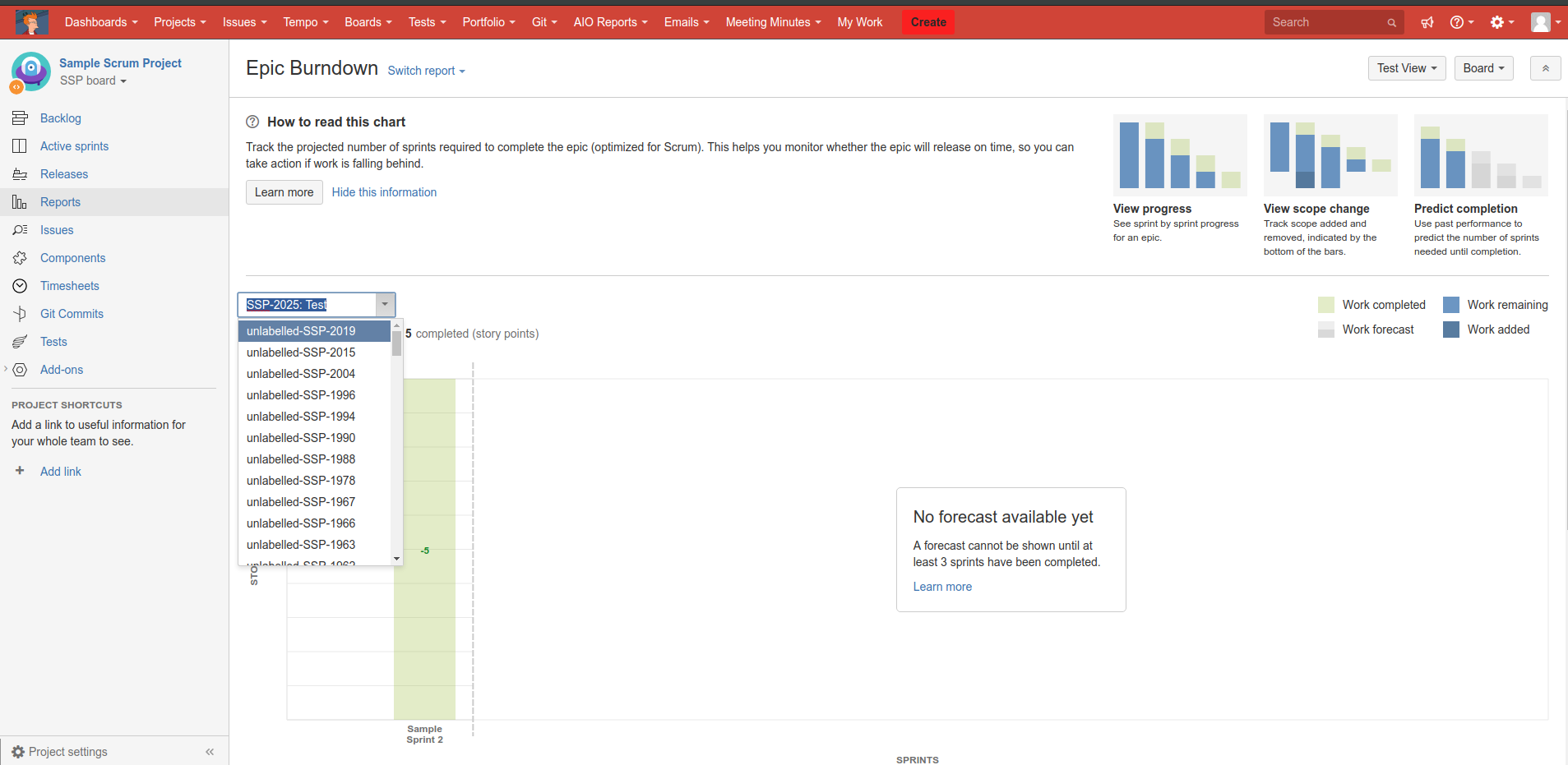How to extend the width of Epic dropdown list in Agile report
Platform notice: Server and Data Center only. This article only applies to Atlassian products on the Server and Data Center platforms.
Support for Server* products ended on February 15th 2024. If you are running a Server product, you can visit the Atlassian Server end of support announcement to review your migration options.
*Except Fisheye and Crucible
The content on this page includes steps to customize or extend Atlassian software (adding/changing CSS rules, HTML, JavaScript, etc.). Per the Atlassian Support Offerings, support does not include customizations made to Atlassian products. Be aware that this material is provided for your information only and using it is done so at your risk.
If you have any questions about this or any customization, please ask the community at Atlassian Answers or consider working with an Atlassian Solution Partner.
Problem
Sometimes we might have Epic with very large names, JIRA does not show the full name of the Epic
Workaround
Workarounds are ways to temporally circumvent a problem, although it still exists in the application.
- Go to the Edit Announcement Banner page.
Add the following CSS script to modify the behavior of the dropdown:
<style type="text/css"> div#ghx-chart-selector, div#ghx-chart-picker-suggestions, input#ghx-chart-picker-field, form#ghx-chart-picker-form, a#ghx-items-trigger {min-width:300px;} </style>- You can change the min-width: 500px; to the width of your preference.