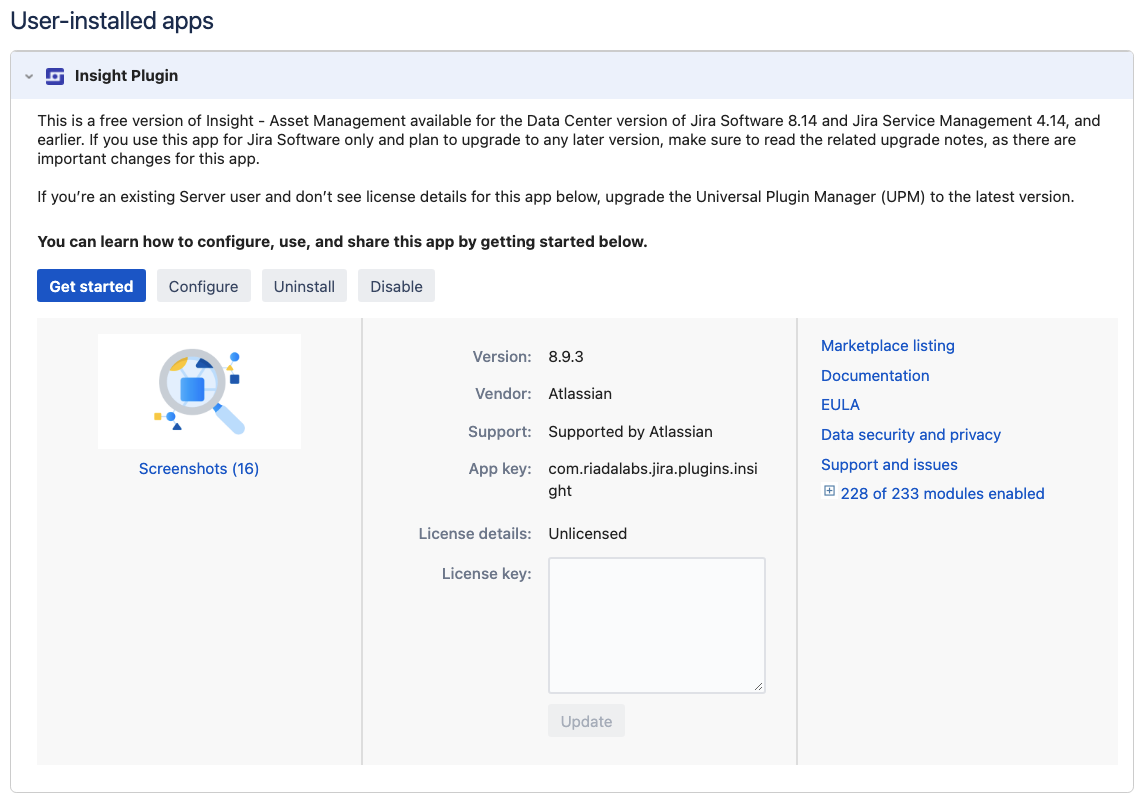How to install, uninstall, enable or disable Assets (Formerly Insight Assets Management) app in different Jira Service Management instance type and version
Platform notice: Server and Data Center only. This article only applies to Atlassian products on the Server and Data Center platforms.
Support for Server* products ended on February 15th 2024. If you are running a Server product, you can visit the Atlassian Server end of support announcement to review your migration options.
*Except Fisheye and Crucible
Known issue
A bug (JSDSERVER-12106) that temporarily impacts application functionality in Jira Service Management Data Center and Server (due to cache invalidation) was fixed in versions 5.6.0+. If you want to disable Assets in versions >= 4.15 and versions < 5.6.0, we recommend completing the following steps during a scheduled maintenance window outside of normal working business hours.
Jira Service Management Data Center version
| Affected Version | How to find/enable/disable the Assets plugin in data center version? |
|---|---|
| 4.20.3 and latest | The Assets plugin can only be disabled using REST API using the following command and payload: PUT /rest/plugins/1.0/com.riadalabs.jira.plugins.insight-key Header: Content-Type: application/vnd.atl.plugins.plugin+json Body: { "enabled": false }Curl command: curl -u admin:password --request PUT https://base_url/rest/plugins/1.0/com.riadalabs.jira.plugins.insight-key -H "Content-Type: application/vnd.atl.plugins.plugin+json" -d '{"enabled": false}'Is a separate app license required for Assets to be usable? No |
| 4.19 to 4.20.2 | Plugin version 9.1.x or above is bundled and can be found via Manage apps > Application components. It cannot be disabled/uninstalled separately without disabling/uninstalling the Jira Service Management application. Is a separate app license required for Assets to be usable? No |
| 4.15.x until 4.18.x | Version 9.0.x is part of Jira Service Management application and hence, it cannot be disabled on the Manage apps page. It can only be disabled using REST API using the following command and payload: PUT /rest/plugins/1.0/com.riadalabs.jira.plugins.insight-key Header: Content-Type: application/vnd.atl.plugins.plugin+json Body: { "enabled": false } Curl command: curl -u admin:password --request PUT https://base_url/rest/plugins/1.0/com.riadalabs.jira.plugins.insight-key -H "Content-Type: application/vnd.atl.plugins.plugin+json" -d '{"enabled": false}' Is a separate app license required for Assets to be usable? No |
| below 4.15.x | Version below 8.x can be browsed and installed from Atlassian Marketplace directly via the Universal Plugin Manager (UPM). Insight plugin can be managed under the User-installed apps list. Is a separate app license required for Assets to be usable? No |
Jira Service Management Server version
Affected Version | How to find/enable/disable the Assets plugin in server version? |
|---|---|
4.19 to 4.20.2 | Version 9.1.x is installed along with the Jira Service Management application and can be found on the Manage apps page, under User-installed apps. The Disable and Uninstall buttons are both available, however, attempting to disable/uninstall the plugin will uninstall Jira Service Management application and hence, it's not recommended to disable/uninstall it even though it is not currently in use. Is a separate app license required for Assets to be usable? Yes |
4.15.x to 4.18.x 4.20.3 and above | Version 9.0.x / 9.1.x is installed along with the Jira Service Management application, it is listed under User-installed apps. If it is not intended to be used, it can be disabled as well as uninstalled via the Universal Plugin Manager (UPM) by clicking on the Disable or Uninstall button available as shown below. Is a separate app license required for Assets to be usable? Yes |
| below 4.15 | As the new server license sales ended on February 2, 2021, the Insight app/capabilities is no longer included in Jira Service Management Server and hence, it's not possible to browse for Insight and install it without leaving Jira. To install Insight,
If it is not intended to be used, it can be disabled/uninstalled via the Universal Plugin Manager (UPM). Is a separate app license required for Assets to be usable? Yes If the license details for Assets are not available, please upgrade the Universal Plugin Manager (UPM) to the latest version and refresh the page. |