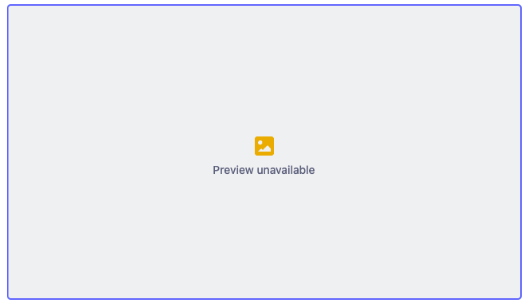Images not loading and displaying "Preview unavailable"
Platform Notice: Cloud - This article applies to Atlassian products on the cloud platform.
Summary
Pasting images directly into tickets can cause issues, mainly when copied from external sources. Images are not always included as attachments when using this method.
Identify if the image is stored in Jira or externally
To determine if an image is attached elsewhere and not stored within Jira you can either click on the image preview and check the domain it is linked to, or use the developer tools inspector to confirm the URL of the image element.
If you attempt to access the full image URL in your browser, the image is inaccessible, which is why Jira is unable to load it.
Why is the Preview Unavailable?
If the images are removed from their original source or if their permissions change, the links will cease to work. As a result, you may encounter broken images displaying "Preview unavailable":
Even if the images display width and height attributes, this does not guarantee that Jira has successfully loaded them. These attributes were set when the image was initially loaded from its original source.
Workarounds
To prevent issues with externally referenced images, follow these steps:
Download the image: Save the image from the external source to your computer.
Attach directly from your computer: Either copy the image from your computer or use the attachment feature to upload it to the ticket. This ensures the image is stored in Jira's media database and will be reliably accessible.
By following these guidelines, you can ensure that images in your Jira tickets are properly attached and accessible to all users.
If your issue is not related to externally referenced images, consider the number of attachments on the ticket. When a ticket has more than 150 attachments, Jira will only display them in the list view. For more information on this topic, please refer to the article: Update to how the issue view handles a large number of attachments.
Known bugs and feature requests
- JRACLOUD-81755 - "Preview Unavailable" for csv and excel file attachments on some tickets
- JRACLOUD-83718 - Media copy pasted from external private source gives no warning it will show “preview unavailable" for others
- JSDCLOUD-13156 - The e-mail with attachments from Service Now is not getting added as comment to the ticket and showing up as Preview Unavailable
- JRACLOUD-81464 - Specific combination of words and characters causes Jira Cloud to try and preview a non-existing image
- AUTO-723 - Cloned comments using Automation shows attachments as "Failed to load"
- JRACLOUD-92076 - Attachment preview not loaded and requires a page refresh to load
- JRACLOUD-78722 - Media copied/pasted from an external private source into the editor is not supported
- JRACLOUD-81747 - Ability to view attachments Previews and Thumbnails when an issue has 150+ Attachments
- JRACLOUD-71695 - Allow mixed-media pastes (text + images) from clipboard in comments/description