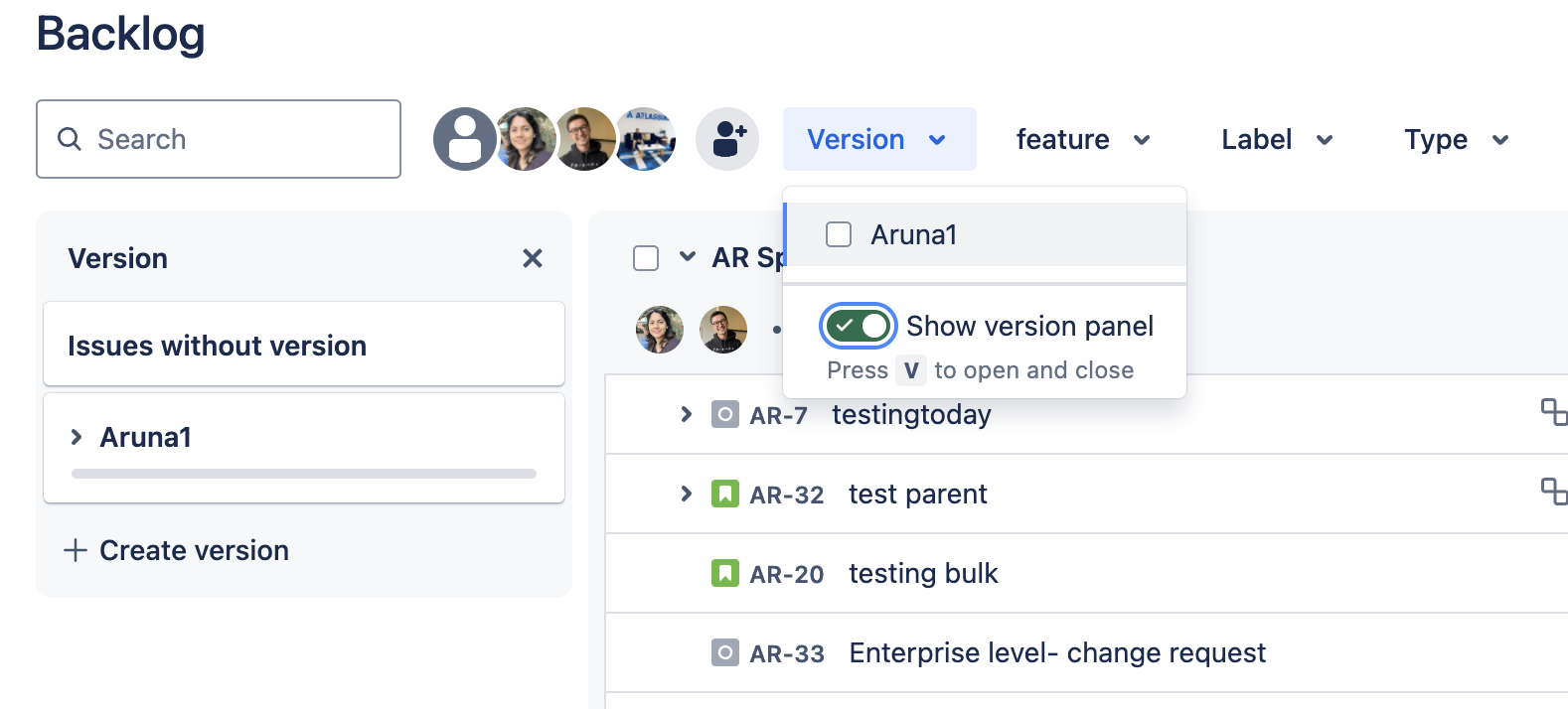Issue count variation shown in Version Panel and Release Version view
Platform Notice: Cloud - This article applies to Atlassian products on the cloud platform.
Summary
When customers compare the issue count in version panel ( project > Backlog > Version panel) and release version view ( project > releases) it does not show the same and this makes the users confused.
If you are new to these views, take a look at the documentations below to understand the version view on the backlog and release view in the projects.
Environment
Jira cloud
Cause
The version panel on the backlog can show less total issues compared to the release panel.
For example, on a version panel, you will see total issues as 11 and total issues as 13 in the release panel.
One of the things that you can check is the subtasks, as they are not shown on the backlog and these 2 issues might be subtasks which is displayed on a release panel
This is the expected behaviour and is mentioned in the below community post. A backlog is used for planning, based on sizing and ranking. As of now Jira does not see a point in having subtasks there.
Community post
However, you can add the "sub tasks" field to the backlog card layout, then their keys will be shown as part of their parent issue. Having said this, it will not change the issue count in the version panel.