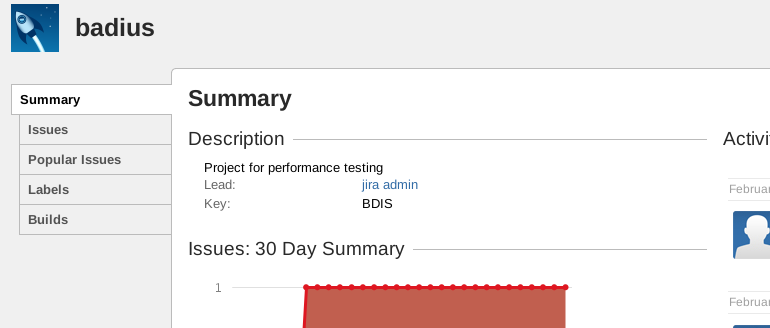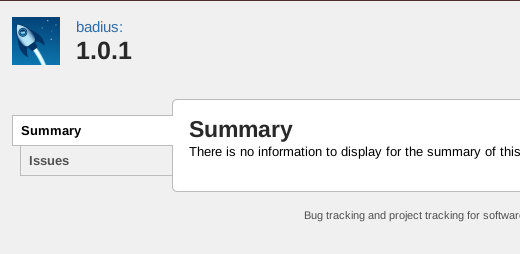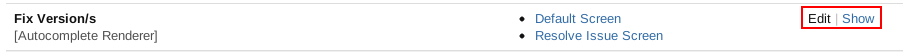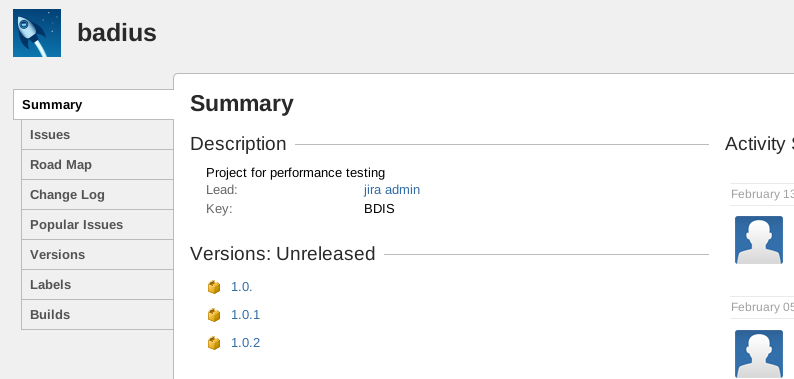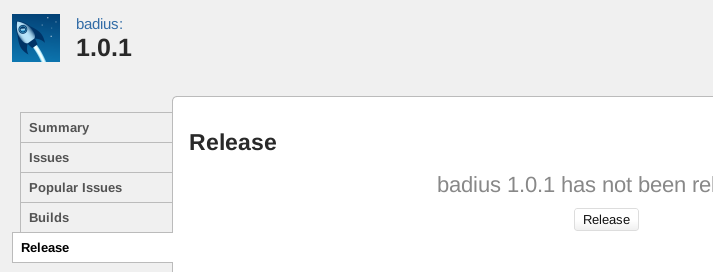JIRA does not display the project's versions and/or the 'Release Tab' when integrating with Bamboo
Symptoms
- When navigating to Projects > the desired Project, JIRA may not display the project's versions when browsing on the Project Summary page:
- Whether JIRA is integrated with Bamboo, when navigating to Projects > the desired project > desired version, JIRA does not display the 'Release' tab as it should:
Cause
There's three possible causes for this misbehavior:
- 'Fix Version' may be set as 'Hide' on the project's Field Configuration Scheme.
- Incorrect Application Link Configuration;
- JIRA Bamboo Plugin may be disabled;
The #2 and #3 points only will occur if there's an Application Link between JIRA and Bamboo.
Resolution
Cause 1
- For the #1 cause, check the behavior for the 'Fix Version' field under the project's 'Field Configuration Scheme'. It must be set as 'Shown'.
Cause 2
- For the #2 cause, double check the application link between JIRA and Bamboo. When using Trusted Application as authentication module, check whether the 'URL patterns' are set according described here.
Cause 3
- For the #3 cause, check whether the JIRA Bamboo Plugin is enabled in 'Administration > Add-Ons > Manage Add-Ons'. It will be displayed on the 'System Plugins' session. It's worth disable/re-enable it.
After that, both 'versions' and 'Release' tab will be displayed as it should:
Last modified on Nov 15, 2018
Powered by Confluence and Scroll Viewport.